Nowadays, more people use mini PCs for compact design, practicality, and powerful performance for general workstations and student computers. Although not ideal for hardcore gaming, they are handy in environments with limited spaces like dorm rooms. Today, our ASUS NUC 14 Pro Plus Review will feature a variant of the high-performance mini PC.
ASUS entered the compact PC market after Intel discontinued NUCs with 13th-generation Core processors. The company released the NUC 14 Pro series of mini PCs with two variants: the NUC 14 Pro and the NUC 14 Pro Plus.
Can this mini PC deliver adequate performance for general tasks? Our ASUS NUC 14 Pro Plus Review will discuss various details about this product, including its performance during our tests.
ASUS NUC 14 Pro Plus Packaging
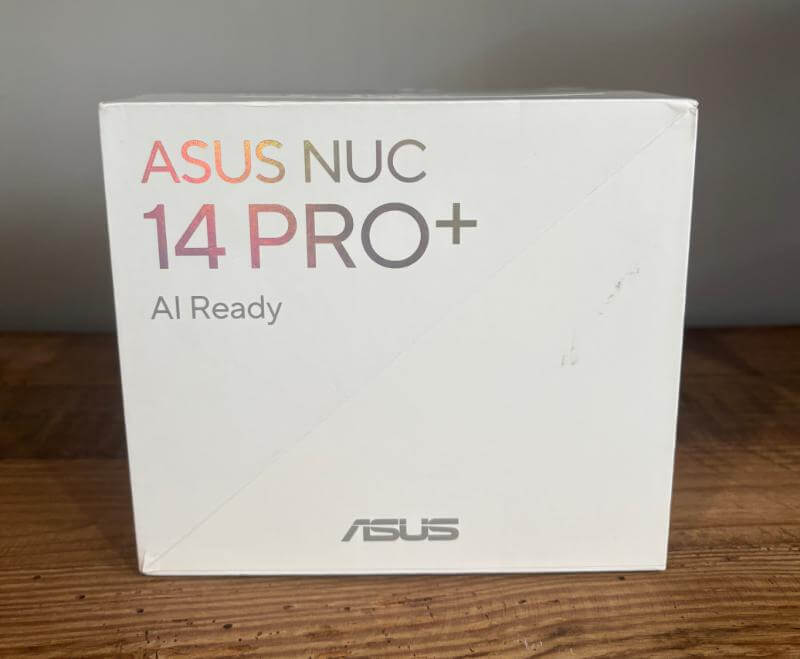
ASUS NUC 14 Pro Plus Review – Design and Functionality
The NUC 14 Pro Plus has a metal exterior, making it feel sturdy and durable. This structure also mitigates the heat generated by the Core Ultra 9 processor in a compact box.
The NUC 14 Pro Plus has a larger chassis than the NUC 14 Pro to accommodate more powerful components. As a result, it can deliver higher performance.
A feature we want to highlight in our ASUS NUC 14 Pro Plus Review is its toolless and upgrade-friendly design. Removing its plastic underside requires only a tiny screwdriver to unlock the base with a twist catch and two latches. ASUS designed this mini PC with flexibility and accessibility to memory and storage.






Although the NUC 14 Pro Plus is a mini PC that cannot support ultra-high-powered components, we still appreciate its upgrade-friendliness. This feature allowed us to upgrade a few parts to tweak the system performance without replacing the entire system.
Core Ultra 9 185H Processor
The NUC 14 Pro Plus is the first mini PC to use the latest Intel Meteor Lake chipsets. Our mini PC uses the Intel Ultra 9 185H processor, which uses 24MB of L3 cache. It also has PCIe 5 and 4 lanes to support up to 15.7 GB/s NVMe SSD speeds.
The chip includes the Remote Platform Erase feature for data security and vPro technology for enterprise security and management. It also supports DDR5-5600 and other high-speed RAM configurations, the LPDDR5-7467 and LPDDR5x-7467.
This processor is comparable to the top offerings from competitors, like the AMD 8040 series Ryzen processors. In addition, it retains native support for SATA III, which AMD phased out in recent Ryzen processors. Intel Ultra 9 185H has integrated Thunderbolt 4 support and Intel CNVi WiFi functionalities.
Storage and Memory
The NUC 14 Plus Pro has solid storage options with two slots for M.2 SSDs. One slot is for the M.2-2280 format, while the other is for M.2-2242. The mini PC can support a maximum capacity of 1TB.
Our mini PC for this ASUS NUC 14 Pro Plus Review has 32GB memory and 1TB NVMe storage.
Intel Arc GPU
The Intel Arc GPU embedded within the Meteor Lake processors provides enhanced graphics. This GPU makes the NUC 14 Pro Plus suitable for professional and casual use.
Intel Arc uses two DDR5-SO-DIMM slots to accommodate up to 96GB of RAM and support extensive memory capabilities. It targets users who need substantial memory for demanding applications.
With the NUC mini PCs, ASUS meets the functionality and upgrade-friendliness that businesses and media users need. These features combine practicality and functionality in a compact build while delivering the performance larger systems can offer. As a result, you can use this mini PC for various computing tasks, including office applications and content creation.
Ports of the NUC 14 Pro Plus
The NUC 14 Pro Plus has an excellent selection of output connectors, which are adequate for numerous uses. These include dual Thunderbolt, USB 3.2 Gen 2 x2, and dual HDMI 2.1 ports.
It also has a single 2.5GbE LAN port. A Thunderbolt adapter to convert one of the ports allows you to use 10GbE connectivity.
The NUC 14 Pro Plus retains most of the positive features and aspects of the older Intel NUC models. However, ASUS made the necessary improvements to deliver better performance.
Key Features of the ASUS NUC 14 Pro Plus
What makes this mini PC a worthy investment for your workspace? Our ASUS NUC 14 Pro Plus Review will discuss each feature to answer this question.
The Power of Intel Core Ultra Processors
ASUS tuned and configured the NUC 14 Pro Plus for optimal performance with the latest Intel Core Ultra processors. It also equips the Intel Arc GPU and uses Intel AI Boost to deliver various computing requirements.
Its chassis has a dynamic cooling system that delivers whisper-quiet operation. Of course, its noise levels will depend on the tasks performed and applications used.
Its tool-less design allows channel customers and system integrators to save time and reduce integration costs. It also makes upgrading components easier and DIY-friendly.
In addition, ASUS provides better I/O capabilities for better collaboration and productivity. Its Bluetooth dongle-free connectivity provides straightforward PC-to-device connections with compatible peripherals to create an efficient workspace.
Workplace Efficiency in Your Home Office
The NUC 14 Pro Plus has a new, premium anodised aluminium chassis measuring 12. 7 x 10.16cm. Its compact and sleek design makes it an attractive display item in homes and workspaces.
In addition to its appearance, the mini PC delivers superior performance for its size. It lets you efficiently collaborate with colleagues, create content, and enjoy productivity.
WiFi Sensing
WiFi sensing offers instant availability while minimising power consumption.
Comprehensive Connectivity
This mini PC is ideal for multiple scenarios. Our test results for this ASUS NUC 14 Pro Plus Review proved it can deliver adequate performance. It also offers boosted functionality when upgraded.
The NUC 14 Pro Plus has comprehensive ports to support quad 4K displays and accommodate devices with new USB connectors. It also has a VESA mounting plate and a tool-less chassis, allowing you to upgrade the mini PC conveniently.
Power and Reliability in a Compact Package
The NUC 14 Pro Plus is a powerful mini PC offering reliable functionality in a compact chassis. It helps save space, and its eye-catching design will enhance your workspace.
In addition, this mini PC is AI-ready, supports wireless connectivity and has WiFi sensing capabilities. It is ideal for entertainment, digital signage, content creation, and remote work.
Specifications
Operating System: Windows 11 (64-bit)
Processor: Intel® Core™ Ultra 9 185H (65W cTDP)
Graphics: Intel® Arc™ GPU
Memory: 32GB DDR5
Storage: 1TB NVMe SSD
Connectivity:
- Wi-Fi: Intel® Wi-Fi 6E AX211 (Gig+)
- Bluetooth: Version 5.3
- Ethernet: Intel® Ethernet Controller I226-V/LM
Ports:
- 2 x Thunderbolt 4 (Type-C with DisplayPort 1.4)
- 1 x USB 3.2 Gen 2×2 (Type-C)
- 3 x USB 3.2 Gen 2 (2 Type-A, 1 Type-C)
- 1 x USB 2.0 (Type-A)
- 2 x HDMI 2.1 (TMDS)
- 1 x RJ45 LAN
- 1 x DC-in
- 1 x Kensington Lock
Hands-on with the ASUS NUC 14 Pro Plus
Is this mini PC a worthy investment, or is it better to purchase a regular PC? We tested this product to share its performance in this ASUS NUC 14 Pro Plus Review. Before that, let us focus on its BIOS.
Like a regular PC, the NUC 14 Pro Plus has its BIOS setup. It has a standard interface presenting simple information about the mini PC and its settings. Of course, this BIOS does not have comprehensive menus like full-built desktop PCs.
The BIOS has several primary tabs. The Main tab displays standard information, including CPU name, minimum & maximum speed, RAM speed, RAM size, and BIOS version information.
It also has an Advanced tab that lets you enable the motherboard settings and VRAM or access its video section. The other tabs are Power/Performance/Cooling, Security, and Boot.
The BIOS was easy to navigate since its menus were more straightforward than the ones for full-built PCs.
Performance of the Mini PC
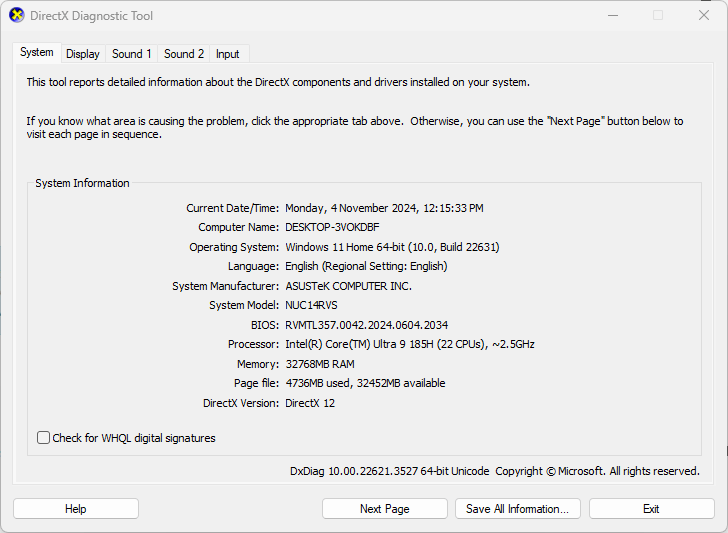
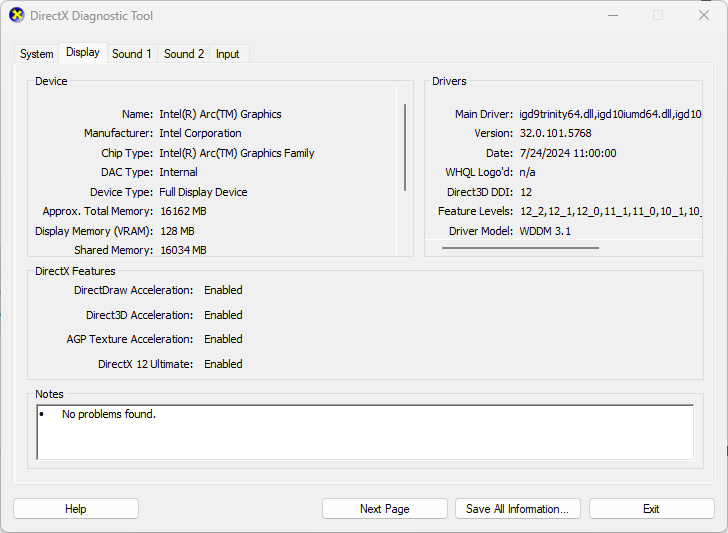
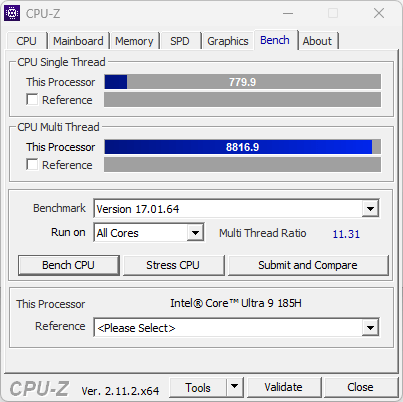
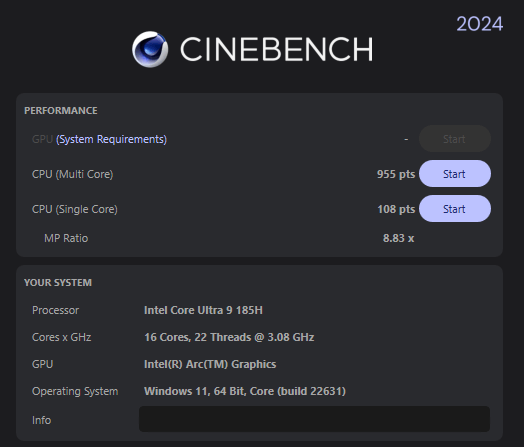
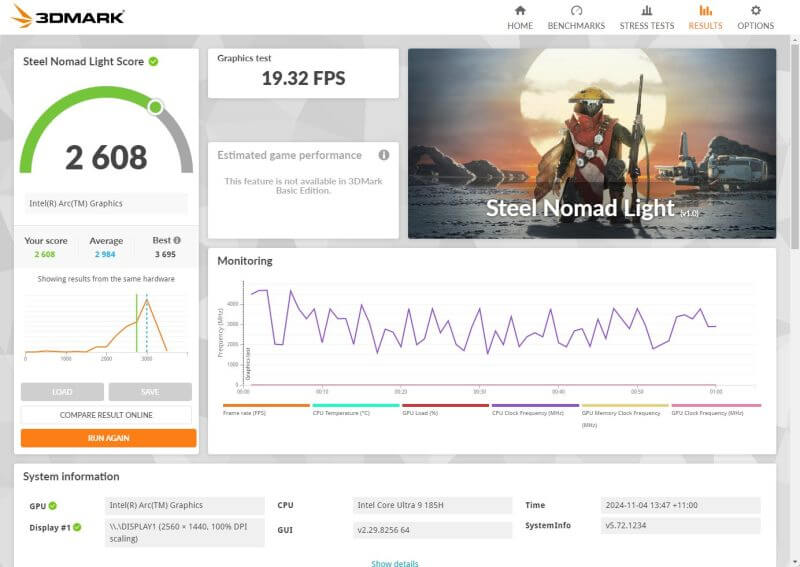
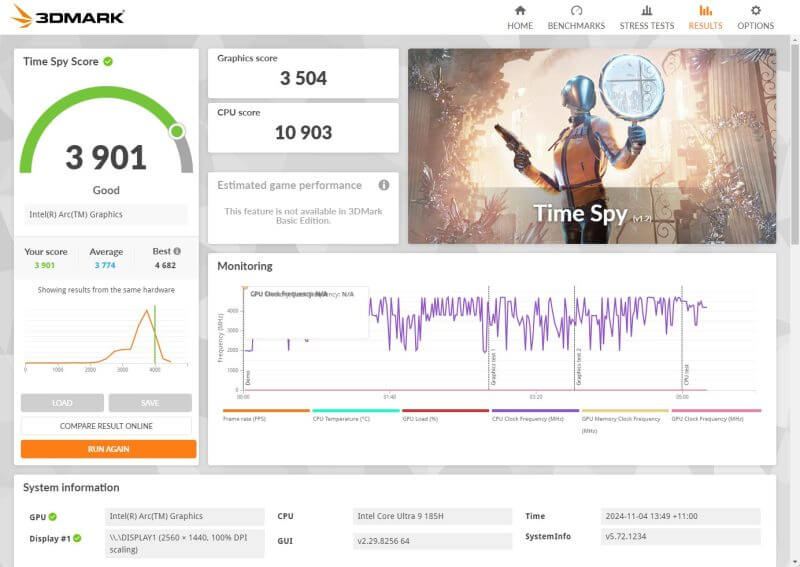
We tested the NUC 14 Pro Plus with 32GB of RAM and a 1TB NVMe SSD, and it delivered impressive performance for its size.
This mini PC proved highly reliable, even when subjected to demanding workloads, showcasing its capability as a compact yet powerful system.
As part of our ASUS NUC 14 Pro Plus review, we ran various gaming benchmarks across multiple programs.
To our surprise, the NUC managed to achieve high scores and performed admirably under heavy loads, a notable achievement for a mini PC.
When it came to gaming, the NUC 14 Pro Plus showed solid performance in graphics tests. However, for a smoother experience, we recommend lowering the resolution and reducing image quality settings.
While it can handle casual gaming or older titles comfortably, users looking for a more immersive gaming experience may want to consider alternatives.
We also tested applications that leverage multi-threading to enhance processing efficiency. The NUC handled these tasks with ease, particularly when running local applications that benefit from its AI capabilities.
Its performance in productivity applications was especially noteworthy, making it a versatile option for work-focused users.
For gaming enthusiasts, we put the NUC 14 Pro Plus to the test with graphics-intensive games. While the system could launch and run the game, the Intel Arc GPU struggled to maintain optimal performance in such demanding scenarios.
For games of this calibre, a dedicated gaming laptop or desktop is still the better choice.
Despite its impressive capabilities, the NUC 14 Pro Plus does have limitations. It is not specifically designed for high-end gaming, and under heavy loads, the compact cooling system can result in increased noise and heat.
These are trade-offs to consider for its ultra-compact form factor.
Where the NUC truly shines is in its suitability for work-related tasks. Its CPU performance in our testing was nearly on par with some desktop builds, making it a compelling choice for professionals.
It excels in environments where space is limited or portability is essential.
In conclusion, the NUC 14 Pro Plus is a remarkable mini PC that punches well above its weight. Its compact size, solid performance, and versatility make it ideal for those who frequently travel, require a secondary computer, or need a reliable system for productivity-focused tasks.
While it may not replace a dedicated gaming rig, it remains an excellent choice for everyday use and work applications.
ASUS NUC 14 Pro Plus Review Summary
The ASUS NUC 14 Pro Plus is a powerful mini PC that delivers exceptional performance for its size. Its compact design, sturdy build, and upgrade-friendly features make it an excellent choice for users seeking practicality and flexibility in their workspace.
Whether for general productivity, student use, or as a secondary device, this mini PC stands out for its adaptability.
With the latest Intel Core Ultra 9 processor and Intel Arc GPU, the NUC 14 Pro Plus handles demanding tasks with ease. While it performs admirably in gaming benchmarks, its entry-level GPU and compact cooling system limit its suitability for hardcore gaming. However, for casual gaming, content creation, and office applications, it offers reliable functionality.
The NUC 14 Pro Plus excels in environments with limited space or where portability is key.
It provides robust performance, comparable to some desktop systems, and integrates features like Wi-Fi 6E, Thunderbolt 4, and comprehensive connectivity options. Its AI-ready capabilities further enhance its utility for professional and personal use.
The ASUS NUC 14 Pro Plus is a versatile mini PC that strikes an excellent balance between power and practicality.
While it has limitations in high-end gaming and can be noisy under heavy loads, it remains a compelling choice for anyone needing a compact yet capable computing solution.

