The D-Link DWR-933M is designed for those who need dependable internet access beyond the reach of their home or office network. Compact in size and built for mobility, it delivers a straightforward way to stay connected while travelling, working remotely, or simply sharing data among multiple devices. Its promise of stable 4G+ speeds and Wi-Fi 6 support makes it an appealing option for anyone who relies on constant connectivity.
Carrying the unit around is easy thanks to its lightweight and pocketable build. It fits neatly into a bag or can be clipped onto a strap, making it practical for people who are often on the move. Rather than relying on tethering from a smartphone, which can quickly drain your battery, this hotspot provides a dedicated solution for personal or group internet access.
What makes it even more versatile is the ability to manage dozens of devices at once without much setup. Whether it’s powering laptops, tablets, or mobile phones, the DWR-933M simplifies the process by centralising internet sharing. This balance of convenience, portability, and performance positions it as a practical companion for both work and leisure.
Design and Functionality
The D-Link DWR-933M takes on a slim and practical design, measuring just slightly larger than a credit card. This makes it easy to slip into a pocket, a backpack, or even carry in your hand without any hassle. Its portability ensures it can travel with you anywhere, from daily commutes to longer trips.
A notable addition to its design is the strap loop, which makes it simple to attach to bags or cases. This detail enhances its practicality, especially for people who prefer having quick access to their hotspot while on the go. Small touches like this help distinguish it from other compact devices that can be easy to misplace.
The front of the device houses a 1.77-inch TFT display that presents key information at a glance. You can easily check data usage, Wi-Fi band in use, battery levels, and signal strength without needing to log into an app. This immediate visibility saves time and keeps the experience user-friendly.
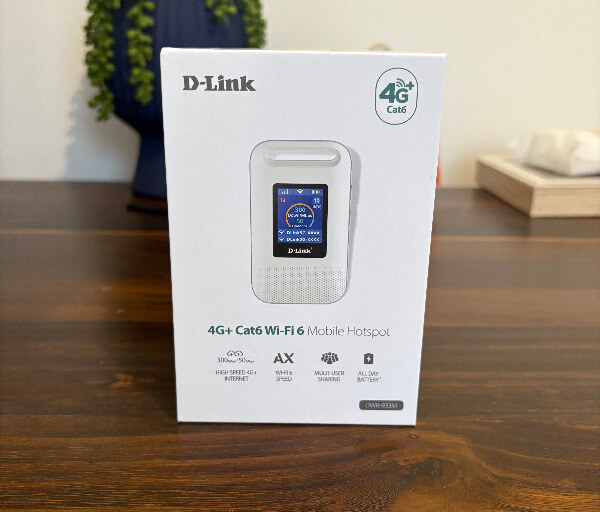
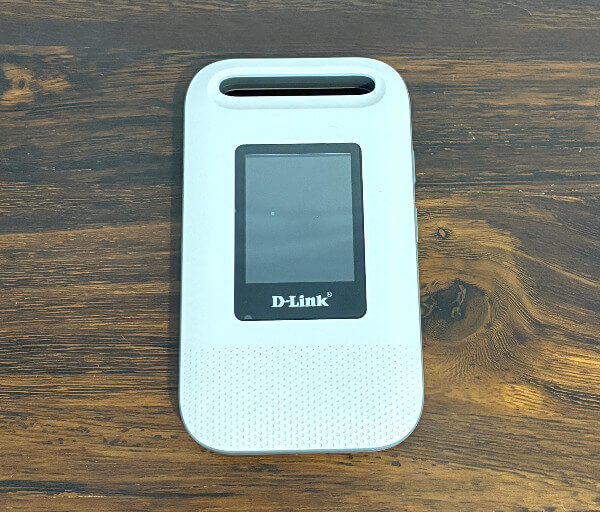



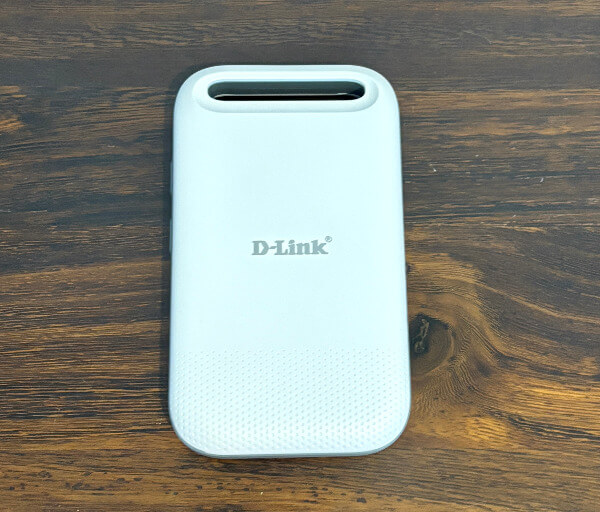


On the sides, the unit features practical controls and ports that are sensibly placed. The USB-C port on the left supports modern charging standards, while the power button and WPS button are neatly aligned on the right. A reset keyhole is also included for troubleshooting if ever required.
Inside the casing, the battery is removable, giving users the flexibility to swap or replace it when needed. The 3000 mAh capacity offers respectable runtime, enough to cover a full day of intermittent use. This flexibility is particularly useful for those who depend on long working hours in the field.
The SIM card slot sits beneath the battery, designed to accept Nano SIMs directly without the need for an adapter. Its notched design ensures that it only fits one way, making setup both secure and simple. This eliminates the guesswork that can sometimes come with inserting SIM cards.
The compact build doesn’t compromise sturdiness. Its solid construction gives confidence that it can handle being carried daily without damage. For a device that often gets tossed into a work bag or used outdoors, durability plays an important role.
Despite its small frame, the DWR-933M supports both 2.4GHz and 5GHz Wi-Fi bands. This flexibility in connectivity means you can choose the right band for your devices depending on range and speed requirements. It’s a thoughtful design choice that enhances performance in varied environments.
Heat management is efficient, thanks to the modest power draw and streamlined layout. Even after extended use, the device remains cool to the touch. This ensures consistent performance without the worry of overheating during busy sessions.
The hotspot doesn’t try to do more than what it’s intended for, which makes its design refreshingly straightforward. It avoids the complexity of unnecessary features that can clutter other portable routers. Instead, it focuses on offering reliable connectivity in a clean and compact package.
User interaction is intentionally kept simple, so even those unfamiliar with networking gear will find it approachable. Clear labels, intuitive placement of components, and minimal setup requirements all contribute to its easy usability. This ensures that a wide range of users can benefit from its design.
Key Features
The D-Link DWR-933M stands out with its support for 4G+ Cat 6 connectivity, capable of download speeds up to 300 Mbps and uploads of 50 Mbps. This level of performance is well-suited for browsing, video calls, and streaming on the go, making it a dependable travel companion. By combining fast mobile data with efficient Wi-Fi sharing, it bridges the gap between convenience and speed.
Another major advantage is the integration of Wi-Fi 6 technology. This ensures stronger connections, reduced latency, and better handling of multiple devices. With support for both 2.4GHz and 5GHz bands, users can optimise their connection based on range or performance needs. This makes it versatile in environments where multiple devices compete for bandwidth.
The hotspot has the capacity to support up to 64 wireless clients simultaneously. This feature is particularly useful in family, group, or small team settings where several devices need to stay connected. It provides a centralised point of internet access without sacrificing stability or performance.
Its built-in display enhances usability by showing key information at a glance. Users can easily track signal strength, connected devices, data usage, and battery status. This clear feedback means you don’t need to constantly rely on a companion app to stay informed.
Speaking of apps, the DWR-933M includes support for the D-Link Mobile Connect app. Available for both iOS and Android, it allows for easy management of the device, connected users, and settings. For those who prefer traditional methods, a web browser interface offers the same configuration options.
Security is addressed through WPA2 encryption, helping protect your network from unauthorised access. With this, users can feel confident when connecting devices in public or semi-public spaces. Additionally, the hotspot includes basic access controls to further manage which devices can connect.
A simple WPS button streamlines setup for compatible devices. With just one press, users can establish a secure connection without manually entering passwords. This feature reduces friction and makes it easier for less tech-savvy users to get connected quickly.
The removable 3000 mAh battery ensures flexibility and extends the lifespan of the device. Having the ability to replace the battery also means users are not locked into a single charge cycle over the life of the hotspot. This practical touch adds to its long-term usability.
The Nano SIM card slot allows for straightforward setup without adapters. By inserting a data-enabled SIM, users can instantly share internet across multiple devices. This simplicity makes it an ideal option for frequent travellers or households looking for a shared solution.
Experience Using the Product and Performance
Using the D-Link DWR-933M for the first time is straightforward, with setup requiring little more than inserting a SIM card and powering it on. The device takes around thirty seconds to establish a connection, which is fast enough to get you online without long waits. This makes it particularly useful when you need connectivity in a hurry.
The display immediately proves its value by showing key details as soon as the device powers up. Signal strength, connected devices, and data usage are clearly visible, giving you confidence that the hotspot is running smoothly. Having this feedback on the device itself avoids the need to constantly check through an app.
In day-to-day use, the DWR-933M handles multiple devices with ease. Smartphones, tablets, and laptops all connect seamlessly, with no noticeable lag or interference between them. Even when several devices are streaming or browsing simultaneously, the connection remains stable.
Streaming video is a good test of performance, and the hotspot delivers without significant buffering. Watching high-definition content feels natural and uninterrupted, even in locations where mobile coverage isn’t at its strongest. This reliability makes it a solid choice for both work and leisure activities.
Video calls are equally well supported, maintaining clarity and consistent quality. This is particularly valuable for remote workers who rely on dependable communication tools. Dropouts and audio delays are kept to a minimum, even when other devices are connected to the hotspot.
The Wi-Fi 6 support ensures that connections are not only fast but also responsive. Apps load quickly, file downloads progress smoothly, and online tasks complete without frustration. This modern standard future-proofs the device for upcoming technologies and services.
Battery life is another strength, with the 3000 mAh cell providing enough power for a full day of moderate use. Whether tethered to a laptop or supplying connectivity for multiple phones, the charge lasts long enough to cover typical work sessions. For heavier usage, the ability to swap batteries is a welcome touch.
Charging through USB-C makes topping up convenient, particularly since this is the same standard used by many modern devices. A quick recharge during a lunch break or downtime can provide hours of additional use. This compatibility cuts down on the need for multiple cables when travelling.
In situations where laptops have their own built-in modems, the DWR-933M offers a more efficient alternative. Running mobile data through the hotspot helps preserve laptop battery life by offloading connectivity. This small adjustment can make a noticeable difference in longer workdays.
Coverage performance is consistent, with the hotspot adapting well across urban and suburban environments. In areas with strong 4G+ reception, it delivers speeds that feel close to home broadband. Even in less optimal areas, it maintains usable connections for most everyday tasks.
One of its most practical uses is sharing data among a group. Families or small teams can connect multiple devices without requiring separate SIM cards or plans. Turning off the hotspot instantly cuts access, making it a straightforward way to manage internet use.
Security features also play an important role during use. WPA2 encryption and access control help ensure only approved devices remain connected. This is particularly helpful in public settings where Wi-Fi signals might otherwise be vulnerable.
Switching between the 2.4GHz and 5GHz bands works smoothly, giving flexibility depending on the scenario. For close-range high speeds, the 5GHz band excels, while the 2.4GHz band provides extended range in larger spaces. This adaptability ensures a better user experience overall.
The web-based interface is simple but functional. While it doesn’t offer advanced features like routing or VPN management, it handles essentials such as SSID changes and password updates. This level of control is enough for the average user without overwhelming them.
The companion app extends this ease of use, giving quick access to configuration and monitoring. It mirrors the basic controls available through the browser, ensuring that preferences can be managed from a phone if needed. The convenience of remote management adds to the device’s appeal.
Performance in group settings remains consistent even when the number of connected devices increases. Casual browsing, messaging, and streaming can all run in parallel without causing noticeable slowdowns. This demonstrates the device’s ability to balance multiple demands effectively.
For travel, the hotspot proves invaluable. Whether in airports, hotels, or outdoor settings, it creates a dependable connection point. Not relying on public Wi-Fi reduces risks and increases privacy, which is often a concern when away from home.
Latency remains low enough for online gaming, though this will naturally depend on network conditions. Casual multiplayer games are playable, and even more demanding titles remain responsive in well-covered areas. This versatility further highlights its well-rounded performance.
Updates to firmware and settings apply smoothly, ensuring that the device remains up to date. While not packed with advanced options, the available updates ensure stability and reliability over time. This gives reassurance that the hotspot won’t be left behind.
Over extended use, the DWR-933M shows little in the way of heat buildup, which helps maintain performance. The consistent operation, combined with practical features, makes it a device you can rely on across long days. Stability is a key strength, making it suitable for both professionals and casual users.
Conclusion
The D-Link DWR-933M proves itself as a practical solution for anyone who needs reliable internet access while away from fixed connections. Its compact design, easy setup, and ability to support dozens of devices make it a dependable tool in many scenarios. From family use to professional travel, it delivers a straightforward way to stay connected.
Performance is consistent, with 4G+ Cat 6 speeds and Wi-Fi 6 technology ensuring smooth browsing, streaming, and communication. The dual-band support and clear display further enhance the experience, keeping users informed and giving flexibility depending on their environment. It’s a blend of modern features that work together seamlessly.
Battery life and USB-C charging add to its convenience, allowing for extended use and quick recharges when needed. The removable battery also ensures long-term flexibility, something not always found in similar devices. This makes it suitable for those who rely on it for daily tasks as well as occasional use.
The DWR-933M provides a dependable and user-friendly way to share internet access wherever it’s required. By focusing on portability, ease of use, and stable performance, it delivers a balanced package that appeals to both casual and professional users alike. It’s a well-rounded device that makes staying connected on the go simple and effective.

