Today, our Razer Cobra Pro Review features one of the custom wireless gaming mice that supports Razer Chroma RGB. The company promises unparalleled performance, cutting-edge features, and a design catering to casual and professional gamers.
Will this product meet your gaming needs? This Razer Cobra Pro Review will discuss everything you need about the product. We will cover all the details that will help you determine if it can improve your gaming performance.
Razer Cobra Pro Packaging
The Cobra Pro arrived in a box with the typical Razer branding. It has a black and green colour scheme with the product image in front. You will also find its name and a few product highlights below it.

The rear of the box shows more details about the Cobra Pro. Inside, you will find the mouse, the HyperSpeed Wireless Dongle + USB dongle adapter, and the USB-A to USB-C Speedflex cable. The only included documentation is the product information guide.
Razer Cobra Pro Review – Design and Functionality
The Cobra Pro is a right-handed mouse with a semi-ambidextrous form factor. It has a compact and symmetrical design, making it ideal for gaming. The mouse is 11.9cm long, 6.25cm wide, and 3.8cm tall.
The Cobra Pro is a wireless gaming mouse with ten programmable buttons and 11 RGB lighting zones. You can customise these via Razer Synapse 3 software, which we will discuss later in this Razer Cobra Pro Review.
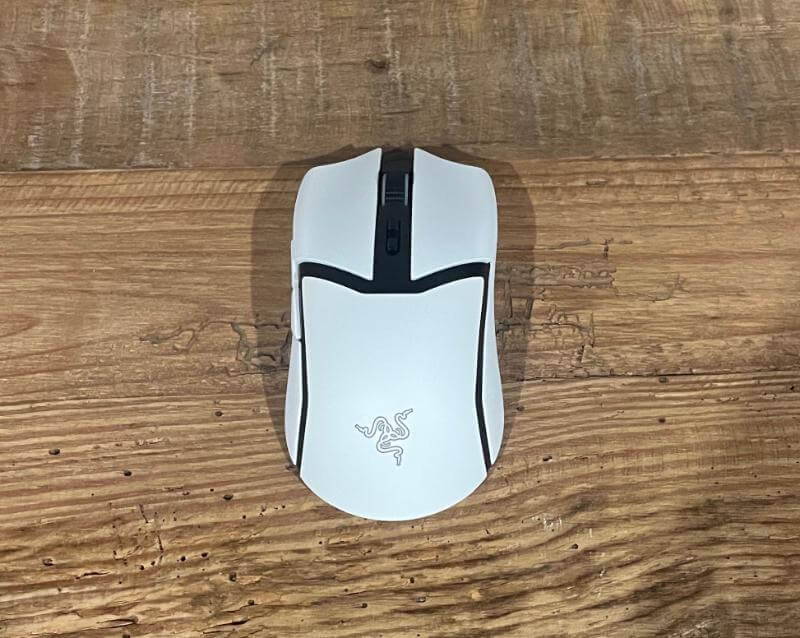







The Cobra Pro has a smooth, matte black plastic chassis with rubberised grips on the sides. Glossy black accents and contoured buttons enhance its overall appearance. Its backlit scroll wheel features notches and a textured, rubberised finish.
As mentioned, this mouse has 11 programmable RGB zones via Razer Chroma. These sections include the scroll wheel, logo on the palm rest, and nine under-lighting zones.
This mouse is the first from Razer to feature Smart Dimming. This feature reduces battery life consumption by automatically dimming the lighting while you use the mouse.
With ten programmable buttons, you can set many commands and gain an advantage when gaming. All these buttons are highly responsive, giving us enjoyable gaming experiences during our tests for this Razer Cobra Pro Review.
The programmable buttons include the left & right clicks, two thumb buttons on the left, and the scroll wheel click. Plus, you can program the two buttons under the scroll wheel. You can also customise the up & down functions of the scroll wheel and the profile switch button,
The bottom of the Cobra Pro has two wide 100% PTFE feet at both ends. It also has a circle of PTFE around the sensor for smooth and consistent glide. You can also find a removable puck storing the 2.4GHz dongle, a power switch, and a profile switch.
The gaming mouse comes with the following connectors:
- a 1.8m USB-C to A SpeedFlex cable
- USB-A dongle
- USB extender
The Cobra Pro is compatible with the Mouse Dock Pro and HyperPolling Wireless Dongle. These accessories are sold separately or bundled with the mouse.
Key Features of the Razer Cobra Pro
What are the impressive upgrades implemented in this gaming mouse? We will discuss the primary product features in this Razer Cobra Pro Review to determine if it is worth purchasing.
Ten Customisable Controls
Enjoy more control at your fingertips with ten programmable buttons. You can set essential commands and complex macros for your convenience. Plus, this mouse lets you save up to five onboard memory profiles.
Three Connection Modes
Enjoy wireless gaming with HyperSpeed Wireless or Bluetooth. You can also play while charging the mouse via USB-C.
11-Zone Chroma Lighting Underglow
The Cobra Pro lets you enhance your immersion with Chroma-integrated games or design your dream setup with customisable RGB.
Razer Focus Pro 30K Optical Sensor
The industry-leading sensor offers seamless tracking on more surfaces, including glass. Intelligent functions support the sensor for better control and aim. We noticed how this feature improved our gaming performance during our product tests for this Razer Cobra Pro Review.
Razer Optical Mouse Switches Gen‑3
This mouse has high-quality switches with a 90 million click life cycle and zero double-clicking issues. Its actuation is 0.2ms without debounce delay, making it fast and highly reliable.
Razer HyperSpeed Wireless
Razer HyperSpeed Wireless offers excellent responsiveness, low latency, and high speeds, performing faster than other wireless technologies.
You can also streamline your setup and free up one USB port by connecting multiple wireless devices to a single dongle. Aside from Cobra Pro, the latest HyperSpeed products also support multi-device connectivity.
Compatible With Wireless Charging
Pair the Cobra Pro with the Razer Mouse Dock Pro or Razer Wireless Charging Puck to enjoy its maximum capabilities. These accessories let you enjoy seamless and convenient wireless charging.
Hands-on with the Razer Cobra Pro
The Cobra Pro works well out of the box, but Razer Synapse 3 allows you to maximise its features. The software has settings for customising the button functions, DPI steps, and RGB lighting. You can also adjust the settings for mouse mat calibration and low power mode.
Aside from button programming and other customisation options, Razer Synapse 3 lets you set up the multi-device pairing dongle. Also, you need to access the app when pairing the mouse with the Mouse Dock Pro or HyperPolling Wireless Dongle.
With the CobraPro, you can set a second layer of programmable controls since it features HyperShift.
This mouse delivered superior performance during our product tests for our Razer Cobra Pro Review. Its high sensitivity and speed could handle 70G acceleration, significantly improving our gameplay.
When it came to fast-paced gaming scenarios, such as first-person shooters or real-time strategy games, the Cobra Pro excelled. Its responsiveness and agility meant that even the slightest flick of the wrist translated into precise on-screen movements. This level of performance is crucial in competitive gaming, where milliseconds can be the difference between victory and defeat.
The Razer Optical Mouse Switches Gen-3 were clicky and tactile with low latency, allowing us to execute commands seamlessly. Each click felt satisfying and immediate, with an actuation time of just 0.2ms. This responsiveness ensured that our actions were registered instantaneously, providing a competitive edge in fast-action games.
The switches’ durability, rated for 90 million clicks, also means you can rely on this mouse for extended gaming sessions without worrying about wear and tear.
When it comes to the sensor it tracked our movements accurately across different surfaces. The Razer Focus Pro 30K Optical Sensor offers industry-leading precision, making it suitable for a variety of gaming environments.
Whether we used a mouse pad, desk surface, or even glass, the Cobra Pro maintained flawless tracking. This adaptability is particularly useful for gamers who travel or play in different settings.
The PTFE feet, gliding the mouse and making quick movements became easier. These high-quality feet ensured smooth and consistent movement, reducing friction and providing a more responsive gaming experience. Whether we were making rapid 180-degree turns or executing precise sniper shots, the mouse moved effortlessly. The PTFE feet also contributed to the overall comfort, reducing hand fatigue during long gaming marathons.
The Razer Cobra Pro’s superior performance, high sensitivity, and responsive switches make it a formidable tool for any gamer. It combines precision, speed, and comfort, ensuring that you can perform at your best in any gaming scenario.
Razer Cobra Pro Review Summary
The Razer Cobra Pro proves to be a top-tier gaming mouse that seamlessly blends performance, customization, and aesthetics. Its compact and symmetrical design caters to both casual and professional gamers, ensuring comfort during extended gaming sessions.
10 programmable buttons and 11 RGB lighting zones, customizable via Razer Synapse 3, offer a high degree of personalization, making it versatile for various gaming styles.
The Razer Cobra Pro stands out as a formidable tool in any gamer’s arsenal. It offers a harmonious balance of advanced features, robust performance, and sleek design, making it well worth the investment for those looking to elevate their gaming experience.
Whether you’re in the heat of a competitive match or enjoying a casual gaming session, the Cobra Pro delivers reliable, high-quality performance that can adapt to your every need.

