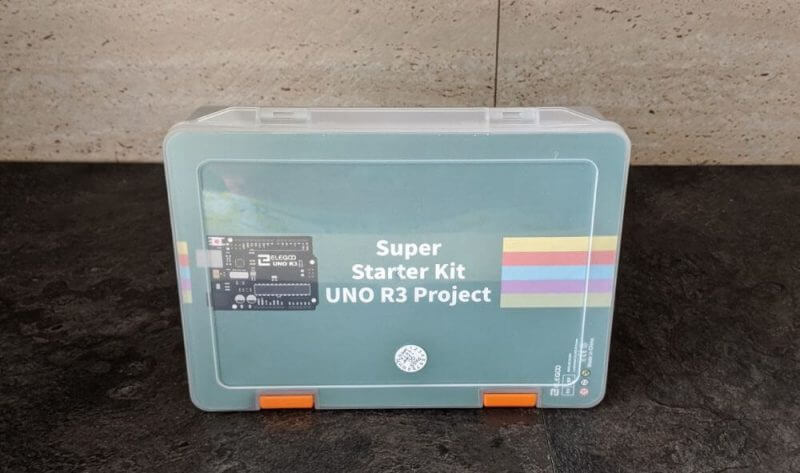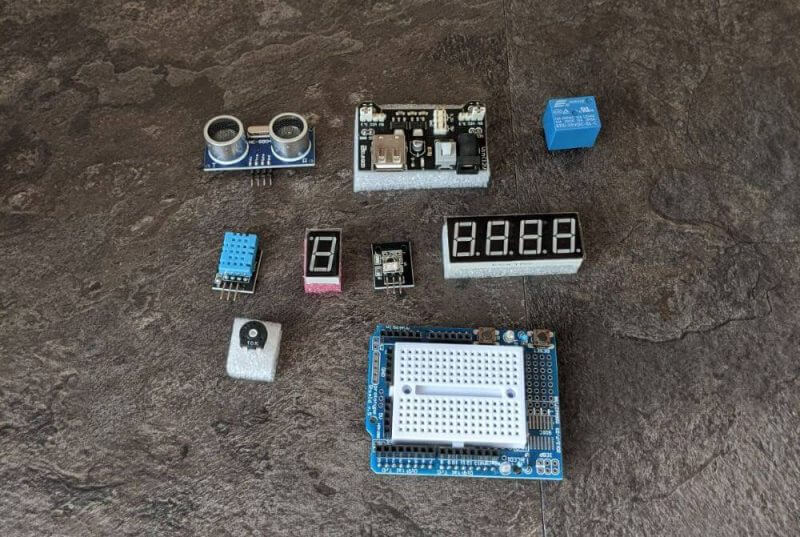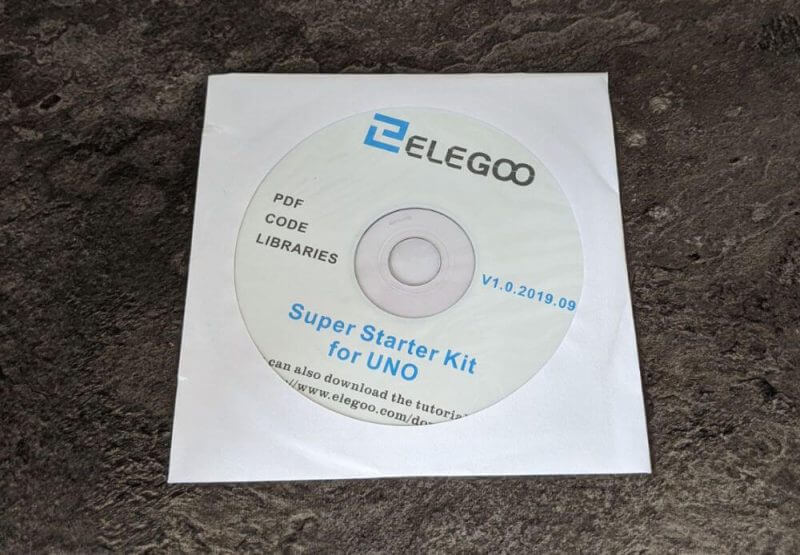If you’re looking forward to studying about Arduino, ELEGOO has a kit for beginners. It comes with everything that you’ll need to begin, and an introduction to the programming language. Here in our Elegoo UNO R3 Project Super Starter Kit Review, we’ll also guide you about Arduino.
An open-source electronics platform, Arduino is based on hardware and software that’s convenient to operate. Simple things are easily achieved, like lighting up LEDs, controlling their brightness with voltages, controlling the speed of motors, and even making an oscilloscope. Arduino comes with boards that have their microcontrollers. Microcontrollers are integrated circuits that are tiny computers.
Arduino boards are low powered, and a battery can power them for quite a while. The most common battery used on Arduino boards is 9-volts. They can also process data fast, but they depend on what you program them or what script you install. We’ll talk about that as we dive deep into the review.
ELEGOO UNO R3 Project Super Starter Kit Packaging
The first part of our ELEGOO UNO R3 Project Super Starter Kit Review describes the packaging. Let’s talk about the package and what’s inside.
Upon receiving the package from ELEGOO, it comes with a compact plastic case. Inside the case, you’ll get a card, a disc, and all the parts. The card has a thank you message along with their contact e-mail. The disc includes a Tutorial PDF file, Arduino sample codes, and some libraries for the codes.
For the parts, you get everything you need to get started, and you can define each of them by looking at the legend on the case’s top lid.
First, we get the ELEGOO-branded Arduino UNO R3 board covered in an anti-static plastic. The circuit has a matt black texture, and the socket has an ATMEGA328P microcontroller. The microcontroller is replaceable; you can put a different one in the socket.
We also get a shield with a breadboard inside also an anti-static plastic.
You’ll also get LEDs with different colours, which are: Red, Blue, Green, Yellow, and RGB.
ELEGOO UNO R3 Project Super Starter Kit Review – Design and Functionality
On this part of our ELEGOO UNO R3 Project Super Starter Kit Review, we’ll give you a description of the design and how it functions.
The ELEGOO UNO R3 Project Super Starter Kit focuses on starters that need a complete bundle of Arduino components. Each component is in different slots with plastic seals, and you’ll quickly identify each of them. It also includes a tutorial in which you can function the product if you’re not familiar.
Key Features of the ELEGOO UNO R3 Project Super Starter Kit
This time on our ELEGOO UNO R3 Project Super Starter Kit Review, we’re going to focus on its key features.
As a starter kit, you’ll appreciate every component included. Each component fits perfectly, and the breadboard’s plastic quality is spectacular. As long as you know how to line up pins correctly, you can set this up and get everything working without any problems.
If you want to utilize this Arduino board fully, you’ll have to check the tutorial. Each step is crucial, and you need to follow every instruction. If you want to test it out first, you can check out the code folder sample projects.
Specifications
Now in our ELEGOO UNO R3 Project Super Starter Kit Review, we’ll talk about all of its technical specifications. We’re only going to discuss the essentials, and we’ll start it with the board.
The UNO R3 Board is small, and many headers label each function. You can plug this on through PC with a USB Type-A to Type-B Cable. To turn it on, use the included 9-volts battery clip to DC cable, and the included ELEGOO 9-volts battery. You can also use a 9-volts power supply that plugs directly into your wall socket.
The headers on the board include labels on the side, which is very convenient when it’s dark, and you can’t see what’s written on the board. The USB interface uses an ATMEGA16U2 chip, which is near the USB port.
There is also an infrared remote control in which the Arduino can respond if you place the infrared receiver on the board.
We also get an HCSR04 Ultra Sonic Sensor that has a built-in control circuit underneath that works in Arduino board with the 4 pins.
To fully utilize this Arduino kit, you’ll need to download the Arduino software.
Hands-on with the ELEGOO UNO R3 Project Super Starter Kit
Let’s head on to our ELEGOO UNO R3 Project Super Starter Kit Review Hands-on section.
If you’re going to try it out with LEDs only, you don’t need the 9-volts battery yet. Since this kit comes with an 830 tie-points breadboard and other components, you can accurately indicate the proper pinouts.
The tutorial gives every codes and diagram; follow all the wirings, and execute the codes from the software afterwards.
Moving on to a more complex set-up, we’ll be using Lesson 24 of the tutorial. This set-up now requires you to use the included 9-volts battery. This project focuses on controlling a stepper motor with a remote.
The key components are the board, the 830 tie-points breadboard, IR receiver module, IR Remote, ULN2003 stepper motor driver module, stepper motor, power supply module, 9V1A Adapter, F-M wires and M-M wire. As indicated in the diagram, you need to place all of the wires on the proper pins.
Controlling the motor doesn’t require any effort, as the code does it all. While the Arduino waits for your command from the Infrared Remote Control, aim the remote towards the Infrared Sensor, then press any command.
ELEGOO UNO R3 Project Super Starter Kit Review Summary
The ELEGOO UNO R3 Project Super Starter Kit is an excellent starter pack for everyone who wants to get started with Arduino. At just $49.90, you’re getting an affordable set of components that can help you begin at learning the language.
The design is flawless, and ELEGOO made sure that you get all the essentials. They even provided a tutorial for every product they sell, and it’s a good selling point. We highly recommend ELEGOO UNO R3 Project Super Starter Kit to everyone interested. We hope you have fun with Arduino and electronics in general.
To conclude our ELEGOO UNO R3 Project Super Starter Kit Review, we’re delighted with what ELEGOO has released. If you want a tutorial about this product, go to http://www.elegoo.com/download and pick UNO R3 Super Starter Kit. To purchase one, their official website here.