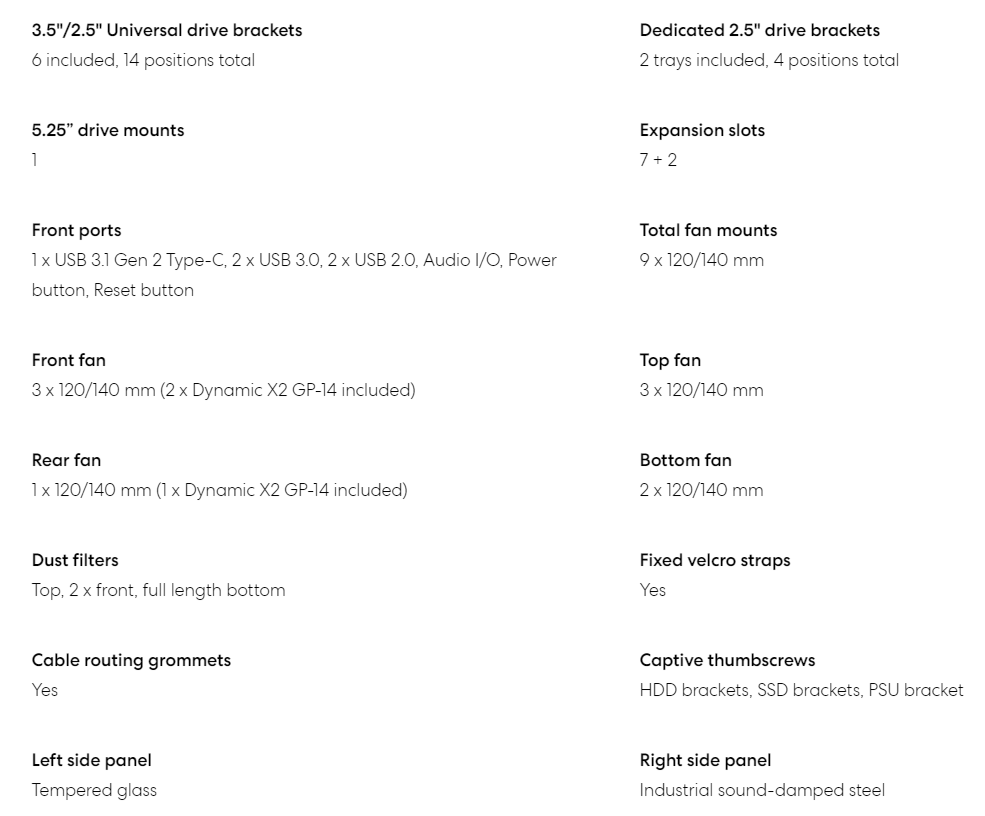Fractal Design Define 7 Review
If you’re planning to upgrade your PC case to something that shows off your rig’s setup, we’ve got your back. In our Fractal Design Define 7 review, we will focus on this specific product and share what makes it great.
The Define 7 is one of the latest products under the popular Define series. It sets a new standard for what everyone should expect when it comes to mid-tower chassis. These should focus on flexibility, modularity, and easy use.
The series has been a constant favourite among enthusiasts in the community. That’s because of its top-notch performance and quality build.
Today, we’ll take a look at the Fractal Design Define 7. Specifically, we’ve got the black & white clear tempered glass case, and it sure is a good-looking piece.
Read through our Fractal Design Define 7 review to see what it has to offer. See if it’s something worth purchasing and using to build your rig.
Fractal Design Define 7 Packaging
To start off our Fractal Design Define 7 review, let’s check out the packaging and contents of this Define 7.
The Define 7 box features the new logo on their Vector RS. The primary panel of the package displays a very eye-catching product name and an image of the chassis. It displays a three-quarter shot where you can view some of its internal details.
Looking further, there’s also an extensive list of the case’s specifications. It showcases the different features and fittings of Define 7 chassis.
The bottom section comes with a couple of safety or instructional icons to prevent any instances of damaging the product.
Spinning the box, you’ll find a panel that’s mostly printed in black. Of course, Fractal made use of the space to add their logo to the area. Its name decorates the top, together with the same instructional or safety icons bordering the lower edge.
At the back of the package, you’ll see the breakaway view of the chassis. This specific view of the Define 7 is a semi-blown-up view that highlights the key features of the product.
The adjustable functions of storage mode versus open and the ability for liquid cooling are displayed together with other elements. Other notable aspects of the Define 7 are laid out in this area for you to see.
We didn’t forget to check the other side of the box. Here, you’ll find a near mirror of what’s present on the opposite side. Yet on this section, you’ll see all the chassis’ inventory control labels. There are also some vital regulatory, compliance, and safety icons.
Accessory Box
When you remove the Define 7 from its box, you’ll find a huge accessory box included. It’s specifically set adjacent to the case’s glass panel, so it’s kept secure at all times.
We find this inclusion a big convenience. It’s basically a necessary set due to the many extra components together with a top panel. The latter allows you to easily balance and convert the chassis based on the noise and airflow your build needs.
Its foam end caps are made from hard Styrofoam. For the chassis, it’s wrapped neatly and nicely in a plastic bag to make sure that abrasion damages are prevented. Its glass panels are secure since they have a cling film to guarantee protection while the chassis is being transported.
Fractal Design Define 7 Review – Design and Functionality
This section of our Fractal Design Define 7 review discusses the design and functions of the chassis. Its exterior bears a huge resemblance to the company’s Define R6, S, and R5.
Each of the cases looks so much alike that you’d have a challenge determining each of them upon first glance.
Fractal seems to be going with their line of thinking: if it isn’t broken, don’t fix it. This thought is in terms of style and aesthetics.
The Define 7 functions with two distinct internal layouts: the Open and Storage layouts.
The Open layout is similar to a lot of current mid-tower ATX chassis today. Its open primary chamber sports a pair of 3.5” hard drive mounts beneath the PSU tunnel. There’s also a couple of SSD mounts fixed neatly behind the motherboard’s tray.
For the Storage layout, it lets you install up to 14 hard drives in the chassis. This is done by shifting a part of the drive tray to the opposite section of Define 7. Then, install the extra hard drive trays that are contained in the accessory box.
Once you get the chassis out of the box, you’ll notice that its top panel is nice and solid. However, the case comes with an extra vented top panel. This is necessary if you prefer extra ventilation than silence from the solid panel and its thick black sound-damping material.
Below the top panel’s surface, you’ll see a huge plastic mesh fan filter. Below that, you’ll see the mounting locations for two 140mm or three 120mm fans.
The front I/O of the chassis features two USB 2.0 and two USB 3.0 ports. There’s also a USB 3.1 Gen2 Type-C port kept between the reset and power buttons. Rounding out the collection of ports are the microphone and headphone jacks.
Like the previous models under the Define series, the Define 7 displays a huge plastic door with thinly-brushed aluminium inserts. There’s also a reversible swing lined with a thick coating of sound dampening materials.
Behind its door, you will see a 5.25” drive bay opening, as well as a huge detachable plastic mesh filter. It covers the mounting sections for your fans.
In addition, you will find vertical vents lining both sides of its front fascia. These reach from the top of the case to the bottom.
The light found on the left-hand tempered glass panel is extremely light. It provides unrestricted views of the chassis’ interiors.
The top and bottom of the glass feature sleek black borders covering up the inner metal strengthening. Along the rear towards the top is a little tab for releasing the panel from the case’s frame.
Looking at the right-hand portion of the case, you’ll see a classic solid steel panel. Like its tempered glass panel, the right side panel features a tool-free removal process together with the same top tab. It’s there to help release the panel from its secure clips.
Along the rear, there’s an opening for a couple of elements. These include a bottom-mounted PSU, the standard motherboard I/O section, and seven expansion slots. In addition, there are two extra slots, plus an exhaust fan mount area to support both 140mm and 120mm fans.
The location for the exhaust fan mount displays slotted screw holes. These allow you to adjust the fan’s position to fine-tune airflow. Or, it also helps make adequate room for your system components.
On the chassis’ base, you’ll find four rubberised feet that help raise the case at about 25mm. There’s also a huge dust filter that’s present, and it conceals the entire base.
Its filter easily slips out from the front to uncover a big vented area. It spans the power supply, as well as the area where the fan or radiator can be set. You can do this by detaching the HDD cage.
Accessing the Define 7’s interior is simple and quick. It’s because all its front, side, and top panels have a tool-free solution.
At the back of the front panel, there’s a pre-loaded 140mm Dynamic X-2 GP14 fan. Alternatively, there’s adequate space in the area for installing three 120mm fans or 140mm fans. If not, you can install up to 280mm or 360mm radiators.
Under the top panel, there’s a nylon dust filter present. It conceals the entire top area of the case that you can remove by sliding to the rear.
At the bottom of the filter, there’s another spot to install the fans or radiator. Do note that there are size restrictions and these depend on the height of the board’s components.
Here, you’ll find a full cover plus a vented shroud for the power supply at the bottom. Looking at the front section of the power supply shroud, there are two removable areas to help install large radiators.
These panels will easily clip into position, making them tool-free when it comes to removal.
Since there aren’t any 5.25” bays in the case, the left-hand section has a nice open feel to it. A lot of the cable management cutouts feature rubber grommets.
We greatly appreciate seeing these especially on a chassis of this price range. Plus, we also loved that the cutouts are set where they should be.
The board’s tray can handle ATX, mini-ITX, and micro-ATX sized boards. This is something to be expected from classic mid-tower cases.
For the standoffs, these come pre-installed with the usual ATX locations. On the rear panel, there’s a pre-installed 120mm Dynamic X-2 G012 fan that sports an exhaust orientation.
Along the right-hand side of the case, the space appears tight along the bottom for installing the power supply. Yet with the detachable PSU brackets, the power supply is slipped into the rear which will help greatly.
You can adjust the 3.5” HDD cage’s position. Or, you can remove it to allow for added space along the front for radiator installation.
In this area, there are two 2.5” SSD brackets fixed by a single thumbscrew. The brackets can be detached then fit in a different location. Specifically, it’ll be on top of the power supply shroud if you prefer having your SSDs on display.
Behind the motherboard tray, there is about 20mm of space available for cable routing. It may seem tight, but to its left, there’s a recessed portion that boosts the cable routing space to 25mm.
Fractal Design Define 7’s interior sports innovative and unique design. These are great elements since they help during the process of installation.
There are tons of cut-outs, Velcro straps to manage cables, and tie-down points for cable management. Plus, there are two pre-installed fans which is a generous number, especially when you consider the case’s price.
Key Features of the Fractal Design Define 7
This time on our Fractal Design Define 7 review, we will talk about the key features of this PC case.
Impressive Design Providing Superior Airflow
The Fractal Design Define 7 comes with three preinstalled Dynamic X-2 GP14 fans. Not only that, but it also provides room for six additional fans. With that, your PC case can have a total of nine 140 or 120 mm fans for optimum cooling.
It also has high airflow nylon filters that are easy to clean. These offer full coverage of the PSU and are easily accessible from the case’s front.
If needed, you can install an additional 140mm front space for one 5.25-inch ODD bay.
Open Layout for Additional Headroom
With the Open Layout of Fractal Design Define 7, you’ll have sufficient space for your custom water loop. It supports radiators up to 420mm on top, 360mm in front, and 280mm in the base.
The adaptable dual-layout design is suitable for large motherboards measuring up to 285mm E-ATX.
Storage Layout for All Your Drives
With this PC case, you can also use the Storage Layout. This allows you to install up to a maximum of fourteen HDDs and four SSDs. The case features versatile multibrackets that can convert unused fan positions as a mount for SSD, HDD, or a pump.
Additionally, it has a new HDD cage design that is not only sturdier but also comes with vibration damped trays.
Absolutely Silent
The construction of the Fractal Design Define 7 is silence-optimized. It also features industrial sound-damped top, front, and side panels.
Easy Cable Management
The case integrates cable guides and Velcro ties for simple cable management at the back of the board.
Nexus+ 2 Fan Hub
With the ultra-slim Nexus+ 2 fan hub, you can connect six 3-pin fans and three PWM fans.
Type-C Interface
The Fractal Design Define 7 features five USB ports on its front. These include one USB 3.1 Gen 2 Type-C with fast charging and speeds reaching up to 10Gbps.
Specifications
This part of the Fractal Design Define 7 review focuses on the chassis’ specifications.
For its universal drive brackets (3.5” and 2.5”), there are six included, and fourteen positions available. For the dedicated 2.5” drive brackets, there are two trays included, and four positions in total. There’s one 5.25” drive mount and the 7+2 expansion slots.
Overall, there are nine fan mounts available. There are three 120 or 140mm front fans (two Dynamic X-2 GP14 included), and three top fans (120mm or 140mm).
You will find a 120 or 140mm rear fan mount (one Dynamic X-2 GP14 included). Also, two 120 or 140mm bottom fans are present.
For the motherboard, compatible products include ATX, m-ATX, m-ITX, and E-ATX (maximum of 285mm). It makes use of the ATX power supply type. With the HDD cage installed, you’ll get a maximum PSU length of 250mm.
The case has a 315mm Storage layout while its Open layout is 491mm. However, if you use the front fan for the latter, it’ll be 467mm.
The maximum height for the CPU cooler is 185mm while the rear radiator is 120mm. The front and top radiator go up to 360/280 and 360/420mm respectively, and the rear radiator is 120mm. For the bottom radiator, it’s up to 240/280mm, while cable routing space is 30mm.
There’s 65mm total clearance for vertical GPU support with flex VRC 25. The regular 2-slot GPU is recommended for optimal cooling, and it should be less than 38mm in thickness.
Hands on with the Fractal Design Define 7
On this part of our Fractal Design Define 7 review, let’s get hands-on with the PC case.
First, we tried performing various tasks using the Fractal Design Define 7’s default configuration. After that, we utilised different case configurations and we noticed that these barely affect the CPU’s temperature.
After that, we also removed the glass side panel. When we installed the high airflow top panel, we saw a great reduction in the GPU load temperature.
Even in the default configuration, the Fractal Design Define 7 provided fantastic cooling. It was a highly efficient PC case for keeping the temperature of our system components low.
For the noise levels, we observed this by doing the same procedures we did in our thermal performance tests. We noticed that the noise level increased during heavy loads, which is common and expected.
However, it was extremely quiet when we used the top airflow panel and when we removed the glass panel. It’s because the GPU became cooler, causing the fans to run at low speeds.
With these results in our tests, we can say that Fractal Design Define is an impressive product that performed well.
Fractal Design Define 7 Review Summary
We’ve always been impressed with PC cases released by Fractal Design, and that didn’t change with the Define 7. It’s great that the company can continuously improve the features of their cases that are already good.
When it comes to the Define 7, we noticed a lot of things that have changed from the previous version. These include the interior’s dual-layout, vented panel, Nexus+ 2 fan hubs, and dedicated fill port.
Because of this, the Fractal Design Define 7 has become one of our favourites. Not only that, but it has also become the top choice of a lot of water-cooling enthusiasts.
If you’re looking for a highly versatile chassis, Fractal Design Define 7 is an excellent choice. It comes with a lot of outstanding features, has a solid construction, and feels durable. Also, it performs excellently by keeping each component cool, which makes it worth the money.
In conclusion to our Fractal Design Define 7 review, we highly recommend this product. If you want to purchase this PC case, check out the company’s store locator for authorized dealers.