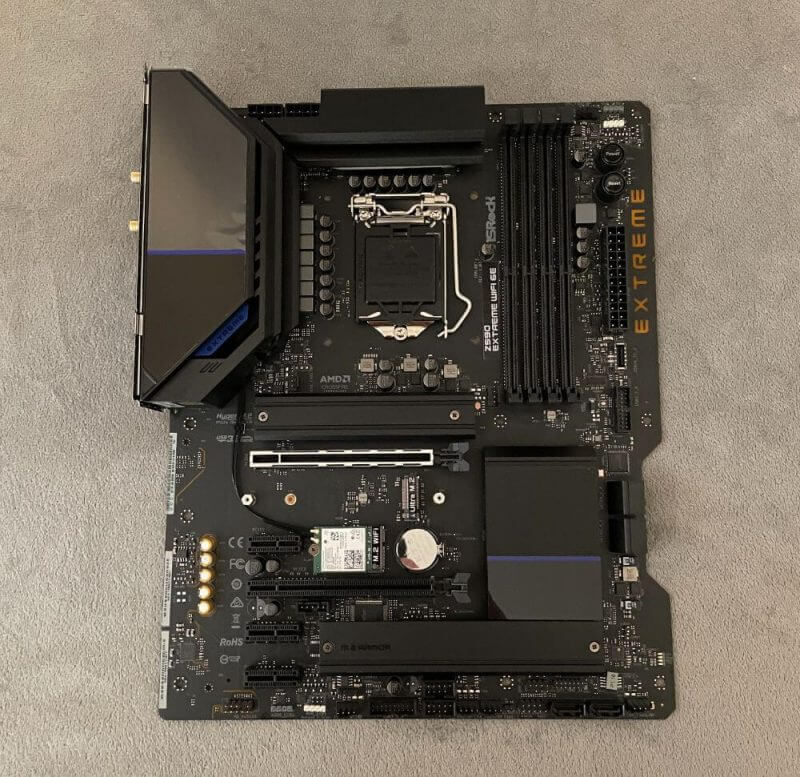ASRock is known for producing some of the best motherboards around. And today, we will discuss one of their products in our ASRock Z590 Extreme WiFi 6e Motherboard review.
This is the Z590 Extreme WiFi 6e motherboard. It’s a mid-range platform with simpler aesthetics compared to the Phantom Gaming line. This utilises an ATX PCB featuring an X-shaped cutout to better access a few SATA ports for better cable management.
If you think this is something you need, or you simply want to learn more about it, that’s great. Here in our review, we’ll talk about everything important about this motherboard such as its features, design, functions, and performance.
ASRock Z590 Extreme WiFi 6e Motherboard Packaging
The first thing we’ll discuss in our ASRock Z590 Extreme WiFi 6e Motherboard review is the packaging and its contents.
Our motherboard arrived in a sleek and premium-looking box that sports a plain black theme. The front displays some white and coloured lines, as well as the name of the board and its key features. Of course, you’ll find ASRock written on the upper-left portion of the box too.
Flipping the box, you’ll see that it’s heavily detailed and focuses on the reinforced slots. It also provides details on the Hyper M.2 support, as well as the new graphics card holder.
For the contents, the Z590 Extreme WiFi 6e motherboard comes with a couple of inclusions. These are the quick installation guide, a user manual, a driver disc, four SATA cables, and antennas. The company included a GPU holder as well.
Next in our ASRock Z590 Extreme WiFi 6e Motherboard review, we’ll see how the company designed and built their motherboard.
ASRock Z590 Extreme WiFi 6e Motherboard Review – Design and Functionality
This motherboard sports a simple and subtle design. It has gunmetal and black heat sinks with just a small number of RGBs. Speaking of the bottom and top M.2 slots, these also include heat sink coverage.
The rear section is mostly blank, with just a couple of ICs popping out from the blank canvas. Its rear I/O begins with a PS2 and USB 2.0 at the top. Then sliding down, there’s WiFi and DP/HDMI, followed by two USB 3.2 Gen2 and two USB 3.2 Gen1 ports.
When it comes to its LAN, it includes both the Realtek 2.5Gbe at the top and the Intel i-219 below. But what dominates most of the board’s lower section are two full-length PCIe slots.
These include a PCIe 4.0 x16 slot with the company’s Steel Slot Armour reinforcement. For the second, it works at PCIe 3.0 x4. There are also three PCIe 3.0 x1 slots available.
This Z590 Extreme WiFi 6e motherboard comes with three M.2 slots. One supports the PCIe 4.0 x4 while the other two supports PCIe 3.0 x4 SATA drives.
A cutout offers better access to the four SATA ports, plus two straight-angled ports for a total of six. This includes support for RAID 1, 0, 5, and 10 arrays. In addition, ASRock advertises their Z590 Extreme WiFi 6e motherboard having a 14-phase power delivery.
Lastly, the rear panel sports a pair of video outputs which include an HDMI and DisplayPort. It also includes a PS/2 combination mouse and keyboard port.
To continue our ASRock Z590 Extreme WiFi 6e Motherboard review, let’s take a look at its PCB and circuit analysis.
Power stages used for the Z590 Extreme WiFi 6e motherboard is the Vishay SIC-654 50A Dr. MOS. To its left, you’ll find the Richtek 6+1 PWM controller.
The primary focus is the Intel Z590 chipset with an ASMedia 1074. It is likely for the internal USB 3.2 headers. For its audio, you’ll find the ALC-1220 IC below, while the N-5532 Amp is at the top.
In addition, it utilises dual RJ-45 ports with the Realtek RTL-8125 2.5, plus a confidential Gigabit controller pairing.
Key Features of the ASRock Z590 Extreme WiFi 6e Motherboard
To continue our ASRock Z590 Extreme WiFi 6e Motherboard review, let’s see what this product has to offer.
New Minimalist Tones
The minimal and simple tones of the board make it stand out from the crowd. This is because ASRock designed this product with all the DIYers in mind. And with that, it offers more than what regular gamers and enthusiasts bargained for.
14 Power Phase Design
With this design and layout, the board comes with sturdy components and an entirely smooth power delivery to the CPU. Not only that, but it provides unparalleled overclocking abilities and optimised performance with low temperatures. This is something ideal for advanced gamers too.
Dr. MOS
This is the built-in power stage solution that is enhanced for synchronous buck setdown voltage apps. Unlike the classic discrete MOSFETs, it smartly and finely delivers increased current for each phase. It then offers enhanced thermal results and exceptional performance.
Premium 60A Power Choke
These chokes effectively make saturation currents up to three times better. So, you’ll receive better and optimised VCore voltages for the motherboard.
Clever Access Memory
This feature allows data channels to expand, harnessing the full potential of the GPU memory. It also removes bottlenecks and boosts performance.
Dual USB 3.2 Gen2 (Type-A and C)
The board comes with a pair of Type-A and C USB 3.2 Gen2 ports. These are for supporting next-generation USB 3.2 Gen2 devices.
It also delivers up to 10 Gbps of data transfer rates.
Polychrome RGB on the Z590 Extreme WiFi 6e Motherboard
While using the motherboard for our ASRock Z590 Extreme WiFi 6e Motherboard review, we noticed superior aesthetics and colourful lighting.
This is because the company provides extremely comprehensive controls for smooth management over the integrated RGB LEDs. These also work for the linked LED strips, coolers, CPU fans, chassis, and other RGB devices. In addition, the devices can be synced across the Polychrome RGB Sync certified accessories too.
USB 3.2 Gen2x2 Type-C
The latest USB Type-C (USB 3.2 Gen2x2) offers up to 20 Gbps data transfer rate. This is two times faster than the previous generation, providing a blazing fast data transfer interface.
Wi-Fi 6E 802.11ax
This motherboard comes with WiFi 6e, the latest WiFi technology that provides more capability for better and faster internet traffic. Aside from delivering high speeds, WiFi 6e lowers latency and supports service levels equivalent to 5G.
Dragon 2.5 Gb/s LAN
The Dragon 2.5 Gb/s LAN is a platform made to deliver optimum networking performance. It’s excellent tasks with demanding requirements like content creation, online gaming, streaming, and home networking.
With its enhanced networking performance, this board can provide you with uncompromised connectivity for backups, gaming, and file transfers.
Intel LAN
Intel LAN offers the best throughput performance and lower CPU utilisation. It also enhances stability to provide the optimal network experience.
Post Status Checker
The Post Status Checker is a straightforward tool for troubleshooting. It shows the DRAM, CPU, BOOT, and VGA operation when you start up the system. With the Post Status Checker, you can easily identify the source of an issue.
HDMI 4K Support
The motherboard supports the latest HDMI 4K @60Hz graphics output. With the higher frame rate and increased bandwidth, your screen’s motion becomes less blurry and more fluid.
Water Pump Header
The Z590 Extreme WiFi 6e motherboard features a CPU fan header that supports water pumps. It provides a maximum power of 2A to be compatible with the top-selling water pumps. You can also set the water pump’s voltage to get higher cooling performance with low noise.
Keep Your Components Protected
Excessive current can cause power surges, resulting in vulnerable components to malfunction. ASRock’s Full Spike Protection has technologies that prevent the motherboard’s components from getting damaged by unexpected voltage spikes.
Easy Access to Apps and Updates
The Live Update & APP Shop offers a wide range of apps and supports software for you to download. With these, you can also optimise your system with ease and keep your motherboard updated.
Specifications
Let’s focus on the different specifications of the motherboard here in our ASRock Z590 Extreme WiFi 6e Motherboard review.
The ASRock Z590 Extreme WiFi 6e Motherboard supports 10th and 11th Generation Core processors. It also makes use of the Intel Z590 chipset.
For its power design, it has a 14-phase 50A Dr. MOS for its CPU and a 2-phase memory. For memory support, there are four slot 288-pin DDR-4 2133 – 4,800MHz.
This board’s storage includes six SATA 6Gb/s ports, two ultra M.2 ports, and a Hyper M.2.
Under networking, this motherboard utilises the Realtek RTL-8125BG 2.5GBe and an Intel WiFi 6e AX-210.
The Rear I/O
Its rear I/O consists of an HDMI and DP port. There are even two USB 2.0s, two USB 03.2 Gen1, and two USB 3.2 Gen2 ports. ASRock also included six 3.5mm audio/optical ports.
This ATX motherboard has a Realtek ALC-1220 for its audio. For its fans and RGBs, there are seven fan headers, two ARGB headers, and two RGB headers. And to top it off, ASRock included a three-year warranty on the product.
Hands-on with the ASRock Z590 Extreme WiFi 6e Motherboard
Now, we’re getting more in-depth with the motherboard as we continue our ASRock Z590 Extreme WiFi 6e Motherboard review.
ASRock’s UEFI provides a matching aesthetic to the motherboard’s packaging. It has an “EZ Mode” that gives you a quick overview of the installed memory and CPU. On the other hand, “OC Tweaker” provides standard CPU options, PCIe, memory, etc.
There’s an advanced menu that carries most of the standard menu options such as onboard device configurations. A Tool Menu is present, and it offers support for the Polychrome setup without any need for the software. It’s also possible to utilise Easy RAID, NVMe Sanitise, and SSD Secure Erase to control your storage.
It comes with Instant Flash, and it’s present to help update your BIOS.
A-Tuning is the primary software platform for this motherboard. It includes a couple of preset modes that you can choose from on its main page.
The software comes with a basic GUI, and has tons of options for overclocking within Windows. You can also tweak a couple of settings like CPU ratio, CPU VCore, CPU cache ratio, and the DRAM voltage.
One thing you can’t do here is customise memory frequencies which needs to be done through BIOS.
For the OC Tweaker, this is where you can manage all BIOS overclocking options via Windows.
FAN-Tasting Tuning
This is one of the best features of A-Tuning since it’s where you can calibrate your fans to the board. Doing this will make its operation more efficient for use.
Here, you’ll get to customise according to fan curves or via preset profiles like full-speed. Or, you can even let the software tune fans according to the current temperatures.
You can also customise the built-in RGB LED strips or strips installed to the headers using the Polychrome Sync software. The GUI is extremely user-friendly, and ASRock lets you choose various kinds of lighting effects.
Performance of the ASRock Z590 Extreme WiFi 6e Motherboard
Tests were completed with an Intel i7 10700k CPU.
We used the Z590 Extreme WiFi 6e motherboard for a few weeks and did not experience any issues with it. Thermals were great, and we received results of 29 degrees Celsius on idle mode and 65 degrees Celsius during peak tests.
ASRock Z590 Extreme WiFi 6e Motherboard Review Summary
The Z590 Extreme WiFi 6e is an affordable motherboard with high-end features. It’s one of the best entry-level boards for users who plan to move to the Z590.
This motherboard from ASRock delivers everything that gamers need. It offers speed and stability while being compatible with a lot of devices. Additionally, it supports RGB and ARGB illumination.
This solid motherboard can also overclock well. In fact, we didn’t experience any issues with it during our tests. With its strong power design, it supports all available LGA1200 processors.
Overall, we were satisfied with ASRock’s Z590 Extreme WiFi 6e and we highly recommend it. If you want this motherboard for your PC, check out the company’s store locator for authorised sellers of this product.