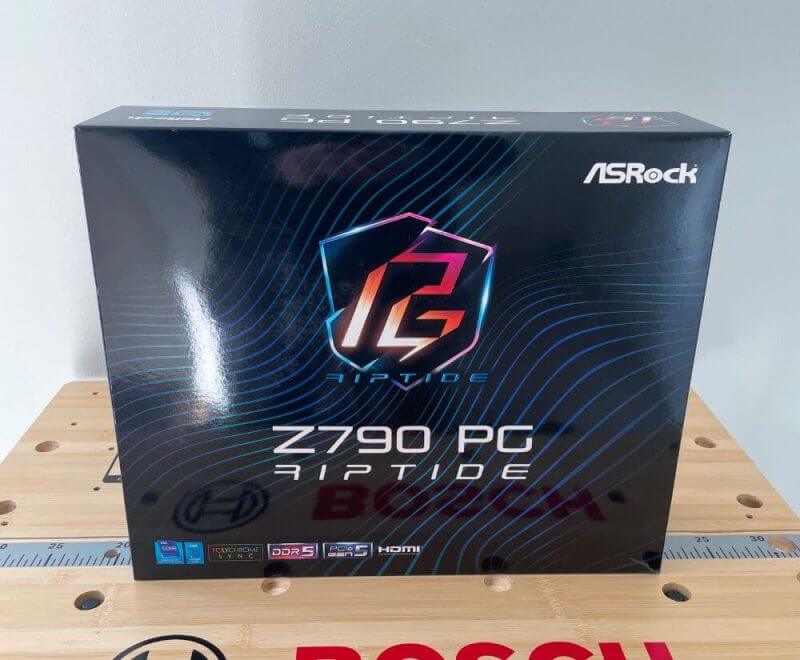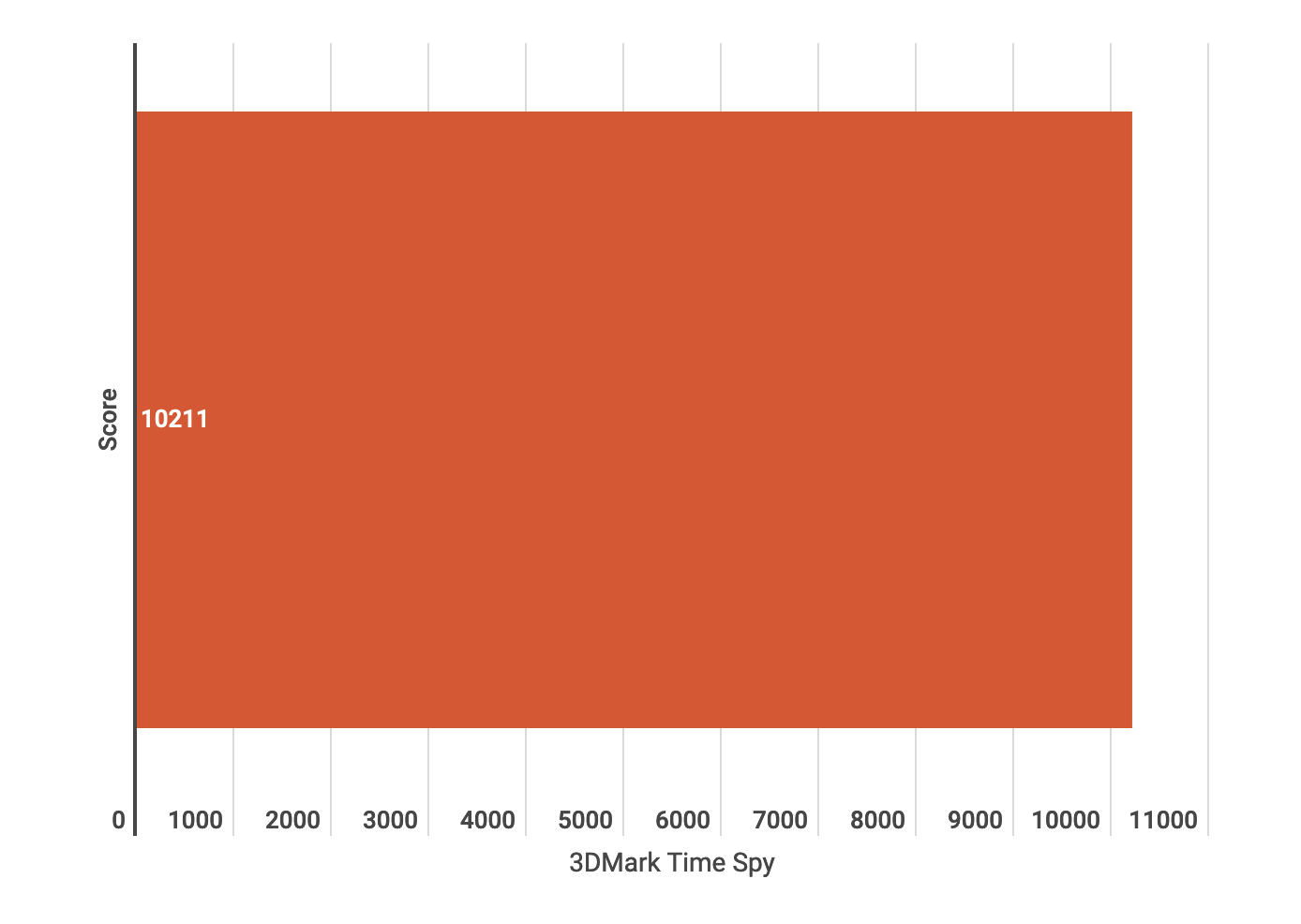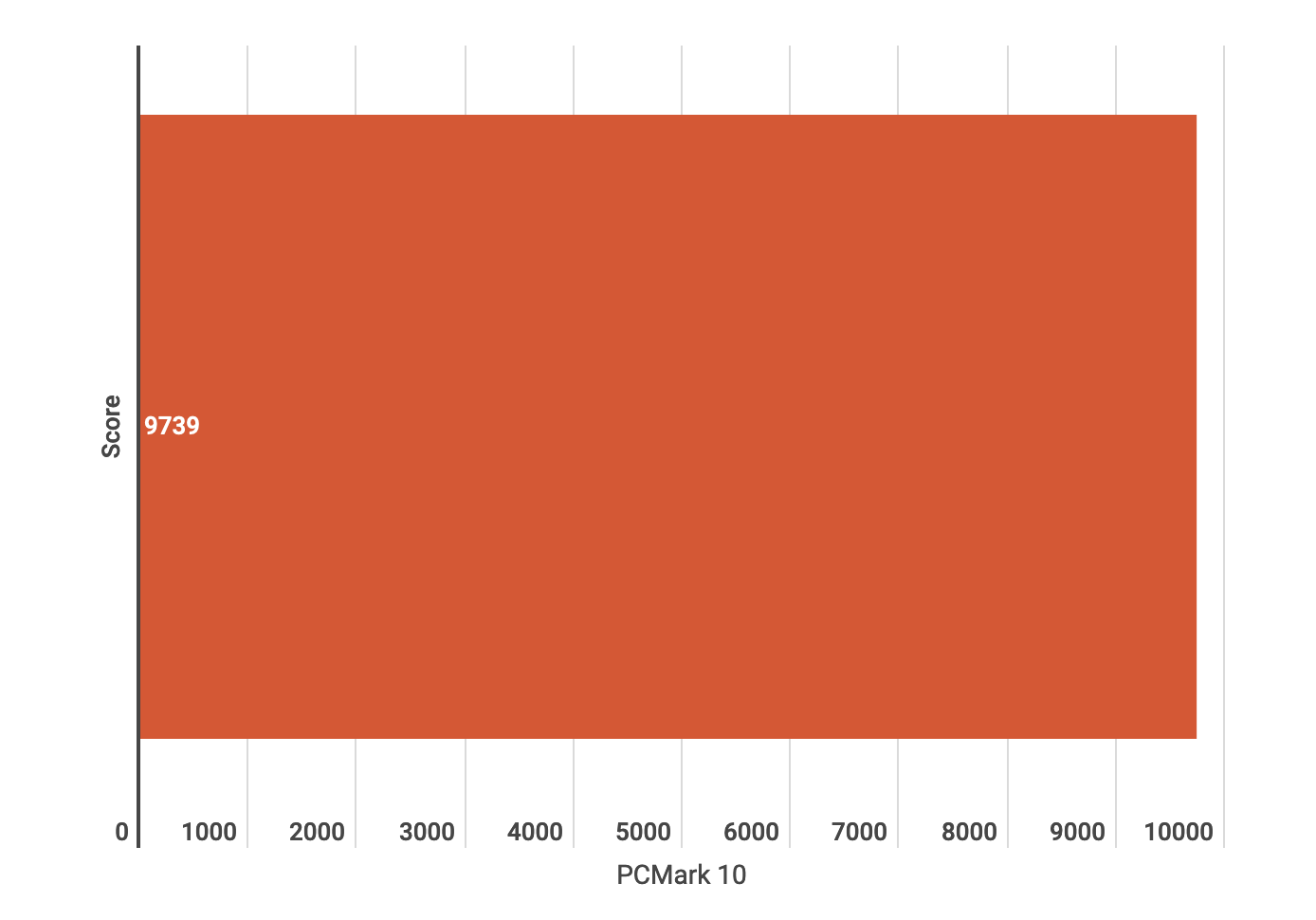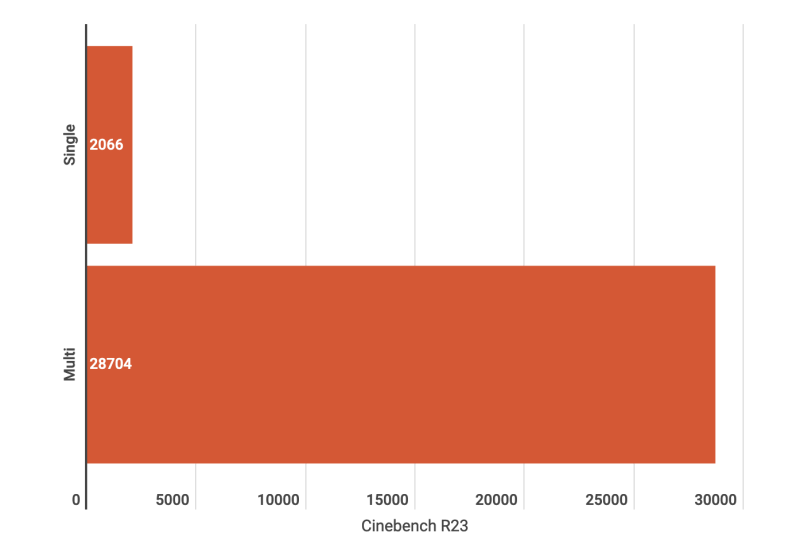Generally, we all have limited options when it comes to motherboard manufacturers. Fortunately, there is a trusted name around. So, we will discuss one of its offerings in our ASRock Z790 PG Riptide Motherboard Review.
The Z790 PG Riptide is a good motherboard that pairs nicely with 13th Gen Intel CPUs. It may require a pricey DDR5, but it has plenty of notable features worth considering.
We will discuss its design, features, functions, specs, and performance in our ASRock Z790 PG Riptide Motherboard Review. But before getting into those details, let us check its packaging and contents.
ASRock Z790 PG Riptide Motherboard Packaging
The board ships in an eye-catching box featuring the PG logo and product name in front. At the back of the box, you will find various images of the board, along with its features. Inside, you will find the following:
- Z790 PG Riptide Motherboard
- Two SATA data cables
- Five screws for M.2 sockets
- User Manual
ASRock Z790 PG Riptide Motherboard Review – Design and Functionality
We noticed its design and full ATX size while writing our ASRock Z790 PG Riptide Motherboard Review. It also has a blue accent with black and grey shades to give it a pleasant appeal.
ASRock has demonstrated exceptional design and component arrangement, ensuring an impressive overall layout. Its sleek black PCB provides a sophisticated backdrop for its four heatsinks, combining grey and black shades beautifully.
On the chipset cover is the Phantom Gaming logo with RGB backlighting that works with the POLYCHROME SYNC technology. It is worth noting that its RGB elements confine to this stunning feature.
Meticulously addressing the crucial cooling demands of vital components, ASRock has proven its commitment to ensuring optimal performance.
The motherboard has an advanced LGA1700 socket, which is also on the 12th-generation platform of Intel. This unique feature ensures seamless cross-generation compatibility between its 12th and 13th generations.
The LGA1700 socket design effectively addresses any ILM (Integrated Load Plate Module) issues in the previous generations.
Upon examining the socket, you will see a protective cover securely placed over it. Notably, its indicator aligns perfectly with the corresponding arrow marking on the socket to ensure correct installation.
We realised the company used an efficient cooling solution during our tests for this ASRock Z790 PG Riptide Motherboard Review.
ASRock has employed an effective cooling solution for VRM/MOSFETs since stained performance under heavy loads is vital. Two aluminium-made heatsink covers are on the VRM/MOSFETs, which are not connected using a heat pipe.
These heatsinks feature a stepped and cut-out stylish layout to promote efficient heat transfer. The right cover sports Phantom Gaming Series stencilling printed in black. Its top cover does not have any branding.
The motherboard offers adequate digital power phases:
There is one phase for the VCCGT, 14 for the VCore, and another for the VCC AUX. The company also uses Vishay Siliconix SiC 654 MOSFETs – high-frequency built-in power stages.
These have synchronous-buck app syncs for higher current, efficiency, and power density performance with decreased shutdown currents. Additionally, the MOSFETs are rated for 50A current.
ASRock uses the advanced RT3628AE PWM controller. It is a remarkable built-in solution for controlling the three types of MOSFETs.
The RT3628AE has a synchronous buck controller supporting two output rails, perfectly aligning with Intel IMVP9.1 specifications. One of its notable features is the implementation of G-NAVPTM (Green Native AVP). It is an ingenious proprietary topology derived from the finite DC gain of an EA amplifier with current mode control.
This design enables the convenient configuration of droop settings, effectively meeting all Intel CPU requirements for AVP (Adaptive Voltage Positioning). The RT3628AE, built on the foundation of the G-NAVPTM topology, introduces the Adaptive Quick Response (AQR).
This innovative technology optimises AVP performance during load transients, reducing output capacitor demands to enhance overall efficiency.
The company offers two 8-pin EPS connectors to allow smoother power relay to the circuit. When extreme overclocking, two will be necessary on high-end CPUs. If not, one connector is adequate for daily use.
The company also mentioned that its PCB features a 6-layer design to offer power shapes and stable signal traces. These deliver decreased temperatures and increased energy efficiency for adequate memory overclocking.
We also noticed four DRR5-based DIMM slots while creating our ASRock Z790 PG Riptide Motherboard Review. These are non-steel reinforced slots, and according to ASRock, up to 7200MHz DDR5 is supported with BIOS updates.
By default, the Z790 PG Riptide supports 4800MHz. Then, up to 128GB of RAM is backed by one stick density of 32GB. Generally, it is a dual-channel design and supports un-buffered DIMM memory modules (1Rx8 / 2Rx8 / 1Rx16).
Additionally, the motherboard also supports XMP 3.0 + AMD EXPO.
Key Features of the ASRock Z790 PG Riptide Motherboard
DrMOS
Unlike conventional discrete MOSFETs, the optimised DrMOS provides a higher current for each power phase. As a result, it allows the system to deliver superior performance with excellent thermal results.
14+1+1 Power Phases of the ASRock Z790 PG Riptide Motherboard
The 16 phases of the Z790 PG Riptide use sturdy components for smooth power delivery. With the premium materials used, these offer unparalleled overclocking capabilities and improved performance while maintaining low temperatures.
Six-layer PCB with 2oz Copper Inner Layers
This motherboard has a six-layer PCB with 2oz copper inner layers to provide stable power shapes and signal traces. With this feature, the motherboard can provide higher energy efficiency with lower temperatures, which is crucial for overclocking. As a result, it can support the latest modules with the highest memory performance.
POLYCHROME RGB
Our ASRock Z790 PG Riptide Motherboard Review will discuss one of the handy software used with the product.
The Z790 PG Riptide has built-in RGB illumination, plus onboard and addressable RGB headers. You can connect multiple LED devices to create a unique light show on your build.
Aside from that, you can also synchronise the connected LED devices across accessories certified by POLYCHROME RGB Sync.
EXPO and DDR5 XMP Support
ASRock adheres unwaveringly to its built-for-stable and reliable design philosophy, leaving no room for compromises. In pursuit of excellence, the motherboard uses top-notch materials, ensuring an optimal experience for enthusiasts.
Embracing the power of DDR5 memory overclocking, you can enjoy enhanced performance by effortlessly enabling pre-tested profiles. The memory modules are Intel XMP/AMD EXPO-capable, making overclocking an affordable, satisfying, and hassle-free endeavour.
Surface-Mount Technology of the PCIe Slot
The Z790 PG Riptide uses the SMT-style PCIe slot for improved signal flow. It is essential for supporting PCIe 5.0, which can deliver 128GBps bandwidth to maximise high-end graphics cards.
Killer Ethernet E3100
Killer E3100 is a 2.5 Gbps Ethernet controller for performance-heavy use and gaming. Its enhanced detection and prioritisation engine provides the best networking experience.
Nahimic Audio for Sound That Matters
Nahimic Audio lets you enjoy using any audio device with the most engaging sound. This technology uses unique algorithms to ensure crystal-clear and noise-free audio rich in detail. Also, it provides constant vocal levels while removing interference noise.
Blazing M.2
Blazing M.2 supports the latest PCIe 5.0, allowing performance with twice the bandwidth of the previous generation. Plus, its 128GB/s transfer speed allows the ultra-fast SSDs of the future to unleash their maximum potential.
Massive M.2 Heatsinks
The increased size of the aluminium alloy M.2 heatsinks offers better heat dissipation. It also maintains the low temperatures of high-speed M.2 SSDs, allowing top-notch performance and stability.
Lightning Gaming Ports
Lightning Gaming Ports allow connecting peripherals with high speed, eliminating jitters and latency. These are perfect for enthusiasts and gamers.
Front USB 3.2 Gen2x2 Type-C
The latest USB-C can deliver data with transfer speeds up to 20 Gbps. It is twice faster than the previous generation, making it blazing fast to meet the needs of people today.
Flexible Integrated IO Shield
Our ASRock Z790 PG Riptide Motherboard Review will discuss one product feature that makes PC building more convenient.
Most pre-mounted I/O shields only have stylish colour schemes for aesthetics. However, by reserving more tolerance space, ASRock makes things different in the Z790 PG Riptide. As a result, it provides adjustability for the I/O shield while installing it to fit perfectly in the chassis.
Auto Driver Installer
ASRock motherboards already have a prepacked Ethernet driver in the BIOS ROM. As a result, optical drives or driver DVDs are unnecessary.
All you need to do is follow the instructions when it finishes installing. After that, allow ADI to download and install the required drivers.
Specifications
- CPU: LGA1700, Supports Intel 12th and 13th Gen Core Processor
- Chipset: Intel Z790
- Form Factor: ATX with 2oz Copper PCB
- Dimensions: 30.5 x 24.4cm
- Operating System: Microsoft Windows 10 (64-bit) and Windows 11 (64-bit)
- Memory:
– Dual Channel DDR5 Memory
– Four DDR5 DIMM Slots - Audio: Realtek ALC897 Audio Codec
- LAN: 2.5 Gigabit LAN 10/100/1000/2500 Mb/s
- RAID Support for SATA storage devices: RAID 0, 1, 5, 10
- RAID Support for M.2 NVMe storage devices: RAID 0, 1, 5
- Front USB Ports:
– USB 3.2 Gen2x2 Type-C
– Two USB 3.2 Gen1 Type-A
– Four USB 2.0
- Rear Panel I/O
– Two Antenna Mounting Points
– RJ-45 LAN Port
– HDMI Port
– DisplayPort 1.4
– Four USB 3.2 Gen1 Type-A Ports
– Two USB 2.0 Ports
– Two USB 3.2 Gen2 Type-A Ports (10Gbps)
– USB 3.2 Gen1 Type-C Port
– HD Audio Jacks (Front Speaker, Line-in, and Microphone)
Hands-on with the ASRock Z790 PG Riptide Motherboard
ASRock provided the most user-friendly BIOS for the Z790 PG Riptide. It has a simple layout that combines all relevant settings in each tab, making navigation more convenient.
The BIOS loads in EZ or Easy Mode by default. Here, you can verify the RAM, processor, and frequencies. The list also shows the storage drives and default fan settings.
Shifting to Advanced Mode only requires pressing F6. Here, you will find more in-depth settings; each is well-categorised under their respective tabs. By default, it loads the Main page, which displays a summary of your components and the BIOS version.
OC Tweaker has all the options for overclockers and hardcore enthusiasts. Although it does not have all the complex overclocking parameters and settings, it is comprehensive enough for experienced users.
The Advanced page is on the next tab after OC Tweaker, which has more settings for the motherboard and components. This section also allows you to set the default BIOS mode that launches the next time you enter it. Aside from that, it lets you choose the first page it will show, allowing you to enjoy a personalised experience.
The Tools tab has various tools like SSD Secure Erase and POLYCHROME SYNC. You can also use Intel MEI Flash or Instant Flash to update the BIOS on this page.
H/W Monitor shows various voltage readouts and sensor data, which makes it crucial.
While observing the product for our ASRock Z790 PG Riptide Motherboard Review, we also looked into its VRM/MOSFETs cooling.
Two aluminium covers at the top area feature a layered design with cut-outs that help transfer heat adequately.
ASRock opted for 2.0mm thick thermal pads in a subtle grey hue for these covers. We do not know the exact thermal conductivity rating of these. Nonetheless, our observations affirm that they perform amazingly.
Concurrently, the upper M.2 ports feature a more substantial cover crafted from aluminium. It comes with a layered design that enhances its cooling capabilities.
On the other hand, the lower M.2 ports have a single-height cover. It boasts twice the length of the top one. This clever design ensures sufficient surface area for effective heat dissipation.
Overall, the performance of the Z790 PG Riptide was impressive. Its MOSFET cooling gaming and storage performance were excellent. It could be one of the best budget and mid-range Z790 motherboards.
ASRock Z790 PG Riptide Motherboard Review Summary
The Z790 PG Riptide is one of the best budget-friendly Z790 motherboards that support DDR5. It may not have the fancy aesthetics and lighting of more expensive motherboards, but it delivers excellent performance. This motherboard can handle Intel Core i9 CPUs to accommodate your gaming needs.
If you want to use DDR5 memory, the Z790 PG Riptide is an excellent choice. You can enjoy support for ultra-fast PCIe 5.0 M.2 SSDs at an affordable price. With its impressive features and superior performance, we highly recommend this motherboard.
Learn more about the Z790 PG Riptide Motherboard by visiting the official product page of ASRock.