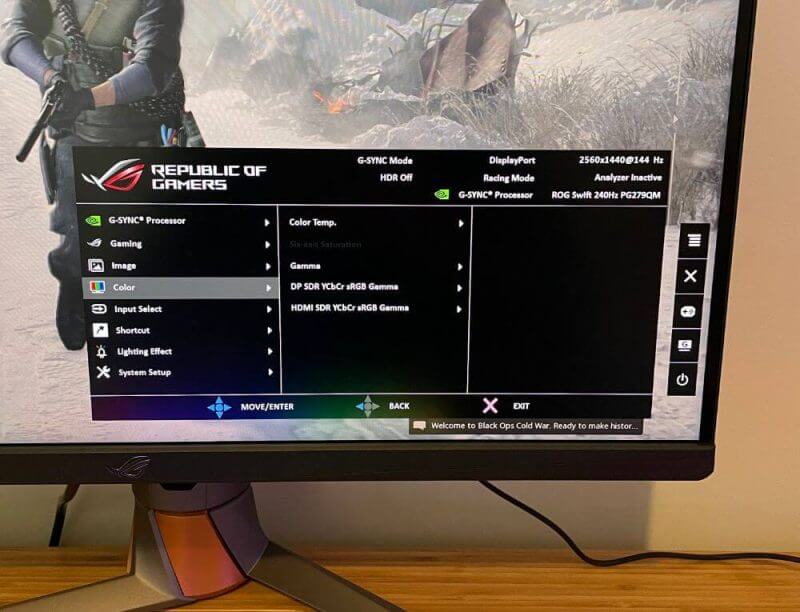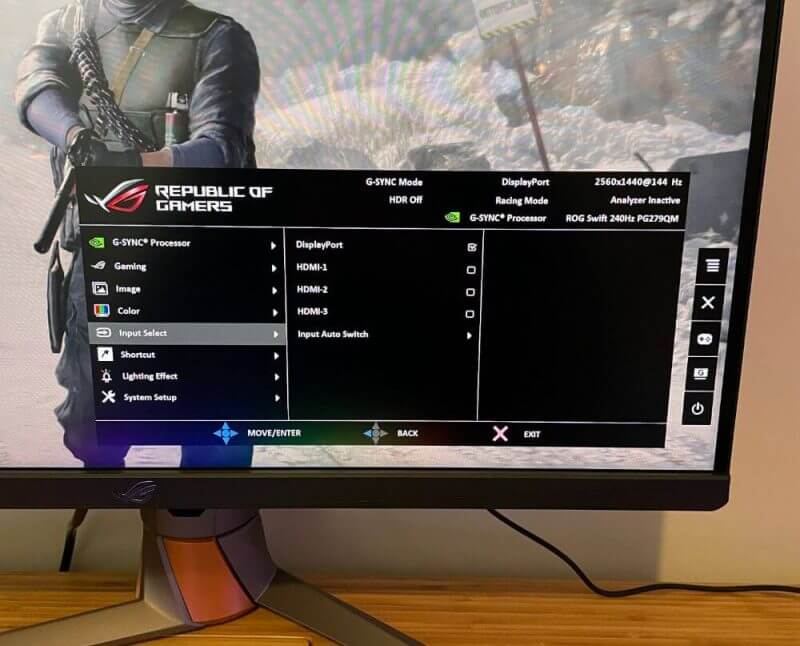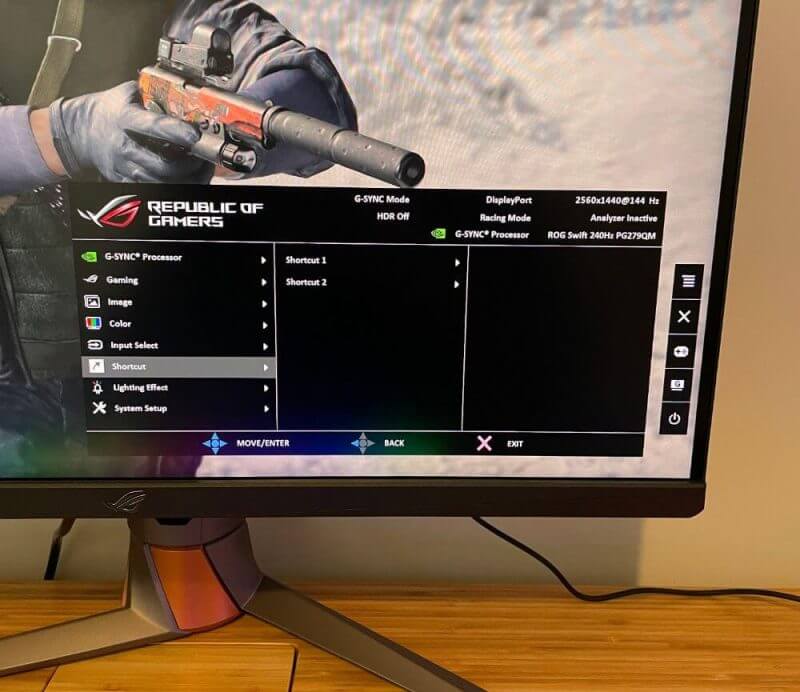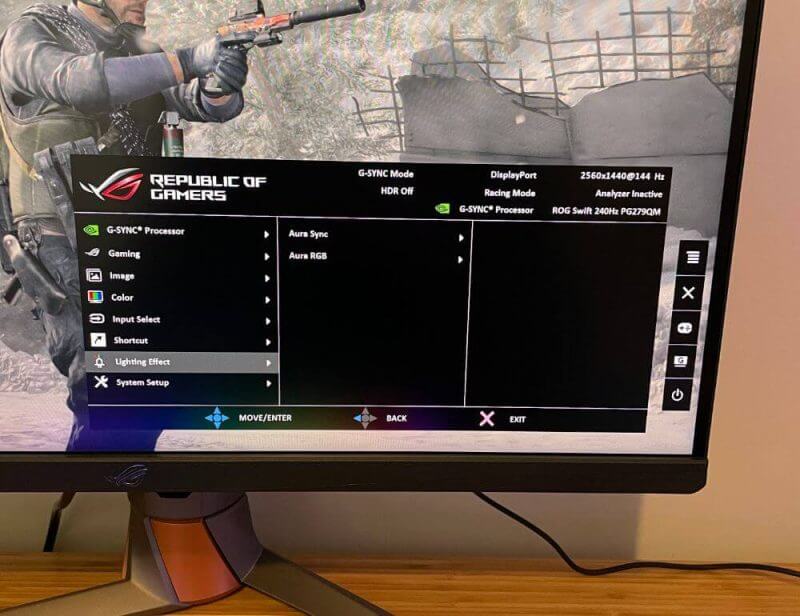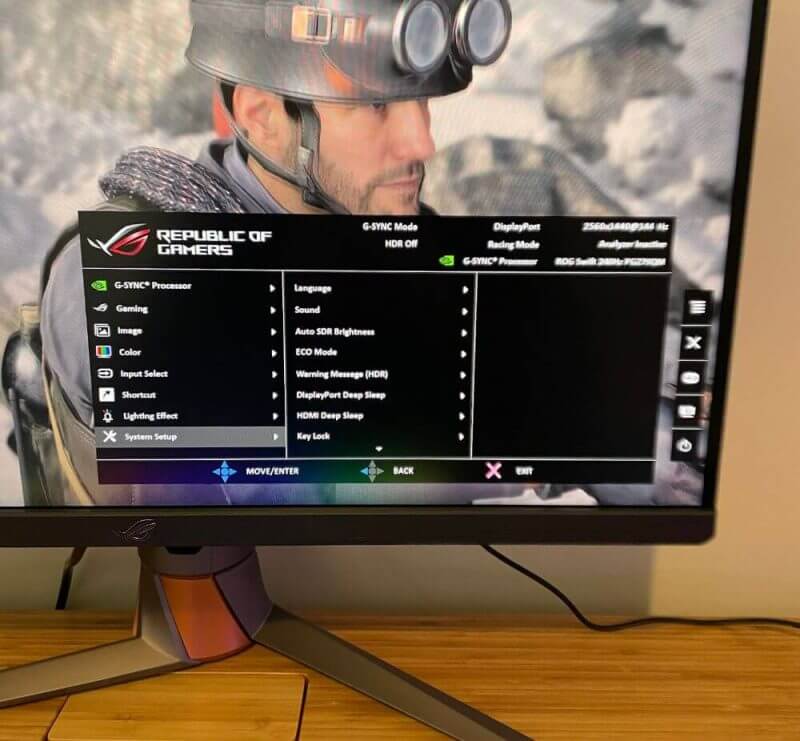Every gamer wants to have the best-quality performing monitor to fully enjoy their gaming experience. Today, we’ll share everything you need to know about the PG279QM here in our ASUS ROG Swift PG279QM review.
This professional gaming monitor from ROG was first announced back in January. It’s a product featuring a fast IPS panel and combination of 240Hz refresh rates and 2560×1440 resolution.
It includes the Native G-Sync along with the hardware module that’s utilised to support VRRs or variable refresh rates. Plus, it even has the NVIDIA Reflex Latency Analyser integrated.
So what do you think? Sounds like something you’d want for your gaming setup? If that’s the case, let’s begin our review by checking out what’s in the box.
ASUS ROG Swift PG279QM Packaging
Our ASUS ROG Swift PG279QM review won’t be complete without looking at how the monitor was packed. Of course, we also need to check out what other inclusions are present in the box.
Inside the box, ASUS made sure to segregate the monitor from the stand and its accessories. This is to prevent any possible damages while the product’s in transit. It’s also nice that they kept things organised so you won’t have to rummage through the items inside.
Aside from the Swift PG279QM, you’ll find a power supply unit and power cable. There’s a cable for each of the USB, HDMI, and DisplayPort as well. Lastly, ASUS included a quick-start guide, warranty conditions, a monitor rear cover, and a couple of ROG stickers.
Now, let’s move forward and check out the monitor’s design and functionality here in our ASUS ROG Swift PG279QM review.
ASUS ROG Swift PG279QM Review – Design and Functionality
The ROG Swift PG279QM sports a contemporary frameless design. Though once you switch it on, about 7mm of space isn’t utilised for the display, thus, creating an optical frame.
You’ll find an ROG logo at the centre of the monitor’s lower frame. Otherwise, everything else in front features a simple and minimalist design.
For its rear, it’s diagonally divided into two sections where you’ll find control buttons on the lower-left corner. There’s a cool-looking ROG logo on the upper-right portion, and it’s lit by LED lights for added aesthetics. It’s a good design though quite a waste since we won’t be looking at the monitor’s rear every time.
Observing the Swift PG279QM’s frame, it’s mostly made of plastic. However, its legs and base are metal, so it’s likely that half of its weight is because of this material.
Looking at the monitor, ASUS stepped up their game when it came to the quality and design. The combination of plastic and metal gives it a premium and aesthetic look. So, we can say that this gaming monitor is ideal for an office environment too.
The height of the ROG Swift PG279QM can be adjusted easily based on your preference. The space between the monitor’s edge and your desk will be around 5cm for the lowest adjustment. When setting it to the highest level, the distance between the Swift PG279QM’s lower edge to your desk is 15cm.
In addition, you can incline the stand to have the monitor at a perfect viewing angle for your gaming needs. To make it entirely adjustable, ASUS ensured that you can rotate the Swift PG279QM by 25° in both directions.
Behind the monitor’s frame, specifically on the lower-left corner, you’ll find a couple of buttons and a little joystick. When you reach for this area, you’ll easily feel them because of their shape and size.
We love how the joystick has a mechanical click with every movement, making it easier to navigate through different menus. For the keys, they’re quite spongy, though they have a good pressure point and can also produce mechanical clicking sounds.
You can find the Swift PG279QM’s ports along its edge. It can be concealed with a cover to keep the monitor’s sleek and aesthetic look. Note that it can get quite tricky when connecting cables since the ports are positioned further from the monitor’s edge.
These ports include the power, three HDMI 2.0, two USB 3.0, the DisplayPort, and output for your headphones.
Let’s talk about that attractive ROG logo at the back of the Swift PG279QM monitor. As we’ve mentioned, it’s lit by LED lights which are common for most gaming monitors.
To further customise the ROG logo, you can choose a couple of basic colours and different modes in the OSD. These include rainbow and pulsating effects, or you can opt to have the colours changing depending on your preferences.
Our ASUS ROG Swift PG279QM review will now look into the different features of this awesome gaming monitor.
Key Features of the ASUS ROG Swift PG279QM
This part of our ASUS ROG Swift PG279QM review is all about the monitor’s key features.
Ideal for Esports and Action Games
The ROG Swift PG279QM is the best monitor for fast-paced games. Its QHD display has a Fast IPS panel with a 1ms grey-to-grey response time and 240Hz refresh rate. Plus, it’s integrated with the NVIDIA Reflex Latency, a tool that measures system latency.
These features make the ROG Swift PG279QM ideal for titles like Fortnite, Overwatch, Counter-Strike: Global Offensive, and Rainbow Six: Siege. Milliseconds count in these games, so you’ll need a fast monitor with ultra-smooth visuals. With the ROG Swift PG279QM, you can track enemies and quickly execute your responses.
Ultra-Responsive Performance
The ROG Swift PG279QM features the NVIDIA G-SYNC processor, offering extremely smooth and tear-free gameplay. Displays that utilise this processor are the go-to gear for competitive gaming. With 240Hz refresh rates, the monitor reduces motion blur.
NVIDIA Reflex Measure Responsiveness
In competitive gaming, PC performance is all about responsiveness. It should quickly respond by displaying updates after a mouse click. The integrated NVIDIA Reflex Latency Analyser captures end-to-end system latency and offers an accurate measurement of your PC’s performance.
DisplayHDR 400 Certified
The ROG Swift PG279QM’s HDR technology supports a vast range of luminance. As a result, it delivers higher contrast and a wider colour range than conventional monitors.
That means, the monitor shows the brightest whites and the darkest blacks, bringing out details like never before. Plus, it can reach a peak brightness of 400 nits, meeting the requirement for DisplayHDR 400 certification.
Vivid Colours and Fast Responsiveness
ASUS’ Fast IPS panel allows for a 1ms response time for sharp gaming visuals with high refresh rates. It enables liquid crystal elements in the display to switch on and off four times faster than traditional IPS panels. Along with that, it eliminates smearing and motion blur.
ASUS Aura Sync Lighting
ASUS Aura Sync brings ambient lighting that you can synchronise with other Aura-enabled peripherals and PC components. With that, you can showcase your stylish and impressive PC build.
Smart Cooling
The large custom heatsink provides added surface area for heat exchange. With that, the ROG Swift PG279QM has more efficient cooling, which is best for the longest gaming sessions.
Ergonomic design
The ergonomically designed stand allows you to tilt, pivot, and swivel the monitor. Plus, you can easily adjust its height and find the best viewing position. It’s also VESA-compatible, so you can set it up via wall mounting.
In-game Enhancements
The ASUS ROG Swift ROG Swift PG279QM comes with various in-game enhancements to make the most of your gaming experience. These include GamePlus, GamerVisual, Flicker-free technology, and Ultra-low Blue Light technology.
GamePlus is an ASUS-exclusive integrated hotkey that helps you get more out of your game. ASUS developed this feature with input from professional gamers, allowing for practice and improvement of gaming skills.
GameVisual is a technology with seven pre-set display modes. These optimise visuals for various types of content. You can easily access this unique feature via a hotkey or the OSD settings menu.
Flicker-free technology eliminates flicker to reduce eyestrain. With that, you can still enjoy eye comfort during long gaming sessions.
Another feature of the ROG Swift PG279QM that improves eye comfort is the Ultra-Low Blue Light technology. It reduces the amount of potentially harmful blue light that the display emits by utilising four different filter settings.
Specifications
This time, our ASUS ROG Swift PG279QM review will focus on the different specifications of this professional gaming monitor. Let’s start with its display.
Display
The ROG Swift PG279QM is a 27-inch screen with a 16:9 aspect ratio. Its colour space is at 97% (DCI-p3) and 150% (sRGB). It utilises an IPS panel with a LED panel backlight for increased aesthetics.
ASUS made sure that their ROG professional gaming monitor features the 2560×1440 true resolution. It’s to provide sharper and clearer image output. The display viewing area measures 596.4 x 335.7mm (HxV) with a non-glare display surface.
The monitor’s pixel pitch is 0.2333mm, while its contrast ratio is at 1000:1. Its brightness is at 350cd/m2 (typ) and 400cd/m2 (HDR, peak), while display colours are at 16.7M.
When it comes to its viewing angle (CR≧10), the monitor has 178°/ 178° while the response time is 1ms GTG. We love that it’s flicker-free and has HDR10 support too. In addition, the Swift PG279QM’s refresh rate at maximum is 240Hz.
I/O Ports
The Swift PG279QM comes with a factory calibration with dE<2 quoted. For connectivity, it comes with one DisplayPort 1.4 and three HDMI 2.0 slots. Do note that there isn’t any HDMI 2.1’s since it’s limited by the G-sync module.
It’s good that ASUS included an earphone jack to the monitor, as well as two USB 3.0 (signal) ports.
Video and Audio Features
The Swift PG279QM also comes with trace-free technology, GamePlus, game visuals, HDCP support and dark boost. It also features the G-SYNC VRR technology and colour accuracy of △E< 2.
Furthermore, you’ll see two 2W speakers that are integrated into the monitor, as well as a headphone jack for convenience.
Signal Frequency & Power Consumption
The monitor has a digital frequency of 30 – 222KHz (H) / 24 – 144Hz (V) for the HDMI. For the DisplayPort, its frequency is at 255 – 255KHz (H) / 1 – 240Hz (V).
Its regular power consumption is less than 42W. When the power saving mode is activated, it’s only less than 0.5W when. At power-off mode, the consumption of power is also less than 0.5W. The ROG Swift PG279QM utilises 100 – 240V, 50|60Hz of Voltage.
Mechanical Style
The monitor has a tilt feature that moves +20° to -5° while its swivel can shift at +20° to -25°. Pivoting movements are possible at 0 to 29° counterclockwise while allowing 0 to 100mm for height adjustment.
Dimensions and Weight
The ROG Swift PG279QM measures 614 x (408 to 508) x 255mm with the stand. Without it, the monitor is 614 x 36 x 90mm. Its box dimension is at 719 x 267 x 542mm (W x H x D).
For its weight, the monitor weighs 8.1kg with the stand while it’s only 4.5kg without it. The total gross weight for the Swift PG279QM is 11.7kg.
Hands-on with the ASUS ROG Swift PG279QM Review
This section of our ASUS ROG Swift PG279QM review is where we get hands-on with the monitor. It’s also where we’ll get to see how well it performed during our tests. First, we’ll talk about the on-screen display.
On-screen Display (OSD)
The on-screen display features quick functions. Here, you can choose options like GamePlus, GameVisuals, Volume, Brightness, and Colour Temperature.
There’s another button used to bring out a more detailed menu categorised into different sections. There’s a tab ideal for gamers, while the other is specific for the image settings. You’ll also find a section for the colour settings, while the rest are the usual options present in similar products.
The next tab features the input signals and options for the shortcut keys. The following are the lighting and general settings.
When it comes to the OSD, it provides extra functions without missing any of the essentials.
RGB Light
For its RGB light at the back of the monitor, we consider it bright, vibrant, yet pleasant. It was adequately luminous, making it ideal for ASUS’ target market who often enjoy LEDs for their gaming builds.
If you plan to integrate the monitor with your current lighting, first download the Armoury Crate software from ASUS’ homepage. Then, you have to link the monitor to your PC via USB cable.
After that’s done, you can choose the mode and colour of your lighting through the software. From there, you can customise the appearance of your LEDs based on your current theme.
Image Quality
The ROG Swift PG279QM’s screen surface is matte, yet it doesn’t appear as matte as your classic office monitor. Plus, there aren’t any reflections to it, which is good.
We tried the monitor in its factory settings, and surprisingly, it looked great despite us not making any adjustments. Often, gaming monitors’ brightness levels are set high, yet with this product, we found its brightness relatively pleasant.
For its greyscale, we were able to easily differentiate the bright outer bars from the background. Again, this was without making any adjustments or tweaks to the settings.
Of course, we tried various games and shows to better test the images produced by the monitor. We even focused on searching for possible abnormalities that would appear on the screen’s surface. To our surprise and delight, there weren’t any negative effects identified during our tests.
Viewing from different angles, we didn’t find colour distortions. However, the brightness decreased when we tried viewing from extreme angles.
Remember that this viewing angle is only relevant when numerous people are already sitting in front of the Swift PG279QM. But with regular use, even when the monitor isn’t positioned exactly in front, you won’t see any image impairments.
We also love how flexible the monitor stand is. It allowed us to easily tilt or rotate the screen without issues. Plus, it was secure the entire time we used it.
Overall, everything about the ROG Swift PG279QM’s performance was excellent, and we didn’t encounter any issues with it. It worked well, it looks great, and it’s something we’d recommend to every gamer out there.
ASUS ROG Swift PG279QM Review Summary
Let’s end our ASUS ROG Swift PG279QM review by giving you our final thoughts about this gaming monitor.
The ASUS ROG Swift PG279QM is a great 1440p gaming monitor with a Fast IPS panel. It’s rich with features that are ideal for gaming and has an ergonomic design. Most importantly, it delivers excellent display and performance, which is vital for every gamer.
The ROG Swift PG279QM has great brightness levels in terms of picture quality, and it’s good at handling reflection. The colours are accurate, and its response time is outstanding at the max refresh rate. With its flicker-free technology and low input lag, we’re sure that it will improve your gaming experience.
The ROG Swift PG279QM is a great monitor for most uses. It’s an impressive gaming monitor that offers everything you’d want in a professional gaming monitor.
If you want to see more of this product, check out ASUS’ official site. Here, you can get a better view of the monitor and other interesting details about it.