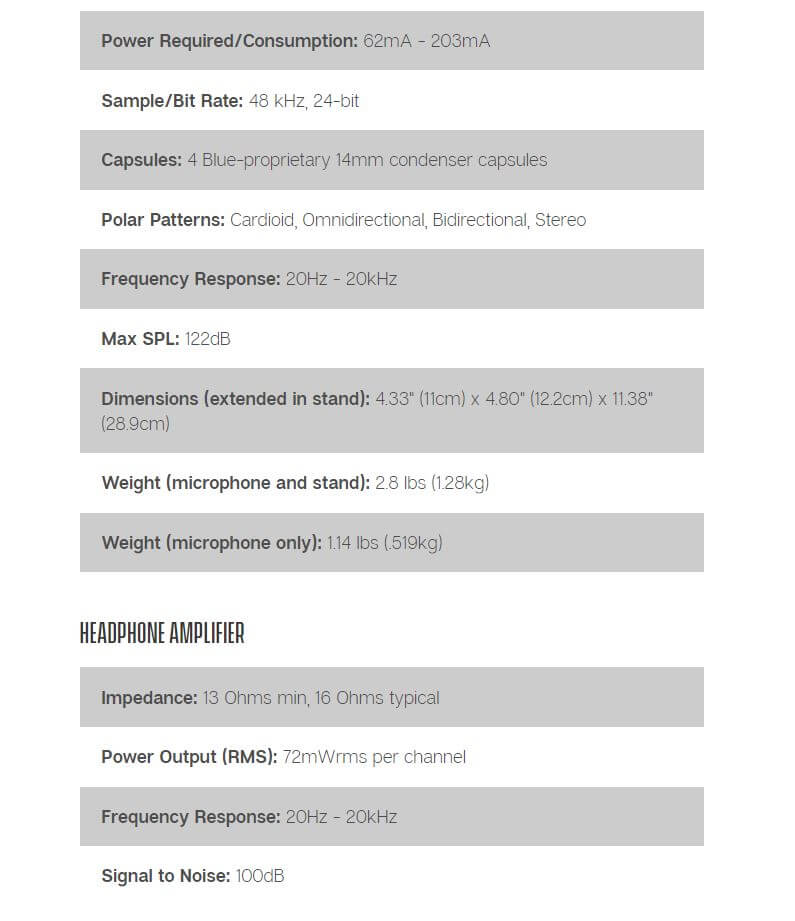Blue Microphones are known to be excellent in build quality. Today in our Blue Yeti X World of Warcraft Edition review, we’re going to review this special edition microphone they’ve recently released.
Setting up the Blue Yeti X World of Warcraft Edition is a no-brainer, as it only requires plugging in the USB cable. This is one reason why many podcasters are attracted to this brand when it comes to voice recording.
However, most tabletop microphones look and sound awful. This is why gamers resort to their headset’s built-in microphone instead. That’s why Blue Yeti X is here to fix the struggles of streaming or recording gameplay with communication.
Blue Microphones can be a bit expensive, but it’s surely worth the buy. Gamers and streamers today look forward to getting their hands on one, especially now that the Blue Yeti X World of Warcraft Edition has arrived.
Back in 2018, Logitech acquired Blue Microphones for $117 million. Originally, Blue Microphones weren’t releasing any video game limited edition microphones, and the Blue Yeti X came after just a year.
The Blue Yeti X World of Warcraft Edition was then released a year later, and it currently sits at $200, which is $30 more than the original Blue Yeti X.
The Blue Yeti X World of Warcraft Edition is also just in time for the new World of Warcraft Shadowlands expansion. World of Warcraft players, especially those keen on accumulating WoW gold, should look forward to purchasing this microphone. It not only enhances their gaming experience but also comes with additional features for the game, making it truly valuable.
But before we start talking about every specific detail with this microphone, let’s first look at the packaging here on our Blue Yeti X World of Warcraft Edition review.
Blue Yeti X World of Warcraft Edition Packaging
The Blue Yeti X World of Warcraft Edition came in a grey-themed box, similar to the original Blue Yeti X. At the front side, you’ll see the photo of the microphone with its included table stand, as well as a World of Warcraft logo.
We expected the box to look like World of Warcraft entirely, but that isn’t the case. A simple design is better in some cases, and the same goes for the Blue Yeti X World of Warcraft Edition’s box.
At the right side, we get another view of the front and the back of the microphone along with included features and advertisements of their product’s functions.
At the back, it states that this is the ultimate microphone for World of Warcraft. It explains all the features that it can do to provide an immersive experience. You’ll also find the World of Warcraft branding at the top-right corner.
Finally, the left side provides more information about the characteristics of the microphone, but it’s in different languages. There’s also another shot of the microphone at an excellent angle.
Overall, the packaging already gives you an idea of how the microphone should perform, which most consumers look for. Let’s go ahead and unbox the Blue Yeti X World of Warcraft Edition.
Right off the bat, there’s a sticker seal on top, which should indicate if it has been opened by someone else. As we cut it open, we take off the lid and pull another box in black colour.
As soon as we got the black box out of the box cover, there’s another seal on the right side, and cutting it off revealed an instruction manual first. This should come in handy later when we test and utilise all the microphone’s features.
You’ll also get a warranty card. After all these papers, the microphone and all the accessories are covered in a thin black foam.
The microphone is secured in thick foams, which contributes to the microphone’s safety, especially when shipped. At the top-left corner, you’ll get a micro USB to USB-A cable for your computer.
That’s all for the unboxing, and it’s quite an amazing experience to unbox this premium package overall.
Let’s now take a closer look at the microphone and describe its functions and design here in our Blue Yeti X World of Warcraft Edition review.
Blue Yeti X World of Warcraft Edition Review – Design and Functionality
Looking at the design, the Blue Yeti X World of Warcraft Edition is made of metal for the most part. It’s got some weight to it, considering the stand is also made of metal.
The base of the stand has a matte texture, and you’ll also see the characters engraved on the sides surrounding it. Under the base, you’ll find a wide rubber to keep the microphone stand secured and firm in one place.
The general theme of the Blue Yeti X World of Warcraft Edition is charcoal grey, which is pretty similar to the original Blue Yeti X. However, the top and the bottom part is in gold instead of the silver ones. There’s also a World of Warcraft text written below the pickup pattern switch.
On the other side, there’s a knob for adjusting the gain, headphone, and blend. We’ll go to that later when we talk about the functions.
The Blue Yeti X World of Warcraft Edition uses micro USB for connectivity. You can also use the Blue VO!CE software to adjust the settings. There’s also a 3.5 mm headphone jack that offers computer playback as well as zero-latency monitoring.
In the middle, you can toggle the microphone pickup pattern by pressing the small black button. This is very useful in certain situations that require quick pattern switching.
On the other side, you’ll find a knob that can also be pressed to mute. The ring LED is in green by default, and pressing it once mutes your microphone, which then turns to red.
There are also Warcraft runes that emit the LEDs, surrounding the knob that indicates which mode you’re using. All of the LED indicators mentioned above are colour-customisable through the software, which we’ll tackle later.
To switch modes, you’ll have to press down the knob for a second, and the rune LEDs should change. The first one is your microphone gain level. As you speak, the runes turn green by default as an indicator of how loud your voice is.
The second mode is the headphone level, which changes the small LED lights to white. This option is only if you connected a headphone into the microphone for zero-latency monitoring.
The third and last mode is the blend mode, and what this does is it perfects the balance between your current playback and your voice. This feature is very useful during gaming while you’re talking.
There is more to this microphone if you install their software, but we’ll talk about it in the hands-on section. For now, let’s move to the key features section of our Blue Yeti X World of Warcraft Edition review.
Key Features of the Blue Yeti X World of Warcraft Edition
Blue VO!CE Enhancements & Special Effects
The Blue Yeti X World of Warcraft Edition supports the latest Logitech G HUB Software with many enhancements and EQ adjustment for your microphone. You can also select voice effects that let you change your sample recording to sound like a Warcraft hero.
Aesthetically Pleasing for World of Warcraft Players
The Blue Yeti X World of Warcraft Edition looks suitable to those who play a lot of WoW. The overall design makes your gameplay more innovative and gives your setup a premium touch.
Fully-Customisable LED Lighting
The Blue Yeti X World of Warcraft Edition comes with rune LEDs and circular knob LED that helps you determine the mode you’re using. Moreover, you can customise it according to your preference.
Four Accurate Microphone Capsules
The Blue Yeti X World of Warcraft Edition lets you switch pickup patterns at ease. Switch to cardioid for streaming or recording, omnidirectional for voice communication, bi-directional for podcasting, and stereo for the best immersive experience.
Plug & Play
The Blue Yeti X World of Warcraft Edition can easily be utilised right out of the box. Easily configure and setup your professional studio with this microphone.
Specifications
Let’s now talk about the specifications here on our Blue Yeti X World of Warcraft Edition review.
The Blue Yeti X World of Warcraft Edition is compatible with Mac and Windows PCs. Depending on the platform you’re using, you must download the Logitech G Hub software for the best experience.
The microphone measures about 4.33 inches x 4.80 inches x 11.38 inches with the stand on. The overall weight of the microphone with stand is 2.8 lbs, which is pretty heavy.
Since this is a USB microphone, it only requires 5 volts of power at 62 to 203 milliamps. You’ll also get a sample rate of 48 kHz, and 24-bit of bit rate. These aspects of the Blue Yeti X World of Warcraft Edition makes it sound decent, even without using the Blue VO!CE filter.
As for the capsules, you’ll get four since this microphone is multi-directional and switchable. These polar patterns are cardioid, omnidirectional, bidirectional, and stereo. All of which has a frequency response of 20 Hz to 20 kHz.
Lastly, the Blue Yeti X World of Warcraft Edition comes with 122 dB of Max SPL. Let’s move over to the headphone amplifier and discuss what it provides.
The headphone amplifier has an impedance of 13 Ohms to 16 Ohms, with a power output of 72mWrms and frequency response of 20 Hz to 20 kHz. The signal noise is at 100 dB.
Overall, these specifications are too far from mediocre microphones. Users who shift from any generic tabletop microphone should notice a huge difference switching to this microphone.
Let’s now head to the hands-on section of our Blue Yeti X World of Warcraft Edition review.
Hands-on with the Blue Yeti X World of Warcraft Edition
The Blue Yeti X World of Warcraft Edition comes with a wide variety of modulation options through the software, and it’s very easy to use. It also has World of Warcraft effects that make you sound like one of them.
Before we started doing actual tests, we first downloaded the Logitech G Hub software. Logitech’s official website gives you a choice between two different platforms; Windows and Mac OS. Install it and hit Launch G Hub afterwards.
As soon as you reach the main page, you’ll see the Blue Yeti X World of Warcraft Edition microphone. Click on it, and it will reveal all the enhancements & effects that you can use.
Enabling the Blue VO!CE effect won’t give you a significant boost in quality with the Blue Yeti X World of Warcraft Edition. But with a ton of effects that can be set as hotkeys is such a big deal, especially with its price. This makes the microphone really worth it for World of Warcraft players and streamers.
You can customise the equaliser, gain, lighting mode, add filters, and even add effects. There’s also that ability to record, play, and add effects to your recording, and that’s one of the reasons we downloaded the software first before performing any tests.
Logitech has done a great job of providing a user-friendly interface to greatly lessen the hassle of testing your voice.
Let’s now summarise everything and tell us our opinions here in our Blue Yeti X World of Warcraft Edition review.
Blue Yeti X World of Warcraft Edition Review Summary
Overall, the Blue Yeti X World of Warcraft Edition stacks up pretty well against many microphones. It’s far from worse, and it definitely gives you all the options you need without compensating for audio quality.
The Blue Yeti X World of Warcraft Edition microphone is hands-down one of the best microphones out in the market right now. It offers all the essential features that gamers, streamers, and podcasters need as a tabletop USB mic.
We highly recommend the Blue Yeti X World of Warcraft Edition to professional streamers and gamers, even if you’re not playing World of Warcraft. It looks simple, yet offers a lot.
If you’d like to get your hands on one of these, click here to go to their official website.