The Creality CR-Scan Otter represents a significant advancement in the realm of 3D scanners.
This handheld, high-precision, all-in-one device excels at effortlessly scanning objects of various sizes, making it a versatile tool for both professionals and hobbyists.
With its maximum accuracy of 0.02mm, the CR-Scan Otter ensures detailed and precise scans, whether you’re capturing intricate small objects or larger items.
In this review, we’ll take a look at the design, aesthetics, and functions of the CR-Scan Otter to understand what makes it a top-tier choice in 3D scanning technology.
Creality CR-Scan Otter Review – Design and Functionality
This 3D scanner is a handheld, high-precision, and all-in-one product that can scan small, medium, and large objects. It can scan anything effortlessly; plus, it has a maximum of 0.02mm accuracy, which provides you with some of the highest quality 3D scanning available.







The CR-Scan Otter can adapt to various object sizes because of the four-eye stereoscopic vision. It has a set of small and large focal-length binoculars.
The larger ones capture details of medium or small objects at close range. The smaller binoculars feature a bigger FOV for scanning relatively larger objects to guarantee minimal loss and stable tracking.
It has a depth computing specialised chip from Creality, providing smooth scanning. It also has a total frame rate that reaches up to 20 fps.
Since it uses an innovative single-frame 3D imaging technology, the CR-Scan Otter boasts anti-shake capabilities. Its cutting-edge DOE structured light projection technology allows precise 3D scanning outdoors, even in lighting conditions up to 30,000 lux.
The product also has professional-grade texture supplemental lighting, so it seamlessly performs full-colour scans in low-light environments. This feature helps render objects with exceptional and lifelike textures.
We also took notice of its all-metal body while testing the product for this Creality CR-Scan Otter Review. It provides outstanding heat dissipation with its fanless design, guaranteeing silent operations.
The scanner also comes with touch, audible buttons and interactive indicators that make operations efficient and more convenient.
The Creality CR-Scan Otter 3D scanner excels in both large and small-scale scanning tasks because of its dual-lens system. One pair of long-focal lenses is for scanning small objects and capturing intricate details. On the other hand, the short-focal lenses are designed for larger objects, accommodating a broader range.
Capable of scanning items ranging from 10x10x10mm to 2000x2000x2000mm, the CR-Scan Otter can handle everything. You can guarantee to have detailed and versatile coverage. With scanning distances that span from 110mm to 1200mm, it captures objects of various sizes.
Controls Buttons
The CR-Scan Otter has three tactile buttons and a ring indicator light that offers real-time status updates. This scanner has intuitive operation and allows real-time adjustment of exposure.
Pressing the + button once increases the IR camera exposure by one level. The indicator light also flashes once.
The – button works the other way around and reduces the camera exposure by one level. It will also cause the indicator light to flash once.
A short press on the ▷ starts scanning, and pressing it again pauses the process. Pressing it for around three seconds ends the scanning.
LED Indicator Strip
We appreciate the addition of the LED indicator strip on the scanner. It improved our user experience when we tested the product for this Creality CR-Scan Otter Review.
The CR-Scan Otter features an innovative four-eye lens stereo vision design that expertly scans objects of all sizes. Two pairs of dual lenses handle the intricate details and dimensions. Plus, it has telephoto dual lenses that capture rich details for tiny objects.
Aside from that, this scanner has a set of short-focus dual lenses for capturing larger objects. Two white RGB colour fill lights enhance these lenses for realistic full-colour scanning. Also, the CR-Scan Otter has eight calibrated point infrared LED fill lights to adapt to various environments.
When scanning, the indicator light colour shows the status and distance suitability. Green means regular operation and moderate scanning distance, while white and red flashing indicates an abnormal status.
The yellow flashing light shows the upgrade status, while orange-red lets you know if the scanning distance is too close. Orange suggests a closer scanning distance, and light blue recommends a longer distance.
When the LED indicator strip emits a dark blue light, it means the scanning distance is too far.
Specifications
- Accuracy: Up to 0.02mm @ 60mm
- 3D Resolution: 0.05-2mm
- Scanning Speed: Up to 20fps
- Minimum Scan Volume: 10mm x 10mm x 10mm
- Single Capture Range: Max. 665mm × 574mm @ 1000mm
- Technology: Infrared structured light
- Working Distance: 110mm-1000mm
- Color Mapping: Yes
- Alignment Modes: Geometry/Marker/Texture
- Output Format: OBJ, STL, PLY
- IMU: Yes
- Color Supplemental Light: 2 white LEDs
- Marker Recognition: Enhanced by 8 blue LEDs
- Laser Safety: Class I (eye safe)
- System Support: Windows, macOS (*Wireless scanning accessories are required for iPhone iOS/Android)
- Wireless Scanning: Supported in conjunction with future wireless scanning accessories
- Buttons: Touch
- Audible Prompt: Yes
- Operating Temperature: -10°C to 40°C
- Operating Humidity: 0-90% RH
- Input Power: 5V 3A
- Data Interface: Type C, USB 3.0, USB 2.0
- Device Dimensions: 165mm × 37mm × 59mm
- Device Weight: 390g
Hands-on with the Creality CR-Scan Otter


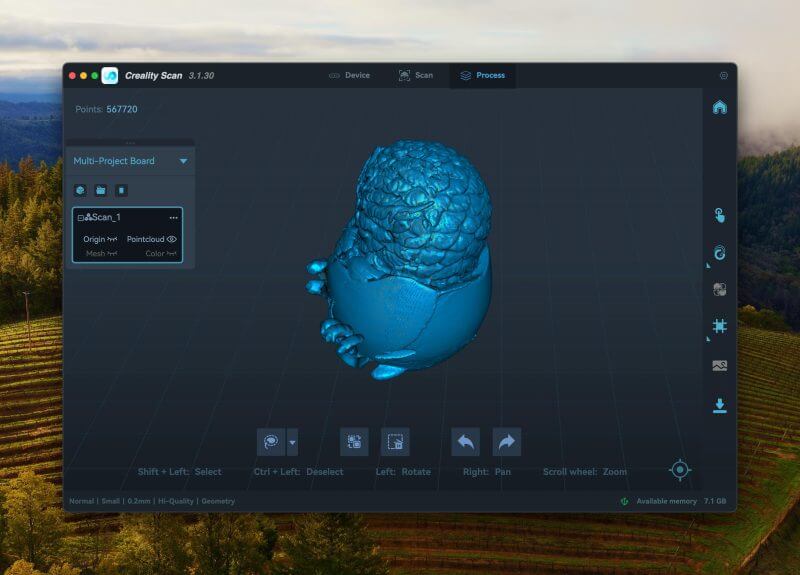
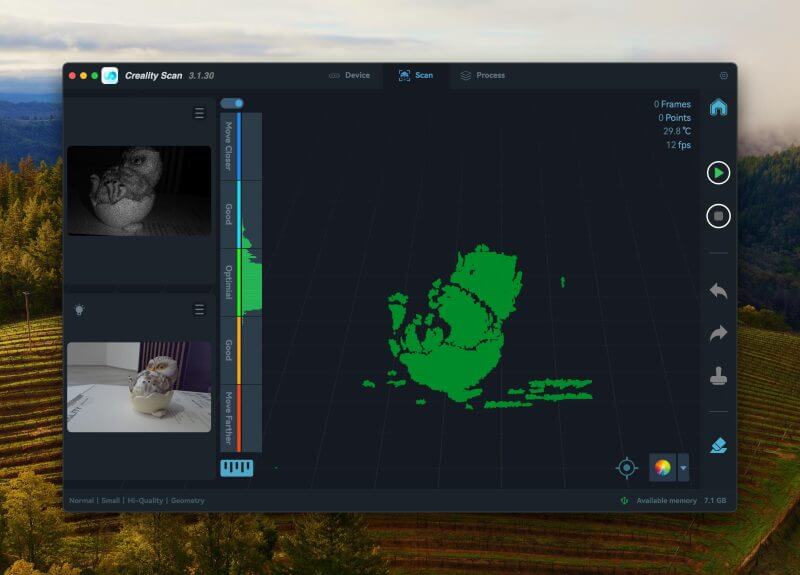
We enjoyed testing the product for our Creality CR-Scan Otter Review, and it performed well. So, we will share how convenient setting up and using the product is.
You can connect to your USB 3.0 port on the computer via USB 3.0 data cable.
Do not worry if your computer only has 2.0 USB ports or an inadequate power supply from USB 3.0. You can use a 2.0 USB power use the USB 2.0 power cable for auxiliary power.
Plug the USB 2.0 cable into the centre port of the USB 3.0 connector. After, connect the other end to an additional port on your computer. Alternatively, you can use a 5V charger to supply auxiliary power to the scanner.
Attach the scanner to your computer, launch the CrealityScan software, and then navigate to the CR-SCan Otter interface. After, choose calibration.
Follow the on-screen animated instructions to complete the calibration process. This process is necessary if the scanner is idle for an extended period, like three months or more. It is also needed if the scanner is subject to unwanted impact.
Performance and Experience with the Creality CR-Scan Otter
The performance of the Creality CR-Scan Otter is nothing short of impressive. During our hands-on testing, the scanner consistently delivered high-precision results, boasting an accuracy of up to 0.02mm. This level of detail is ideal for capturing both small, intricate objects and larger items, making it a versatile tool for a wide range of applications.
The device’s innovative four-eye stereoscopic vision system, which includes both small and large focal-length binoculars, ensures stable tracking and minimal loss of detail regardless of the object’s size.
Setting up the CR-Scan Otter was straightforward, thanks to its user-friendly design and comprehensive instructions. The scanner connects easily to a computer via a USB 3.0 data cable, and it even includes options for auxiliary power if your computer’s USB ports are limited.
The calibration process, guided by on-screen animations, was simple to follow and necessary to maintain the scanner’s high accuracy, especially after periods of inactivity or physical impact.
In terms of usability, the CR-Scan Otter excels with its intuitive controls and real-time feedback features. The device includes tactile buttons for adjusting the IR camera exposure and starting or pausing scans, while an LED indicator strip provides clear status updates. This strip uses different colors to communicate the scanner’s operational state and distance suitability, ensuring optimal scanning conditions at all times.
The CR-Scan Otter’s performance is further enhanced by its depth computing specialized chip, which allows for smooth scanning at speeds of up to 20 fps. This, combined with its anti-shake capabilities and advanced DOE structured light projection technology, ensures precise 3D scanning even in challenging lighting conditions up to 30,000 lux.
The addition of professional-grade texture supplemental lighting also enables full-color scans in low-light environments, producing lifelike textures and vibrant models.
Overall, the Creality CR-Scan Otter stands out as a top-tier 3D scanner. It offers impressive accuracy, exceptional scanning capabilities, and a user-friendly experience, making it an excellent choice for both professionals and hobbyists looking to capture detailed and accurate 3D models.
Conclusion
The Creality CR-Scan Otter is a standout in the world of 3D scanning, offering top-tier performance with impressive accuracy and exceptional scanning capabilities.
Its user-friendly design, versatile dual-lens system, and advanced features like anti-shake technology and professional-grade texture lighting make it an excellent choice for both professionals and hobbyists.
Whether you’re capturing intricate details of small objects or scanning larger items, the CR-Scan Otter delivers detailed, vibrant, and accurate 3D models with ease.
Visit the official Creality product page for more details about the CR-Scan Otter.

