Last year, Gigabyte released another noteworthy cooler, which we will discuss in this Gigabyte AORUS Waterforce II 360 Review. It is the Waterforce II 360, a product that gives us various upgrades and enhancements that are notably eye-catching.
Gigabyte integrated excellent features that make it a product worth considering. So, our review will discuss its specifications, elements, design, and functionality.
Our Gigabyte AORUS Waterforce II 360 Review will not be complete without us sharing our hands-on experience with the product. So, to learn more about it, continue reading to know if the cooler is something you can consider.
Gigabyte AORUS Waterforce II 360 Packaging
The product ships in a black box featuring hints of orange for added aesthetics. An image of the cooler is in front of the package, along with the company branding and its name. More details about the Waterforce II 360 are at the back of the package.




The package includes the following items:
- User Manual
- Fans
- 2-1 ARGB Cable
- Radiator and Pump
- Intel Bracket
- AMD Bracket
- Screws
Gigabyte AORUS Waterforce II 360 Review – Design and Functionality
We immediately unboxed the product for this Gigabyte AORUS Waterforce II 360 Review. From there, we noticed that the cooling system has a 360mm format. We are not complaining, though, because it is the most popular and commonly used element for high-end CPUs.
The arrangement of parts displays impeccable craftsmanship, featuring a sleek colour scheme ideal for minimalist setups. Its rotating head guarantees the AORUS logo maintains optimal orientation at all times.
Moreover, both fans and camber provide RPM control. A mounting kit distinct from the conventional Asetek design also complements the product.


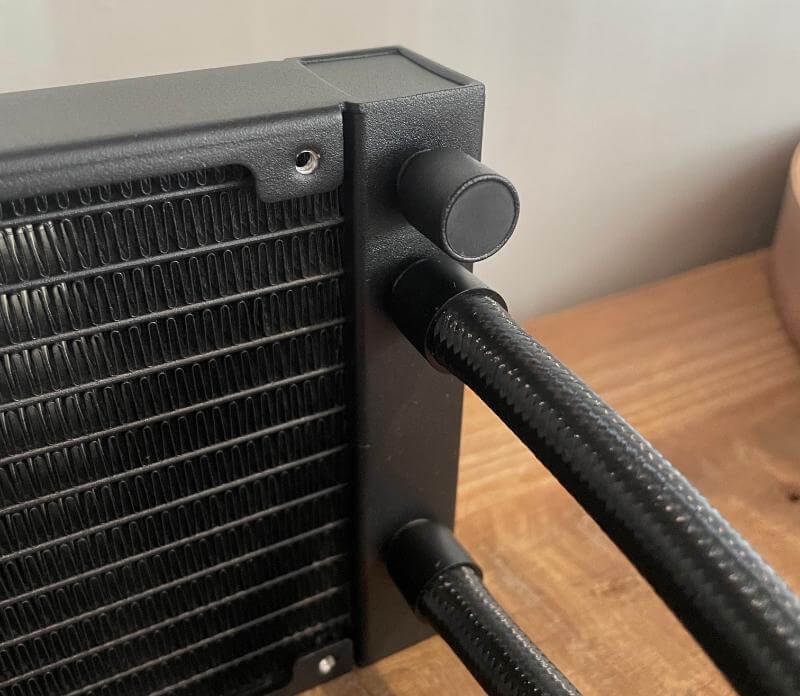


The Waterforce II 360 has a radiator with a standard design of 27mm-thick aluminium. Its build allows it to dissipate up to 280W.
You will see its internal design clearly, featuring 12 ducts joined by wavy dense fins. Remember that its edges bend easily, so be sure to handle these with care.
Surrounding the exchange block is a fastening frame crafted from thick metal. It guarantees adequate rigidity and flexibility for double-sided installation.
Additionally, the exchange chambers have reinforcements maintaining a compact form factor to keep its length under 400mm.
The connection to the tubes features aluminium sockets positioned at 90 degrees, securely positioned with plastic sleeves. Symmetrically, the distribution chamber features a plug along the edge. This position enables easy access to the interior circuit for maintenance tasks on the coolant liquid.
The tubes are manufactured using anti-evaporation rubber and encased with nylon mesh. These elements help mitigate any potential pitting.



The pumping block is a 7th-generation Asetek pump with plastic external and internal enclosures to prevent corrosion. It works with PWM control via the BIOS or any compatible software. Also, its maximum rotation speed is 2700 RPM, but it performs quietly.
The block has a compact cylindrical design with a 73mm diameter, allowing it to adapt to any plate. Aside from the high-quality build, it is versatile with its 330° upper head rotation for adjustable orientation.
This aspect is necessary to ensure impeccable presentation of the RGB lighting system within the central area. This system is beneath a protective methacrylate cover. It allows seamless control via the 5VDG header of the motherboard.
Notably, this configuration does not rely on LED-to-LED addressable connectivity.
Both the outlet and inlet feature hose intakes positioned at identical heights. They are accompanied by rotating plastic elbows and secured with a similar mechanism found on the radiator.
Originating from this central point are the essential PWM and 5VDG cables. These power the pump and control the RGB lighting.
The cold plate uses copper and has a clean polishing on its surface. It has a slot for mounting Corsair-style fixing brackets without the need for screws.


The fans used for this AiO cooler are from Yicobeila, a Chinese brand that manufactures PC accessories with RGBs. We were impressed with these units due to their quality, the durable plastic, and the stylish, aggressive design.
The primary focus of the Waterforce II 360 is the fan design since it features a wireless DSC connection system. It uses a simultaneous PWM and RGB connection.
It has a 6-pin horizontal header connection system, coupling the two units in a lateral movement. Multiple slots and tabs are present on both ends for secure coupling, which also prevents the bending of the connections.
Place the adapter with the cables towards the motherboard when installing the last fan. It requires an additional slot to prevent breakage of the contacts due to accidental pulling.
The magnetic solution used for the fans is an innovative solution. Instead of pins that can bend or break, it is more efficient and reliable.
Its three fans feature a brushless motor with PWM or DC control and fluid-dynamic bearing. Its rotation capacity ranges from 800 to 2300 RPM, which works with total stop mode.
The overall build quality of the Waterforce II 360 is solid and sturdy. It is a high-quality product that you can rely on for excellent PC cooling for years. The tubing and fans feel adequately durable and ideal for gaming PCs that demand high-performance cooling.
Key Features of the Gigabyte AORUS Waterforce II 360
No More Wiring Connections
The Fan EZ-Chain of the Waterforce II 360 combines a daisy-chain setup with a slide-in interlocking mechanism. It allows transmitting power and signals between fans to eliminate wiring connections. This layout saves time when installing the cooler.
We appreciate removing the wiring connections since it made the installation process easy. Also, it allowed us to spend more time testing the product for this Gigabyte AORUS Waterforce II 360 Review.
Adjustable Orientation
The Waterforce II 360 is a flexible cooler with a 330° manual rotation. You can customise its orientation based on your preferences.
New and Improved Fan Blade Design
The new fan blade design implemented on the Waterforce II 360 offers increased airflow and pressure but less noise. The top of the hub has a rounded design, increasing the proportion of airflow.
Gigabyte also reduced the size of the upper half of the fan blades to allow more air volume. Plus, the company enlarged the lower half for better compression ability. With serrated fan blade edges, the fans produce less noise and vibration to improve airflow and efficiency.
Versatile and Customisable
Another notable feature we noticed while using the cooler for this Gigabyte AORUS Waterforce II 360 Review was its customisability. The dynamic LED lighting on the water block and the chrome plating integration create a superb gaming atmosphere. You can also customise the ARGB fan RGB and water block lighting for a more personalised look.
Specifications
Radiator & Block
Radiator Material: Aluminium
Block Material: Copper
Dimensions: 394 x 119 x 27mm
Pump Dimension: 72.8 x 72.8 x 65.1mm
CPU Socket: Intel 115x, 1200, 1700 or AMD AM4, AM5
Pump Speed: 1600~3400 RPM +/-10%
Fan Specifications
Fans: 3x 120mm ARGB
Speed: 800~2300 RPM +/-10%
Bearing Type: HDB
Air Flow: 64.95 CFM
Air Pressure: 2.93mm H20
Noise Level: 12.8~36.9 dBA
Warranty: 5 Years
The AORUS Waterforce X II Series
In addition to the AORUS WATERFORCE II series of coolers, such as the one that we are reviewing today, there is also the AORUS WATERFOROCE X II available.
The AORUS WATERFORCE X II series offers an impressive range of liquid cooling solutions designed to enhance performance and aesthetics in high-performance computing environments. The series includes three models: the AORUS WATERFORCE X II 360, the AORUS WATERFORCE X II 360 ICE, and the AORUS WATERFORCE X II 240, each providing unique features and benefits for users seeking optimal cooling and customization.
Upgraded Pump for Superior Performance
One of the standout features of this series is the newly designed pump, which delivers excellent performance to maintain stable temperatures during intense computing tasks. This upgraded pump design is engineered for durability and efficiency, ensuring that your system stays cool even under heavy workloads.
Fan EZ-Chain Mag for Easy Installation
The innovative Fan EZ-Chain Mag technology streamlines the installation process, making it more DIY-friendly. This magnetic interlocking mechanism allows you to quickly connect and configure multiple fans without complex wiring. The daisy-chain feature simplifies cable management, reducing clutter and creating a clean look inside your PC.
LCD Edge View for Customization
AORUS WATERFORCE X II models come with a circular full-color LCD that offers a unique customization experience. This LCD allows you to display videos, custom text, or other graphics, providing a personalized touch to your cooling setup. With 40MB of integrated storage capacity, you can upload custom files to showcase your creativity and individualize your system’s appearance.
Enhanced Fan Design with Reduced Noise
The new fan blade design significantly improves airflow and pressure while reducing noise levels. This design enhancement ensures effective cooling without causing excessive noise, allowing you to maintain a quieter computing environment. The gradient lighting on the water block and fan can be synchronized with other RGB devices through the Gigabyte Control Center (GCC), adding to the overall aesthetic appeal.
Universal Compatibility and Durable Design
The AORUS WATERFORCE X II series is designed to be universally compatible with all major motherboard brands. This ensures that you can easily integrate the cooling system into your existing setup without compatibility concerns. Additionally, the fluid dynamic bearings (FDB) in the fans have a 50,000-hour lifetime, ensuring longevity and reliable performance over time.
Hands-on with the Gigabyte AORUS Waterforce II 360
Unlike many AiO coolers, the Waterforce II 360 does not use the Asetek mounting system. Instead, it uses its proprietary system with a bracket attachment resembling those in Corsair coolers. When installing this cooler, you must use a slot on the edge of the CPU block.
On the side of the motherboard, you will need to place the corresponding backplate based on your processor. Stock couplings from AMD boards require removal if you use Intel.
The next step is placing the lifting screws to install the block and secure it with screws. We appreciate the simple installation process since we did not require intermediate plates.
Finally, we plugged the connectors of the Waterforce II 360 into the corresponding headers.
The Gigabyte AORUS Waterforce II 360 offers a robust cooling solution that aligns well with the performance of other high-end coolers in our testing suite.
Our benchmark tests, conducted under consistent conditions, reveal that this cooler maintained a stable temperature of 62°C when under load and 31°C when idle. This temperature performance is perfect for users with unlocked processors, as it ensures the system can handle CPU overclocking should you wish to go down that road.
The Waterforce II 360’s ability to maintain optimal temperatures showcased its capability to handle intensive workloads and demanding gaming sessions. This consistent performance showed that the cooler’s design and build quality contribute to effective heat dissipation.
If you’re considering overclocking your CPU or engaging in tasks that generate significant heat, this cooler’s performance provides confidence that your system will remain within safe operating temperatures.
Another thing that we noticed while testing the Gigabyte AORUS Waterforce II 360 cooler was its impressively low noise output, even when under heavy load. This is a significant advantage for users who prioritize a quieter computing environment without compromising on cooling efficiency.
The Waterforce II 360 uses advanced fan technology and an efficient pump design to keep noise levels to a minimum while maintaining optimal thermal performance.
During our testing, we found that the cooler’s noise levels remained subdued, even when the CPU was under stress from resource-intensive tasks or gaming. This low noise performance is attributed to the combination of high-quality fans, designed for efficient airflow, and the cooler’s large 360mm radiator, which aids in dissipating heat effectively. The fans operate at variable speeds, allowing the cooler to adjust to the system’s cooling needs without generating unnecessary noise.
For users who value a quiet workspace or gaming setup, the Waterforce II 360 offers a great balance between cooling power and noise reduction. Its ability to operate silently while maintaining low temperatures makes it an excellent choice for those seeking a high-performance cooler that won’t disrupt their environment.
Gigabyte AORUS Waterforce II 360 Review Summary
The Waterforce II 360 is a promising product from Gigabyte. It is one of the products where the company implemented various changes, including using CoolerMaster heatsinks. Gigabyte also reduced the required cables to simplify the installation process and offer a more attractive aesthetic.
The modifications Gigabyte made offer more practicality to users. It was proven when we tested the product for this Gigabyte AORUS Waterforce II 360 Review. Mounting and installing the cooler was quick, and it performed more efficiently.
We also appreciate the ARGB management that does not require using proprietary software. It is ideal for people who want to avoid installing additional apps and programs to save storage space.
Visit the official product page of Gigabyte for more information about the AORUS Waterforce II 360.

