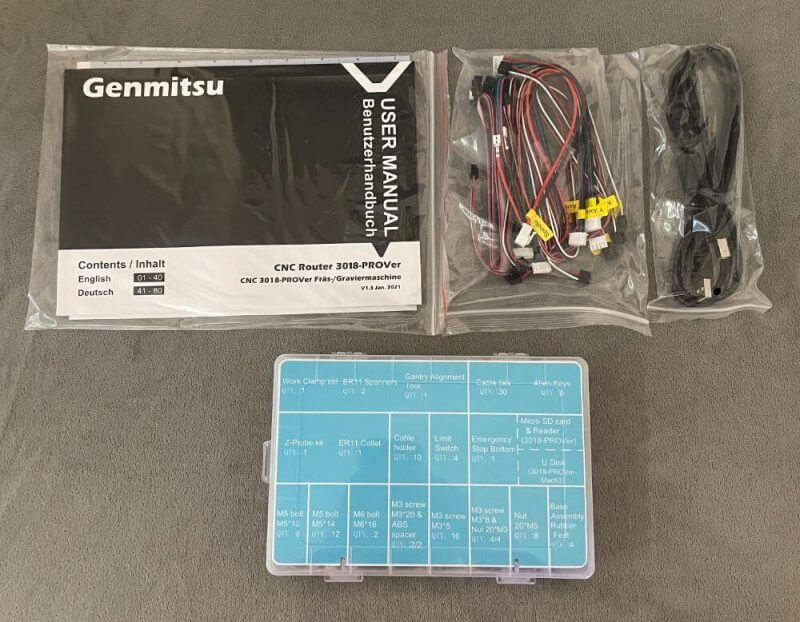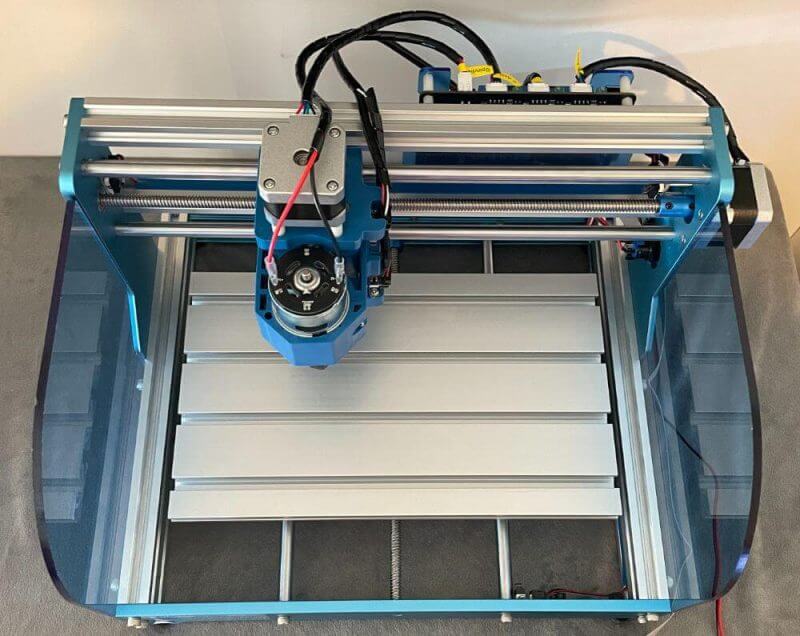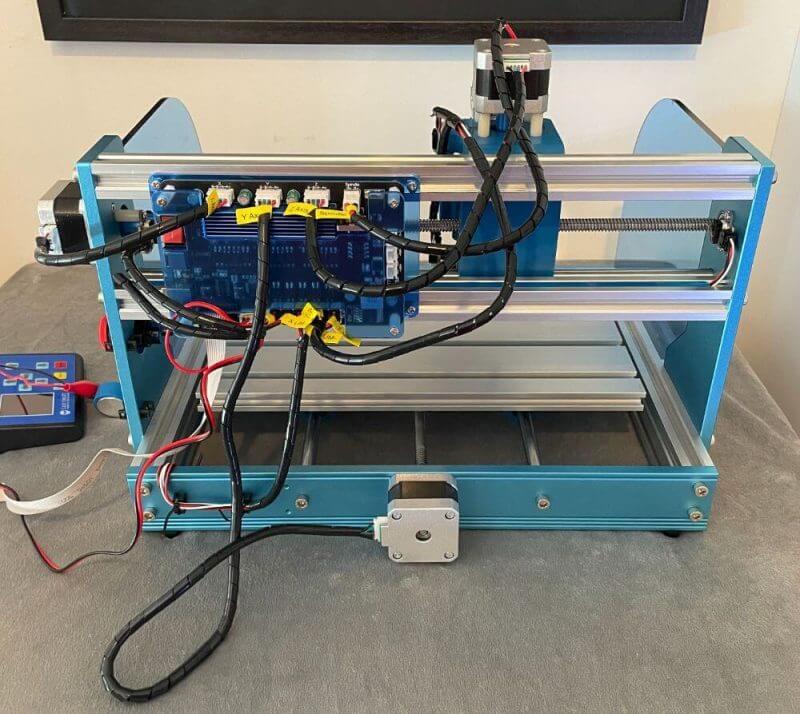Today, we’re offering you our Sainsmart Genmitsu 3018-PROVer CNC Router review where we’ll discuss everything about the CNC router that you need to know before purchasing.
It’s a successor to the company’s 3018 PRO. Yet this new version comes with tons of improvements to parts like its upgraded mainboard and more.
This product is a great option if you’re searching for an enterprise-grade product. So to begin our Sainsmart Genmitsu 3018-PROVer CNC Router review, let’s talk about its packaging and contents.
Sainsmart Genmitsu 3018-PROVer CNC Router Packaging
Our CNC router came in a regular-looking cardboard box. On its sides, you’ll see Sainsmart written on it, along with its logo and the product inside the box. It’s quite tough and sturdy, so you won’t have to worry about the product getting damaged while in transit.
Inside the Sainsmart Genmitsu 3018-PROVer CNC Router Box
Upon opening the box, we were greeted by thick foam protecting all the items inside. On it, a user manual is set which you can immediately check out before setting up the product.
There were multiple layers of foam that held each part of the CNC router. So, everything was neat and organised in place.
This CNC router is advertised to be pre-assembled right out of the box. Sainsmart also said that you only need 15 minutes to complete it. But honestly, we had to assemble most of it since it was clearly not as pre-assembled as their claims.
Though if you’re someone used to setting up similar products as this, 15 minutes is probably enough.
Despite this, we appreciate the company for including all the tools needed to assemble the Genmitsu 3018-PROVer CNC router. Other than the manual, the product came with a toolbox, nut/screw accessories box, and an offline control module.
You’ll even find acrylic side plates, motor & controller cables, power cables, drill bits, a 24V power supply, and a GRBL motherboard. Lastly, the company included a screwdriver, spindle motor, a Y-axis base, and X & Z axe gantries.
Now, let’s discuss the design and functions of the product in this Sainsmart Genmitsu 3018-PROVer CNC Router review.
Sainsmart Genmitsu 3018-PROVer CNC Router Review – Design and Functionality
The Genmitsu 3018-PROVer CNC router from Sainsmart comes with a GRBL offline control feature. It’s pretty neat since it even has an emergency stop plus limit switches. Not only that, but it comes with an XYZ working space which is spacious enough to complete your tasks.
There are silent Toshiba drivers too, and these add life and optimised performance to the product. Sainsmart even integrated optocouplers for protecting the mainboard from sudden stops. This is without risking damages or removing signal noise during long-term and consistent projects.
Materials utilised to build the CNC router are excellent and durable. To be specific, these include well-machined heavy aluminium, good quality electronics, plus mechanical fasteners and components.
Other than the functions, this Sainsmart Genmitsu 3018-PROVer CNC Router review will discuss its body and form. And if you look at its exterior, its entire body is made from aluminium. This type of material adds extra stability to the product, letting you mill different materials while retaining the surface’s cleanliness.
The cutting area provides more space to work on different projects. And, it features acrylic safety baffles that contain all the dust while providing a safety banner as well.
Since this CNC router comes with a 1.8″ display, it lets you use manual controls over the mill.
If you think that the project is getting quite tricky and challenging, simply press the emergency stop button. It’s definitely visible and allows for instant access for machine shutdown.
Generally, the Genmitsu 3018-PROVer CNC Router will let you slice through wood, PCBs, PVCs, and plastic. Moreover, you can also cut through softer materials, and this is thanks to the inclusion of a stepper motorhead.
Key Features of the Sainsmart Genmitsu 3018-PROVer CNC Router
Our Sainsmart Genmitsu 3018-PROVer CNC Router review will now introduce the different key features of this product.
Efficient Assembly
The Genmitsu 3018-PROVer CNC Router is the newest inclusion to the Genmitsu series. It comes with all the necessary parts that make it easy to assemble for immediate use. And since Sainsmart included a detailed user manual, even beginners can readily form the CNC router.
High-quality Materials for Outstanding Durability
The Genmitsu 3018-PROVer CNC Router boasts an entirely aluminium form that sports an attractive oxide blue shade. It has a cool aesthetic yet still gives off a premium look to it.
Safety Design
The safety design is all thanks to the acrylic baffles on it. It can help block flying elements of cutaway materials so you can safely watch the engraving method.
In addition, Sainsmart even included an Emergency Stop & Limit Switch to their Genmitsu 3018-PROVer CNC Router.
Offline Controller + 1.8″ TFT LCD Screen
This CNC router comes with a freshly designed offline controller. It also has a 1.8″ display to clearly view readouts while managing the product without linking to a computer.
It provides direct offline control and management on the router, and that also includes live readouts. It’s a pretty great addition, so we’re commending Sainsmart for it.
Availability of a Laser Module
If you are a pro CNC engraving aficionado looking for a good upgrade, you’re all good. That’s because you can simply add the matching laser module kit to this CNC router.
With the presence of this module, it can provide you with various ways to show off your creativity.
Quieter and Safer
One of the most notable features of the Genmitsu 3018-PROVer CNC Router is its quietness and safety. With these, you can boost your output and lessen your mistakes with the available limit switches and Z-Probe.
The spindle that’s included has a Motor Noise Suppression element to boost your work performance. And if something goes wrong during your project, you can immediately press the Emergency Stop Button. This is to ensure that you can safely halt operations in a snap.
Wide Applications
The Genmitsu 3018-PROVer CNC Router can readily carve and cut various materials used for your projects. These include plywood, PCB, MDF, nylon, acrylic, carbon fibre, and even soft metals.
So, it doesn’t matter what type of crafts or activities you do, or if you’re a pro or beginner. The Genmitsu 3018-PROVer CNC Router is an enterprise-grade product that’s excellent for a variety of uses.
Easy to Adjust and Upgrade
The company continues to provide upgrades and enhancements to their Genmitsu line. And with that, the Genmitsu 3018-PROVer CNC Router comes with a ton of excellent upgrades.
These enhancements include the Y-axis extension kit for expanding the engraving area. Then, there’s the MDF spoil board for protecting and securing the CNC router from any form of damage.
Of course, we looked further into the product’s features for our Sainsmart Genmitsu 3018-PROVer CNC Router review. And, we learned that it even comes with an aluminium spindle holder that’s needed to mount more powerful spindles.
It’s definitely a promising and notable product, but let’s see if it’s just as good as what Sainsmart claims.
Specifications
The Genmitsu 3018-PROVer CNC Router’s engraving area measures 260 x 155 x 35mm. For the frame, it measures 400 x 330 x 240mm, and the material used for it is aluminium. In addition, this CNC router makes use of an ABS Z-Axis component material.
The spindle has a 775 motor that’s 12V – 24V and also comes with an RPM of 10,000. Its rated power is 60W, while its maximum power is 120W.
This CNC router comes with a step motor that’s 1.3A, 12V and 0.25Nm torque. As for the drill bits, it has a 0.1mm tip, is 20-degrees, and has a diameter of 3.175mm.
For OS compatibility, the Genmitsu 3018-PROVer CNC router works with Linux and the MAC OS. It’s also supported by Windows XP, 7 (32|64-bits), 8, and 10.
It uses the GRBL control (Candle) software while power supply is 24V/5A with CE, PSE, and FCC certifications.
And as we mentioned earlier in our Sainsmart Genmitsu 3018-PROVer CNC Router review, it’s ideal for beginners and hobbyists. It’s also great for small business owners, but it’s also perfect for crafters, industrial designers, woodworkers, engineers, educators, and more.
Hands-on with the Sainsmart Genmitsu 3018-PROVer CNC Router
This Sainsmart Genmitsu 3018-PROVer CNC Router review won’t be complete if we skip out on its performance. We’re going to share with you how the CNC router worked during our tests. And, it’s also where you can determine if it’s something worth purchasing for your needs.
But before we get into how it performed, let’s take a look at the product’s software and controller.
GRBL Software
The GRBL is the software for this CNC router’s controller. Candle takes the gcode file, designates it with the .nc extension, then brings it to the controller. Do note that Candle works with the CNC router which is controlled by the GRBL firmware.
If you utilise the offline controller, you may not ever require Candle. As we mentioned earlier, the CNC router doesn’t need to be connected to the computer even when it’s cutting.
The software also has the Fusion 360 – a CAD or Computer Aided Design program. It lets you create a design then convert it into an nc file.
Offline Controller
Now, the offline controller is based on Arduino – an open-source electronics platform. The primary controller runs the GRBL software that’s developed for Arduino.
We actually had a much smoother and flawless experience utilising the offline controller than with Candle. However, the latter still works fine, and both functioned like how they should. We just seem to prefer the latter when working with the Genmitsu 3018-PROVer CNC Router.
Quick Things to Remember Before Assembling
The three primary subsystems are all mechanically put together but that’s not the case for the electrical components. That also goes for the numerous little parts that are mounted, as well as the wiring. Not only that, but the two main subsystems also need to get bolted together.
We did mention earlier that Sainsmart included all the necessary tools for assembling the product. However, we suggest that you prepare a wire cutter once you start opening the package. It’s to cut the two wires that were utilised as a shipping lock.
Another useful item to have on-hand is a bottle of light oil for lubricating the lead screws. And lastly, you’ll need some electrical tape for wrapping moving wires.
Assembly
First, we needed to peel off the protective film from both sides of its acrylic sheets. We saw that these were opaque with a tint of blue once we removed the film.
Then, we held the sheet and positioned it to fit the shape of the Y-Z assembly’s leg. After, we inserted the bolts in their proper places. Then, secured these with the nuts to hold the sheet in place.
After doing so, we carefully positioned the nuts in a horizontal manner before pushing the acrylic sheet towards the channel. This will properly slide the nuts into the channel.
That’s when we turned the bolts to fix the nuts in place.
Note that if after plugging the CNC router, it links to the software but nothing works, check the emergency button. This is a special spring-loaded switch that you can press or pull to release.
To release it, you’ll need to twist it towards the indicated direction. If you do the right thing, the button will pop out.
Utilising the Sainsmart Genmitsu 3018-PROVer CNC Router
During our tests, the Genmitsu 3018-PROVer CNC Router didn’t emit high levels of noise. The machine could easily be used indoors within a garage or similar setting.
Generally, there’s something special about wood that can never be achieved via 3D printer. And that also goes for the latter, which can’t be used to create printed circuit boards or acrylic cutouts.
CNC routers use computers and coding software to direct instructed cutting processes. That’s why it always provides consistent and precise work, resulting in exact reproduction and high productivity rates.
This CNC router can be used on a wide range of materials. And with that, utilising this product makes creative activities more fun and interesting.
The Genmitsu 3018-PROVer CNC Router worked excellently. But of course, the process of using this CNC router involves learning, troubleshooting, and problem-solving.
We were impressed with this CNC router since it was well-built and assembling it was straightforward. Its parts, including the limit switches, emergency stop button, and the offline controller worked perfectly. The limit switches worked well in preventing accidental commands, while the emergency stop button was responsive when we pressed it.
Thanks to the offline controller, we didn’t have to connect the CNC router to our computer when working on projects. We needed to use the computer at times, but the CNC router didn’t have to stay connected to it.
We didn’t experience any issues while assembling and using this product, and this is something we appreciate. There may be a lot of similar units on the market. But this CNC router’s features and upgrades make it one of the best products on the market.
Overall, we were satisfied with the Sainsmart Genmitsu 3018-PROVer CNC Router. With that, we’re highly recommending this product.
Sainsmart Genmitsu 3018-PROVer CNC Router Review Summary
Sainsmart’s Genmitsu 3018-PROVer CNC Router is just like its predecessors but it comes with upgrades and improvements. It features a ton of great features like GRBL offline control, emergency stop button, and limit switches. These make it ideal for anyone who wants to try using CNC routers without breaking the bank.
Keep in mind that using the Genmitsu 3018-PROVer CNC Router will take some time. You won’t master it right away and you may mess things up, but that’s what makes using it fun.
We hope that our review helped you acquire everything you need to know about this CNC router from Sainsmart. The 3018-PROVer is now available in Australia via Umart.