The graphics card in our ASUS Dual Radeon RX 7600 OC Review is an entry-level and mainstream product from ASUS. It offers an impressive build quality, cooling, and overall performance better than other products in this category.
Dual is a compact product featuring two axial-tech fans to keep noise levels and temperatures while gaming. To learn about its design, features, functions, specifications, and performance, continue reading our ASUS Dual Radeon RX 7600 OC Review.
But before we look deeper into the product, let us see what ASUS included in the box.
ASUS Dual Radeon RX 7600 OC Packaging

This graphics card ships in a black box with hints of red for its design. The top of the package displays an image of Dual, its name, the company branding, and its capacity. Inside the box, you will find the Dual with a collection card and a user manual.
ASUS Dual Radeon RX 7600 OC Review – Design and Functionality
We immediately unboxed the graphics card for this ASUS Dual Radeon RX 7600 OC Review. It is compact and measures 245 x 134 x 49mm. However, its thickness is a 2.5-slot, unlike other two-slot models available. It is not an issue since Dual is a highly well-built GPU that feels and looks premium.
For the mainstream GPU models, keeping their weight and size low for a smoother installation is essential. Moreover, it is also necessary to keep it compatible with differently-sized cases and setups.
The graphics card has dual fans with decent quality and double ball bearings, plus an axial-tech design. The latter supports the 0dB mode to provide ultimate silence when you are not gaming.






This product also features a stainless steel fan and aluminium backplate to keep Dual fixed in your PC. Similar to other ASUS GPUs, it also uses the automated process of the company. It allows soldering and assembly in one machine-led pass.
Since this is an entry-level product, it lacks some features like the RGBs. It also misses the transparent enclosed features on the Dual RTX 40 series cards.
ASUS opted for a minimalist look for Dual, sporting an all-black body with minimal branding. This aesthetic aligns with their TUF products.
Generally, its aesthetic and style are similar to the reference model of AMD. However, the cooling for Dual is superior in noise levels and efficiency. Here, you receive lower temperatures without the coil whining sounds.
Key Features of the ASUS Dual Radeon RX 7600 OC
This ASUS Dual Radeon RX 7600 OC Review lists the features and elements that make the product worth considering.
Twice the Fans, Twice The Fun
Offering the AMD RDNA3 architecture experience for users, Dual combines simplicity and performance at its best. The product also goes for substance over style. So, it takes advantage of advanced cooling options inspired by flagship graphics cards.
The overall design makes Dual the best option for a well-balanced build. With this product, you can sit back and enjoy top-notch gaming prowess.
Better, Faster, and Stronger Fan Design
The product features two Axial-tech fans with a smaller hub to facilitate longer blades. It also sports a barrier ring to boost downward pressure.
0dB Technology for Quiet Intelligence
When the GPU core temperature reaches below 55°C, this feature makes the fans go to a standstill. It lets you enjoy gaming without any unnecessary noise.
When temperatures rise past its threshold, the fans automatically run again.
Better Reliability and Longer Lifespan with Dual Ball Fan Bearings
Bearing types are all unique, and each has its pros and cons. The dual ball fan bearings are durable and last longer than sleeve bearing designs.
Auto-Extreme Technology – Precise and Automatic Manufacturing
Auto-Extreme Technology is an automated process used by ASUS when manufacturing the Dual. It completes all soldering in a single pass to lessen thermal strain on components. Also, it lowers manufacturing power consumption and avoids harsh cleaning chemicals for less environmental impact.
Protective Metal Backplate of the ASUS Dual Radeon RX 7600 OC
The PCB of the Dual has an aluminium backplate, making its structure more robust. It prevents flex while protecting components and trace pathways from damage.
Secure and Stable GPU Bracket
The GPU bracket stabilises the connection between the heat spreader and the die. It also offers uniform mounting pressure to keep things secure when installed on your PC.
Stainless Steel Bracket
The Dual uses a 304 stainless steel mounting bracket. This material is hard and resistant to corrosion.
Tweak, Monitor, and Tune with GPU TWEAK III
We enjoyed navigating the GPU Tweak III during our product tests for this ASUS Dual Radeon RX 7600 OC Review. It has various options for tuning the graphics card, including the following:
- Memory frequency
- GPU core clocks
- Fan control and other parameters
You can also customise these via an on-screen display.
AMD Software for an Optimised Gaming Experience
The latest AMD software unlocks the full potential of your GPU with optimised day-0 drivers. These work excellently for new game releases and offer a highly customisable experience.
Profit from GPU Power with QuantumCloud
QuantumCloud is a safe and user-friendly app that allows you to earn by sharing the computing power of your graphics card.
You can access your earnings via Paypal, WeChat, and other supported exchange methods, including Steam. QuantumCloud does not collect personal data, so your privacy stays protected.
Pair with an ASUS PSU for the Best Performance
ASUS has a wattage calculator to compute the power you need for your rig. You can also choose a compatible PSU from the company, including ROG Thor, ROG Strix Aura, or ROG Loki. Choosing the best PSU will allow your system to deliver superior performance.
AMD FidelityFX
AMD FidelityFX is an upscaling technology that increases the resolution. This feature boosts frame rates in supported games and lets you enjoy impressive image quality. Plus, it maximises the FS3 technology on the driver level for better gaming performance.
Specifications
- Graphic Engine: AMD Radeon RX 7600
- Bus Standard: PCI Express 4.0
- OpenGL: 4.6
- Engine Clock (OC Mode): up to 2745 MHz (Boost Clock) and 2340 MHz (Game Clock)
- Engine Clock (Default Mode): up to 2725 MHz (Boost Clock) and 2320 MHz (Game Clock)
- Video Memory: 8GB GDDR6
- Stream Processors: 2048
- Memory Interface: 128-bit
- Memory Speed: 18 Gbps
- Maximum Display Support: 41
- Digital Max Resolution: 7680 x 4320
- Interface: 1x(Native HDMI 2.1 and 3x (Native DisplayPort 1.4a), HDCP 2.3 supported
- Recommended PSU: 550W
- Power Connectors: 1x 8-pin
- Slot: 2.5 Slot
- Dimensions: 245 x 134 x 49mm
Hands-on with the ASUS Dual Radeon RX 7600 OC
Our ASUS Dual Radeon RX 7600 OC Review will discuss our user experience and product performance. We will focus on the latest iteration of GPU Tweak software before sharing our test results.
GPU Tweak III
GPU Tweak III is the intuitive software for tweaking the Dual. Its third iteration is more intuitive and feature-rich, thanks to user feedback.
The improved interface offers better accessibility by placing the primary functions at the forefront. ASUS overhauled the VF tuner for a streamlined manual overclocking process. It also combines exclusive features like 0dB fan technology. It also joins automatic profile swapping, 0dB fan technology, and other exclusive features.
Home Screen
The home screen of GPU Tweak III features numerous solutions for tweaking the efficiency and performance of the graphics card. Clicking on it shows the default mode.
Three other preset profiles line the top of the home screen. These options offer a plug-and-play overclocking experience and boost frequency or reduce noise. When clicking on the presets, the screen shows a comprehensive panel of sliders for adjusting clocks, power settings, fans, etc.
OC mode enables the GPU to reach higher boost frequencies by increasing the power target. Depending on the architecture, this preset may add a boost clock offset for enhanced performance.
Silent mode performs the other way around. It decreases the power target to lower the GPU performance. It also drops the fan speed to make the graphics card run quietly.
The last preset is the OC scanner, an algorithm that offers automated clock speed optimisation for Nvidia graphics cards. GPU Tweak III saves the settings as a profile without overwriting data, allowing you to return the default settings.
Voltage Frequency Tuner
Voltage Frequency Tuner offers experienced tweakers to tune the graphics card performance at a driver level. This section provides individual GPU boost curve management and has a versatile interface. Here, you can use multiple input methods, and it gives a list of keyboard commands and integrated toolbar functions.
Fan Controls
Applying user-defined curves lets you fully customise the GPU fans and any system fans linked to the FanConnect headers. You can also opt to use the static RPM settings available.
The update period options and hysteresis features are new to the GPU Tweak III. These adjust how the fans respond to changing temperatures. You can save these to profiles with your preferred clock and voltage settings.
Profile Connect
This aspect lets you save settings and link to specific applications. You can save fan curves, overclock settings, and customised OSD settings immediately when your target apps run.
Hardware Monitor
This feature in the GPU Tweak III can be detached, scaled, and rearranged. Now, hooks and system power metrics of the fan RPM are trackable. Additionally, you can export logs through benchmarking analysis.
On-screen Display
The product has an integrated OSD to display vital system information while running full-screen apps. You can choose between two styles and tweak colours, fonts, opacity, position metrics, and size.
The new preview mode is also present for checking adjustments without reopening programs. You can save the OSD settings in Profile Connect, allowing custom OSDs to load automatically with their assigned applications.
Performance of the ASUS Dual Radeon RX 7600 OC
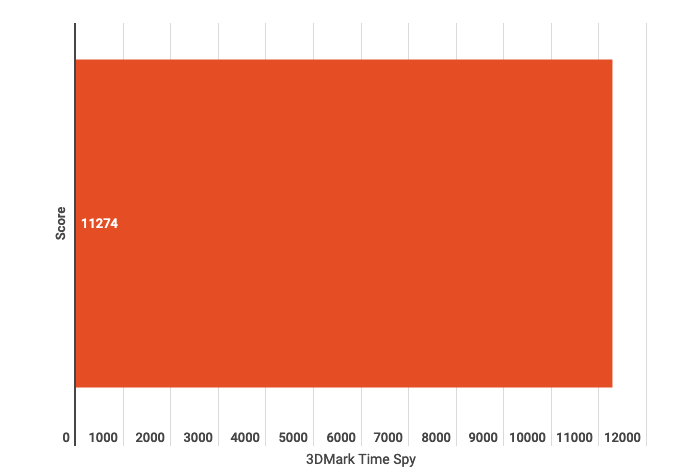
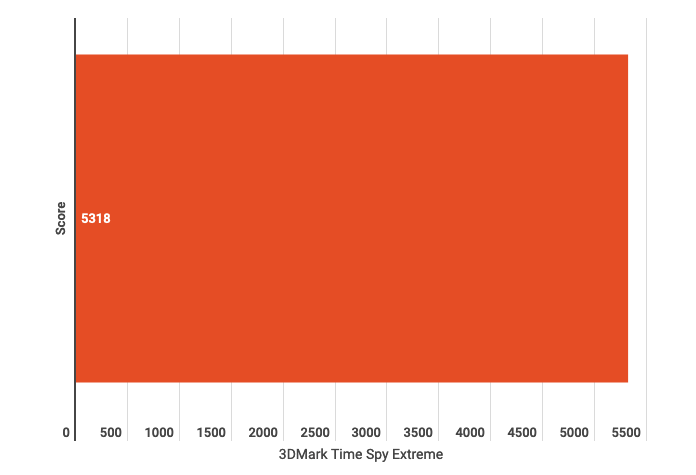
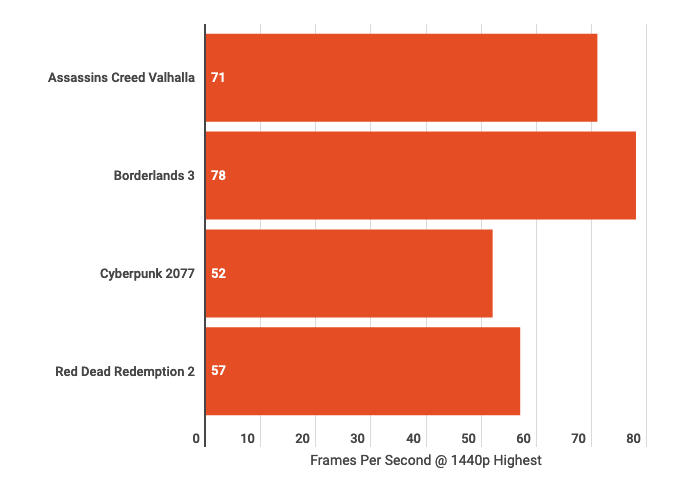
ASUS Dual Radeon RX 7600 OC Review Summary
The Dual Radeon RX 7600 OC is a superb 1080p performer. Although not the best, it also delivered decent results gaming at 1440p. It also delivered good results for temperatures and power efficiency.
Aside from good test results, we also loved the available software features. We enjoyed tweaking various settings when we tested the product for this ASUS Dual Radeon RX 7600 OC Review. It has comprehensive settings, which will be enjoyable for experienced tweakers.
This graphics card is an excellent mainstream option. It is a feature-rich product that performs well while delivering impressive cooling without breaking the bank.
For more details about the Dual Radeon RX 7600 OC, visit the official product page of ASUS.

