Today, we are writing this ASUS ROG Falchion RX Low Profile Review. We will discuss everything about this gaming keyboard, which also sports a 65% layout.
The Falchion RX is an eye-catching product because of its minimalistic yet modern design. But what makes it worth considering is its portability, versatility, and performance.
If you are searching for a new gaming keyboard, read our ASUS ROG Falchion RX Low Profile Review. We will discuss its design, functions, features, specs and performance.
We will help you decide if this product is worth considering for your setup.
ASUS ROG Falchion RX Low Profile Gaming Keyboard Packaging
The keyboard ships in a standard sturdy cardboard box, which helps protect the item inside. The top of the package displays an image of the keyboard, its name, company branding, and some features. Its sides feature red accents indicating other essential details about the keyboard.
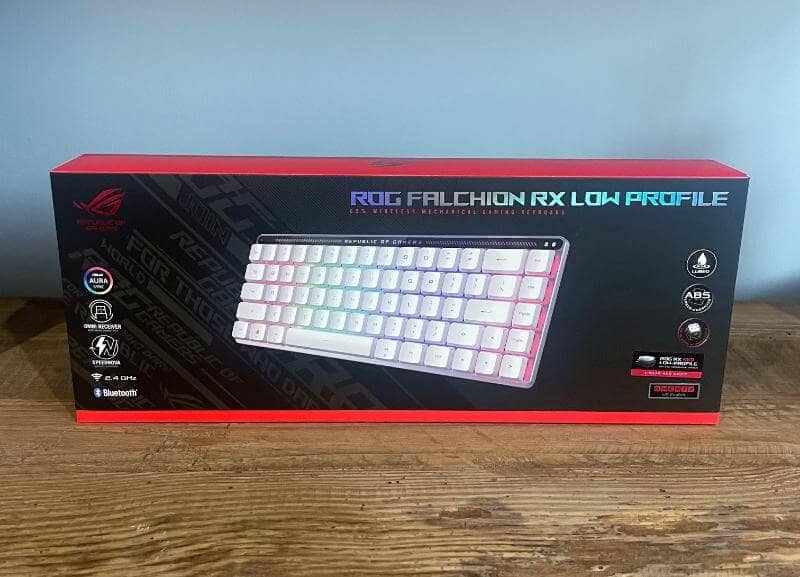
Aside from the ROG Falchion RX Low Profile, you will find the following items inside the box:
- USB Cable
- USB Dongle
- USB Extender
- Keyboard Cover
- ROG sticker
- Warranty Booklet
- Quick Start Guide
ASUS ROG Falchion RX Low Profile Review – Design and Functionality
After unboxing the product for our ASUS ROG Falchion RX Low Profile Review, we immediately inspected it.
For our review, we have the keyboard with red low-profile switches, which were excellent. It felt solid and sturdy out of the box, with adequate heft for its size to stay firmly in place.
We love how securely it stays on a desk. You will not bother with unnecessary slips and movements while working or gaming.
Colour-wise, it sports a premium-looking white aesthetic, which looks even better with its touch panel. The latter has a discreet mirror finish, adding to its style.








You can use the USB cable to connect to your PC. You can also connect via Bluetooth or the Omni Wireless Receiver from ASUS.
To minimise lags during gaming, we suggest using the wired option to connect the Falchion RX. But if you prefer a clutter-free desktop, go for any of the two wireless options.
Moreover, the keyboard is also slim and compact, measuring 306mm long. It is a 65% gaming keyboard, making it ideal for those with small or limited workspaces.
Touch Panel
Let us also check this area of the keyboard in our ASUS ROG Falchion RX Low Profile Review.
The touch panel of the ROG Falchion RX Low Profile is an outstanding feature that offers a more intuitive experience. It allows interaction with the keyboard beyond conventional key presses, adding convenience when typing or gaming.
This touch panel is on the top-left rear of the keyboard. It is highly versatile since it has controls that add to its functionality.
Sliding on it allows easy adjustment of volume levels. It also has media controls for playing, pausing, or skipping media tracks directly from the keyboard. You can also set the brightness of the keyboard backlighting based on your preferences or the environment.
In addition to those standard controls, you can set the following customisable functions:
- Zooming in/out of images and documents
- Scrolling up and down through lists and pages
- Assigning single keys or macros for specific controls and functions
- Copy/paste functions for quick text and data handling
- Switching between four modes for various functions
- Quickly access Windows shortcuts to boost productivity
- Double tap for on/off functions like muting or unmuting
- Sliding up and down the touch panel for level adjustments
RGB Lighting
One of the unique design elements of the ROG Falchion RX Low Profile is its illuminated upper bar. It complements its elegant metal body and low-profile keys, making the keyboard visually appealing.
Its lighting features the usual bright and vibrant Aura RGB lighting from ASUS. We loved how even the lighting was across all keys, combined with the white and silver colourway. As a result, the overall keyboard design looks sleek and premium.
Key Features of the ASUS ROG Falchion RX Low Profile Gaming Keyboard
What makes the Falchion RX Low Profile a high-quality keyboard? Our ASUS ROG Falchion RX Low Profile Review will discuss its primary features to answer this question.
Compact Build with Elegance and Gaming Brilliance
The ROG Falchion RX Low Profile is a compact keyboard with a 65% layout. It has low-profile switches and two dampening foams for an unparalleled typing and gaming experience.
This keyboard has tri-mode connectivity with the ROG SpeedNova wireless technology, ROG Omni Receiver, and an intuitive touch panel.
Compact & Slim
The Falchion RX Low Profile measures only 36mm long and has a 65% layout in a 60% frame. It is also 26.5mm slim, making it highly compact and excellent for saving desk space.
Intuitive Controls + LED Indicators
With its intuitive touch panel and multi-function switch, you can adjust volume, control media playback, and tweak keyboard lighting. You can also customise other control settings via the Armoury Crate software. Plus, its LED indicators show real-time adjustment for your convenience.
Versatile Tri-Mode Connectivity
This keyboard uses the ROG SpeedNova wireless technology. It offers minimal latency and over 430 hours of stable, uninterrupted gameplay in 2.4GHz RF mode, with RGB off.
Another option is Bluetooth mode, which allows connecting up to three devices simultaneously. You can also play in wired USB mode to charge and game simultaneously while enjoying zero latency.
ROG RX Low Profile Optical Switches
The new RX Low Profile switches have shorter travel distances and actuation points for light-speed trigger response. These switches also have lubricated springs, stems, and stabilisers for a smoother click and feel without spring-bouncing noises.
The keyboard used for this ASUS ROG Falchion RX Low Profile Review has red switches. These offer linear, swift, and instantaneous keypresses with a 1.0mm actuation point. Also, they have a 40gf initial actuation force extending to 55gf for excellent rebound feedback.
Aside from the smooth and linear red switches, you can opt for the blue ones if you want clicky and tactile keys.
ROG Omni Receiver
The ROG Omni Receiver allows connecting one mouse and keyboard simultaneously. The ROG Falchion RX Low Profile does not compromise performance despite having two connected devices.
ROG UV-coated ABS Keycaps
The ROG UV-coated ABS keycaps have a layer of UV hard coating for better shine resistance.
Integrated Silicone Foam for Sound Dampening
This keyboard has two layers of integrated silicone-dampening foam. These absorb echoes and pinging noises for better keystroke acoustics.
Ergonomic Design
The Falchion RX Low Profile features two pairs of keyboard feet, which you can adjust by three tilt angles.
Aura Sync
Aura Sync RGB provides control of the entire colour spectrum and many dynamic lighting effects. With Aura Sync, you can customise each key to your liking.
Armoury Crate
Armoury Crate unites management for your system and RGB lighting. This software utility allows you to create, define, and customise profiles, record macros, and remap keys.
Onboard Memory
Save up to six profiles and give custom schemes. Since it uses onboard memory, you can access and use them anytime and anywhere.
100% Anti-ghosting & N-key Rollover
The ROG Falchion RX Low Profile registers all keystrokes accurately, regardless of the number of keys pressed.
Support for macOS
Toggle macOS mode to remap keys when using MacBooks and Macs.
Specifications
- Key Switch: ROG RX Low-Profile Switch
- Connectivity: Bluetooth 5.1, RF 2.4GHz, USB 2.0 (Type-C to Type-A)
- Lighting: Per-key RGB
- Macro Keys: Programmable, all keys
- USB Report Rate: 1000Hz
- RF 2.4G Report Rate: 1000 Hz
- Compatible Operating Systems: Windows 11 and macOS 10.11 or later versions
- Software: Armoury Crate
- Dimensions: 306 x 110 x 26.5mm
- Weight: 595g (without cable)
Hands-on with the ASUS ROG Falchion RX Low Profile Gaming Keyboard
We tested the product for a week for this ASUS ROG Falchion RX Low Profile Review. We are not that crazy about these types of keyboards, but the Falchion RX impressed us.
Moreover, we also loved the red low-profile switches. They felt premium to the touch, and typing or gaming was easy and seamless.
It is also excellent for gaming and ideal for anyone who fires up their favourite game immediately after work.
Since the keyboard has linear and lightweight low-profile switches, it reduces travel to 2.8mm. It aims to provide a quicker response for both gaming and everyday tasks. The Falchion RX achieves this with a 1mm actuation point and a required force of 45g.
The RX Low Profile Red switches delivered a robust and responsive feel beneath our fingertips. During our tests, it proved ideal for productivity tasks like writing reviews on Mac computers.
It also efficiently worked while we enjoyed gaming sessions on Counter-Strike 2 on our Windows PC. We appreciate ASUS for pre-lubricating these red low-profile switches, offering a smoother operation.
ASUS ROG Falchion RX Low Profile Review Summary
The ROG Falchion RX Low Profile is an excellent low-profile gaming keyboard from ASUS. It is stylish, well-built, and offers a smooth typing and gaming experience. We also loved its additional features like tri-mode connectivity, innovative touch panel, and per-key customisable RGB lighting.
We enjoyed using the product while testing it for this ASUS ROG Falchion RX Low Profile Review. Before using it, we customised the RGB lighting and touch panel controls. After changing these settings, our productivity and gaming experience improved since the new functions made things more convenient.
We highly recommend this product if you want a low-profile keyboard that performs excellently for typing and gaming. With its innovative design, advanced features, and versatility, this keyboard is a top choice for gamers.
Visit the official ASUS product page for more details about the ROG Falchion RX Low Profile Gaming Keyboard.

