We all know that mesh systems utilising WiFi 6’s standard are still quite pricey. But in today’s D-Link Eagle PRO AI AX1500 mesh WiFi review, we’ll talk about D-Link’s attempt at an affordable option.
The Eagle PRO AI AX1500 is ideal for people wanting to enhance their home WiFi but are on a budget.
D-Link claims that these are efficient and effective for improving home network.
Plus, they have a simple design, making them blend nicely with any home theme you may have.
Continue reading our D-Link Eagle PRO AI AX1500 mesh WiFi review to know more about the Eagle PRO. Learn about its features, specs, performance, etc. to see if this product is something for you.
D-Link Eagle PRO AI AX1500 Mesh WiFi Packaging
Before we get into the specifics, our D-Link Eagle PRO AI AX1500 mesh WiFi review will focus on its packaging. Here, we’ll also see what D-Link included with their mesh WiFi.
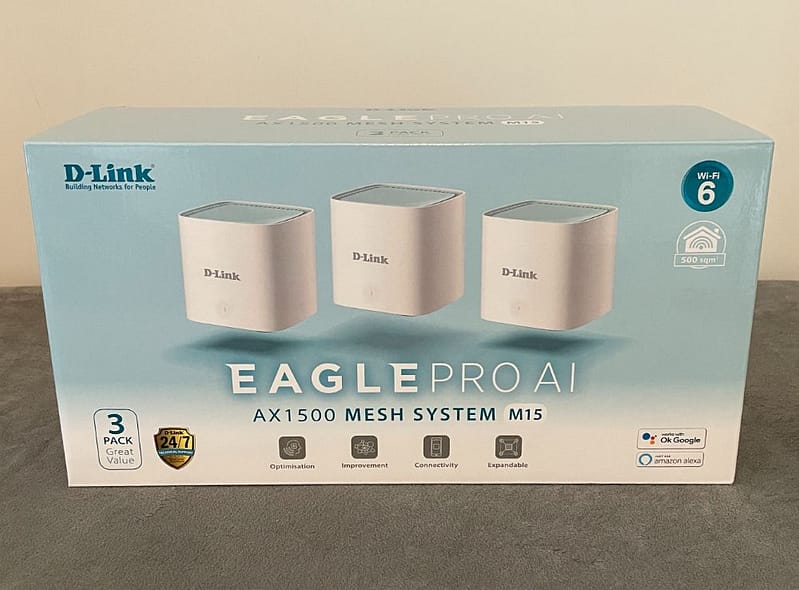



When our items arrived, we saw them packed in a standard-looking cardboard box. It sports a light blue & white theme which is somewhat pleasing to the eyes.
The front displays an image of the three nodes at the centre. You’ll also find D-Link’s branding, the product’s name, and its key features here.
Flipping the box, the rear displays additional information about the product. If you’re out shopping for a mesh WiFi solution, having details on the box’s rear is good. This is so you can recheck the information to make sure the product is something you really want and need.
Other than the Eagle PRO, you’ll also find other inclusions present in the box. These are the 12V, 1A power adapter, RJ45 Ethernet cable, and a quick installation guide.
D-Link Eagle PRO AI AX1500 Mesh WiFi Review – Design and Functionality
The three identical mesh routers all have a little white plastic cube on them. The cubes measure just around 93mm on each side, allowing them to fit perfectly on your shelf or desk.
We tried setting these in different spots for our D-Link Eagle PRO AI AX1500 mesh WiFi review. And because of its design, the product can blend with any type of home aesthetic you have. We think its lightweight plastic feels a bit flimsy, so it’s best to keep the product out of children’s reach.




Additionally, the three routers come with a pair of Gigabit Ethernet ports on the rear panel. One is reserved for linking to an existing broadband router. The other is for offering wired connections to PCs, consoles, or other devices.
Aesthetically, you won’t find any unstylish antennas on the units, leaving them pleasingly attractive to the eyes.
Mesh WiFi 6 with Artificial Intelligence
The Eagle PRO AI offers advanced WiFi 6 speeds with AI capabilities that provide fast and efficient network connection. This ultimate solution provides coverage for your entire home and eliminates black spots and dropouts.
Wi-Fi Security
This mesh WiFi comes with the newest WPA3 wireless encryption and is compliant with IEC 62443-4-1 and CNSA requirements. Plus, it utilises 192-bit encryption to keep your network and privacy protected from unauthorised access.
Smarter Than Conventional Mesh
Since the Eagle PRO AI is integrated with intelligent connectivity technology, it ensures automatic delivery of the highest speeds. With that, you can watch videos seamlessly and load websites immediately.
The built-in AI WiFi Optimiser continuously connects your device to the best WiFi channel. Another feature is the AI Traffic Optimiser prioritises the most critical Internet usage, giving you the ideal online experience.
Reaches Further Than Ever Before
For smart homes, WiFi 6 is the optimal network since it offers flawless connectivity for multiple devices simultaneously. It also provides a strong network, allowing everyone at home to work, game, and stream without interference, buffering, or dropouts.
A Reliable Mesh Network
This AI-optimised mesh network automatically detects the best channels for you to enjoy your Internet at its best. AI beamforming boosts your mesh connectivity between the nodes for a reliable network in your entire home.
Unparalleled Speeds and Efficiency
With MU-MIMO, BSS Colouring, and OFDMA, the Eagle PRO AI boosts your network capacity by up to four times. This allows your WiFi network to handle more devices while retaining its efficiency. With that, you can simultaneously connect multiple devices without worrying about low or unstable connectivity.
Plug in for Wired Gigabit Connection
Each node of the Eagle PRO AI features a built-in Gigabit LAN port which you can use for wired connectivity. Plug in an Ethernet cable and enjoy interference-free connectivity with zero dropouts.
Stay Connected with Smart Roaming
The Smart Roaming technology creates a unified seamless network for the Eagle PRO AI. It ensures that your device automatically connects to the strongest signal as you move around your home.
Expanding Network Coverage Made Easier
No matter what type or size your house is, you can enjoy fast and seamless network connection. Just add Eagle PRO AI units for more mesh network coverage even in hard-to-reach areas of your home.
Manage Your Mesh WiFi with a Single Tap
WiFi management has become more convenient with the free Eagle PRO AI application. It features a personal AI assistant that provides you with reports and suggestions as it continuously monitors traffic.
Convenient Voice Control with Alexa and the Google Assistant
Simply use your voice with Amazon Alexa or Google Assistant to take control of your network. You can check on any device’s security status, receive immediate audio alerts about network updates, and a lot more. The Eagle PRO AI makes your network smarter with hands-free control.
Green Technology for Saving Battery Life
TWT or Target Wake Time instantly helps reduce battery consumption for every connected device. It calculates when and how often transfers are required, then automatically saves energy to prolong your devices’ battery life.
Family-Friendly Home Network
With parental controls, you can create a family-friendly network and provide a safe online experience for all. This feature allows you to set schedules and boundaries, track connected devices, monitor login credentials, and prioritise each device’s QoS. Also, you can create a guest network for visitors.
Specifications
This product uses the WiFi 6 (802.11ax) technology with a speed of AX1500 (300 + 1,200 Mbps). Of course, we checked if it’s Wave2 MU-MIMO WiFi-compatible for our
D-Link Eagle PRO AI AX1500 mesh WiFi review. And to our delight, it is.
The dual-band mesh WiFi has a standard/enhanced WPA3 WiFi security. Plus, it has the Eagle PRO AI mesh standard, hence, its name.
Both its WAN interface and Ethernet speed are Gigabit Ethernet-based with IPv4 and IPv6 internet protocols.
To use the Eagle PRO AI efficiently, its minimum requirements include Windows Vista and Windows 7 or higher. For Mac users, you’ll need Mac OS X 10.6 or higher. And, it supports Internet Explorer 10, Firefox 28.0, Safari 6.0, or Chrome 28.0 and up.
Lastly, the Eagle PRO AI measures 92 x 92 x 93mm and weighs 200g. It’s good that D-Link also included a 1-year limited warranty to the product for everyone’s convenience.
Hands-on with the D-Link Eagle PRO AI AX1500 Mesh WiFi
We’re sharing how the product worked when we used it for our D-Link Eagle PRO AI AX1500 mesh WiFi review. We tried it for about a week so we can give all the important details on its performance.
Let’s start with setting it up. Was it easy or troublesome? We’ll find out.
Setting up the Eagle PRO AI AX1500 Mesh WiFi



























The first thing to start with is the cube that has an orange “1” sticker. Plug it into your NBN modem or router via the provided Ethernet cable. Power it up then wait until the LED light flashes orange.
While waiting, you can download the Eagle PRO AI application which works for both Apple and Android devices. Once downloaded, just follow the simple instructions. At some point, you’ll be given the option to change your password and network ID name.
We make sure that our D-Link Eagle PRO AI AX1500 mesh WiFi review is as detailed and informative as possible. So, we noted how long it took for us to make the first cube operational. It took around 10 minutes to complete, and the LED displayed a solid white colour once completed.
The extra satellite cubes are included by switching them on and waiting for the LEDs to turn solid white. And to note, placement is highly necessary since each cube needs to link with one of the other cubes present.
It was a quick process since it only took us a total of five minutes to set up.
Once that was done, the unit went for a quick software upgrade. Expect this to happen automatically by default whenever there’s an update. This is pretty convenient for everyone so you won’t have to worry about it.
Eagle PRO AI App Controls
As mentioned earlier, the Eagle PRO AI app is user-friendly and clearly displays all your options. Its handy feature includes a YouTube video that pops up when you first enter a new part. This video works by explaining how the specific feature works, and a good example would be Parental Controls.
You can consider the router as a set-and-forget product. But of course, you can also do other cool things with it. These include controlling the Eagle PRO AI via Alexa or Google Assistant, testing the internet speed, and accessing advanced options.
The latter is ideal for people who enjoy tinkering under the hood.
Also, the app lets you prioritise certain devices to provide the most ideal performance for data-hungry activities. These include streaming videos, gaming, and the like. However, do note that parental controls are slightly limited.
It’s good that profiles for younger children can be made. Also, setting schedules for limiting their internet use is available.
Performance of the D-Link Eagle PRO AI AX1500 Mesh WiFi

Since the product runs with notable features, it was able to guarantee efficiency and stability when we tested it.
We also consider it to be a complete system since aside from its efficiency, it has QoS, parental controls, and more.
We didn’t notice any problems or hiccups while using the multiple devices we connected. Then, we also tried switching the smart lights in the office on and off via Siri. Doing so was just as instantaneous, so we were pretty much happy with its performance.
Now for online multiplayer gaming, we experienced no issues with latency and received good ping for games such as Call of Duty, Overwatch and Guild Wars 2.
When it came to signal strength, it was really good, providing a solid connection across the entire building.
D-Link Eagle PRO AI AX1500 Mesh WiFi Review Summary
The Eagle PRO AI is an excellent mesh WIFi solution for average consumers who want better WiFi coverage at home. It’s a simple plug-and-play unit that eliminates the hassle of cable management and a complex setup process. This mesh WiFi works out of the box and in our experience, it was bug-free and worked excellently.
If you’re looking to expand your network coverage with a future-proof solution, the Eagle PRO AI is the ideal option. Of course, it won’t deliver record-breaking speeds since it’s not designed for that. But for its price, this is a great deal since it comes with WiFi 6 and other impressive features.
Overall, we highly recommend the Eagle PRO AI from D-Link. This mesh WiFi is an affordable option that will definitely improve your browsing, working, streaming, and gaming experience.
Planning to upgrade your home network with the Eagle Pro AI? Check out D-Link’s store locator to find authorised stores that sell this mesh WiFi solution in your area.

